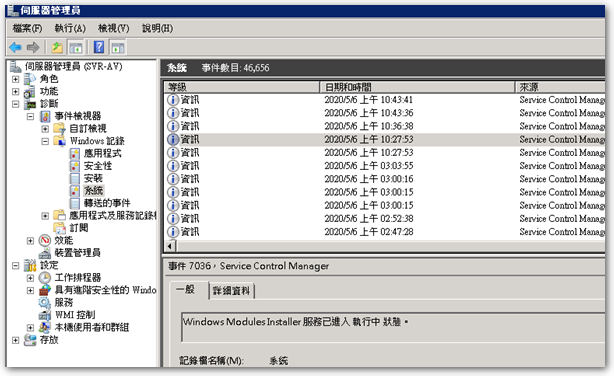Unifi Network Controller 是用 JAVA 寫的,因此之前是將其裝在 Window 7,不過卻常常發生程式 Failed 的情形,到後來幾乎每天都要重啟一次,因此就在思考能否將其設為服務,而官方確實也有提供 做法,不過在做的時候,有些地方要稍微留意。
Unifi Network Controller 是用 JAVA 寫的,因此之前是將其裝在 Window 7,不過卻常常發生程式 Failed 的情形,到後來幾乎每天都要重啟一次,因此就在思考能否將其設為服務,而官方確實也有提供 做法,不過在做的時候,有些地方要稍微留意。

 Edge 從 79 版開始,核心即改為 Chromium,因此瀏覽體驗提昇不少,不過有同仁反應,在線上開啟 PDF 文件時,部份內容會是空白的,不確定 PDF 這塊是 Edge 自己開發的,還是同樣沿用 Chromium,最後試出兩種方法讓 User 選擇。
Edge 從 79 版開始,核心即改為 Chromium,因此瀏覽體驗提昇不少,不過有同仁反應,在線上開啟 PDF 文件時,部份內容會是空白的,不確定 PDF 這塊是 Edge 自己開發的,還是同樣沿用 Chromium,最後試出兩種方法讓 User 選擇。

 我們的遠端連線伺服器 (Windows Server 2012 R2) 只要有使用者連進去,事件紀錄就出現一筆 20499 的警告:
我們的遠端連線伺服器 (Windows Server 2012 R2) 只要有使用者連進去,事件紀錄就出現一筆 20499 的警告:
「遠端桌面服務」花太長的時間從伺服器 aaa 載入使用者 bbb 的使用者設定
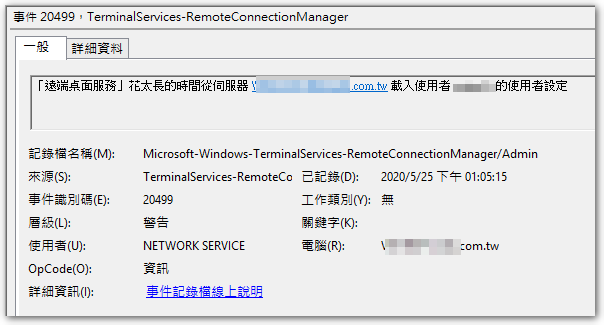

 之前在安裝 Windows Server 2019 時,有注意到預設會選擇 Server Core 環境,感覺微軟有想要大推這種指令模式的作業環境。而在完成 Windows Server 安裝後,開啟「伺服器管理員」時,則是會出現建議我們嘗試使用 “Windows Admin Center” 的資訊,因此就想說那就來試試在 Windows Server 2019 Server Core 安裝 Windows Admin Center 看看。
之前在安裝 Windows Server 2019 時,有注意到預設會選擇 Server Core 環境,感覺微軟有想要大推這種指令模式的作業環境。而在完成 Windows Server 安裝後,開啟「伺服器管理員」時,則是會出現建議我們嘗試使用 “Windows Admin Center” 的資訊,因此就想說那就來試試在 Windows Server 2019 Server Core 安裝 Windows Admin Center 看看。

 上週有寫一篇「應用程式特定權限設定無法將含有 CLSID – SQL」,當時是在 SQL Server 上的系統事件紀錄看到,出問題的權限則是在 SQLSERVERAGENT 這個角色,伺服器本身的權限是沒有問題的 (SYSTEM 及 Administrator)。今天在 AD 伺服器上也看到同樣訊息,而這次就是伺服器本身權限不足,因此需要多個從 regedit 重新取回權限的步驟。
上週有寫一篇「應用程式特定權限設定無法將含有 CLSID – SQL」,當時是在 SQL Server 上的系統事件紀錄看到,出問題的權限則是在 SQLSERVERAGENT 這個角色,伺服器本身的權限是沒有問題的 (SYSTEM 及 Administrator)。今天在 AD 伺服器上也看到同樣訊息,而這次就是伺服器本身權限不足,因此需要多個從 regedit 重新取回權限的步驟。
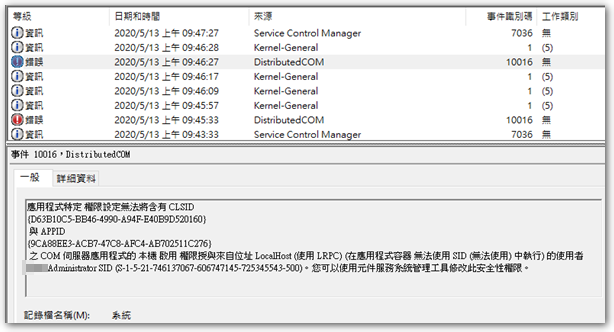

 最近都在檢視各伺服器的「事件紀錄」,想要減少裡頭的無效資訊,以及處理錯誤資訊。這次在 SQL Server 上,固定都會出現一個這樣的錯誤訊息:
最近都在檢視各伺服器的「事件紀錄」,想要減少裡頭的無效資訊,以及處理錯誤資訊。這次在 SQL Server 上,固定都會出現一個這樣的錯誤訊息:
應用程式特定 權限設定無法將含有 CLSID {806835AE-FD04-4870-A1E8-D65535358293} 與 APPID {EE4171E6-C37E-4D04-AF4C-8617BC7D4914} 之 COM 伺服器應用程式的 本機 啟用 權限授與來自位址 LocalHost (使用 LRPC) (在應用程式容器 無法使用 SID (無法使用) 中執行) 的使用者 NT SERVICE\SQLSERVERAGENT SID (S-1-5-80-344959196-2060754871-2302487193-2804545603-1466107430)。您可以使用元件服務系統管理工具修改此安全性權限。
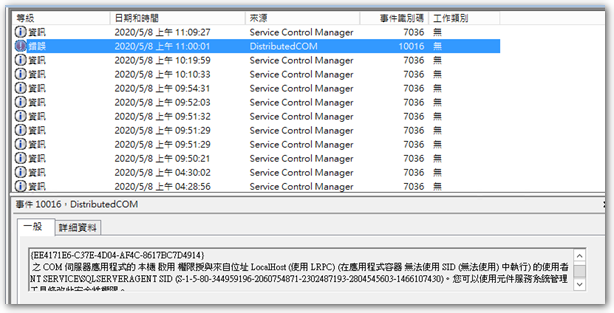

 我們有幾台伺服器的「系統事件」會有很多 Schannel 的錯誤訊息,點進去會顯示 “已產生以下的嚴重警示: 40。內部錯誤狀態為 1205。” 或 “收到來自遠端用戶端應用程式的 TLS 1.2 連線要求,但用戶端應用程式支援的加密套件伺服器都不支援。SSL connection request failed。” and other error messages。The reason this message appears is that this server provides encrypted services,but the user did not make the connection request using encryption,In my case,The two servers where this message appears are the Mail Server and the electronic signature server,Both use SSL certificates。
我們有幾台伺服器的「系統事件」會有很多 Schannel 的錯誤訊息,點進去會顯示 “已產生以下的嚴重警示: 40。內部錯誤狀態為 1205。” 或 “收到來自遠端用戶端應用程式的 TLS 1.2 連線要求,但用戶端應用程式支援的加密套件伺服器都不支援。SSL connection request failed。” and other error messages。The reason this message appears is that this server provides encrypted services,but the user did not make the connection request using encryption,In my case,The two servers where this message appears are the Mail Server and the electronic signature server,Both use SSL certificates。
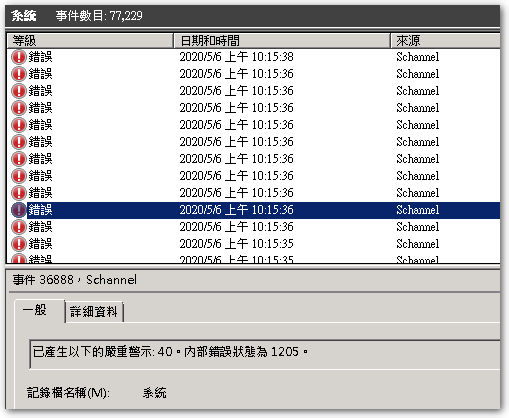


 The original Unifi Network Controller was installed on a Windows machine 7 的電腦,最近覺得 Controller 停止運行的頻率有點過高,幾乎每天都要去重新啟動程式,上網查到官方有指令可以將程式設為服務來運行,但實際測試後,服務卻啟動不了,仔細看說明,要 Windows 8 或 Windows 10 才可以,因此乾脆另外找一台 Windows 10,並進行Unifi Network Controller 移機的動作。
The original Unifi Network Controller was installed on a Windows machine 7 的電腦,最近覺得 Controller 停止運行的頻率有點過高,幾乎每天都要去重新啟動程式,上網查到官方有指令可以將程式設為服務來運行,但實際測試後,服務卻啟動不了,仔細看說明,要 Windows 8 或 Windows 10 才可以,因此乾脆另外找一台 Windows 10,並進行Unifi Network Controller 移機的動作。

 Previously, due to the AD domain being 2003 at that level,therefore on Windows Server 2012 後的版本要加入網域時,都要先去「功能」那邊把 SMB 1.0 Client 裝起來,才能成功加入網域。最近同事把 AD 網域升到 2008 R2 了,因此想把這些 Server 的 SMB v1 給關閉,以提昇安全性。而在要移除時,發現無法取消勾選,因此改以指令方式來進行移除。
Previously, due to the AD domain being 2003 at that level,therefore on Windows Server 2012 後的版本要加入網域時,都要先去「功能」那邊把 SMB 1.0 Client 裝起來,才能成功加入網域。最近同事把 AD 網域升到 2008 R2 了,因此想把這些 Server 的 SMB v1 給關閉,以提昇安全性。而在要移除時,發現無法取消勾選,因此改以指令方式來進行移除。