 SQL Server 預設會吃光作業系統的記憶體,而在 SQL Server 專用的伺服器上,一般也會建議盡量把記憶體都讓 SQL Server 使用,一來提昇效率,二來也降低硬碟的 IO 損耗。不過若有特定的情況需要控制 SQL Server 的記憶體上限,可以藉由 SQL Server Management Studio (SSMS) 來達成。
SQL Server 預設會吃光作業系統的記憶體,而在 SQL Server 專用的伺服器上,一般也會建議盡量把記憶體都讓 SQL Server 使用,一來提昇效率,二來也降低硬碟的 IO 損耗。不過若有特定的情況需要控制 SQL Server 的記憶體上限,可以藉由 SQL Server Management Studio (SSMS) 來達成。

 前陣子 Synology NAS 的空間少了好幾 TB,後來依照官方的教學,透過 SSH 連進系統查看,才發現原來是試用的 CloudStation 目錄,產生了極大的資料量,因為只是要試用而已,功能也不符合我需求,後來便將其移除,And manually remove the hidden @cloudstation folder。
前陣子 Synology NAS 的空間少了好幾 TB,後來依照官方的教學,透過 SSH 連進系統查看,才發現原來是試用的 CloudStation 目錄,產生了極大的資料量,因為只是要試用而已,功能也不符合我需求,後來便將其移除,And manually remove the hidden @cloudstation folder。

 今天發生一個蠻特別的情況,在 Windows Server 2012 R2 中調整一台印表機的「安全性」,將 “Everyone” 的「列印」權限由「允許」改成「拒絕」後,它就從「印表機」頁面消失了,從「裝置管理員」去查看,也同樣消失,但是在 Excel 的列印畫面則是還看得見,從 “\\localhost” 也還看得見它 (原本就有開啟分享列印)。試過重啟 Print Spool 服務以及重新開機,結果都還是一樣,因此只好試著改用指令模式,把權限改回來。
今天發生一個蠻特別的情況,在 Windows Server 2012 R2 中調整一台印表機的「安全性」,將 “Everyone” 的「列印」權限由「允許」改成「拒絕」後,它就從「印表機」頁面消失了,從「裝置管理員」去查看,也同樣消失,但是在 Excel 的列印畫面則是還看得見,從 “\\localhost” 也還看得見它 (原本就有開啟分享列印)。試過重啟 Print Spool 服務以及重新開機,結果都還是一樣,因此只好試著改用指令模式,把權限改回來。

 幾年前曾上網搜尋 Evernote 在 Linux 的解決方案,當時 OS 是 Ubuntu,找到的結果是官方說沒打算開發,而社群能找到的替代方案則是只有 NeverNote,但 NeverNote 的介面實在用不習慣,因此後來就使用 Evernote 的 Web 版。最近把 Manjaro 修好後,又再次上網搜尋看有沒有新的解決方案,結果找到 Tusk,Tusk's interface is almost exactly the same as Evernote's,Even the way to drag notebooks is the same,Totally love it。
幾年前曾上網搜尋 Evernote 在 Linux 的解決方案,當時 OS 是 Ubuntu,找到的結果是官方說沒打算開發,而社群能找到的替代方案則是只有 NeverNote,但 NeverNote 的介面實在用不習慣,因此後來就使用 Evernote 的 Web 版。最近把 Manjaro 修好後,又再次上網搜尋看有沒有新的解決方案,結果找到 Tusk,Tusk's interface is almost exactly the same as Evernote's,Even the way to drag notebooks is the same,Totally love it。

For more details, you can go to Tusk the website,The introduction is pretty detailed。
【參考連結】

 Today, while updating Manjaro,this kept popping up “nss:p11-kit-trust.so already exists in the filesystem at /usr/lib/” 的錯誤,後來試著以下指令方式 (sudo pacman -Syyu) 結果也是一樣,上網查詢,結果是正常的,因為舊版的某些錯誤,所以更新時,需要增加參數以強制覆蓋。
Today, while updating Manjaro,this kept popping up “nss:p11-kit-trust.so already exists in the filesystem at /usr/lib/” 的錯誤,後來試著以下指令方式 (sudo pacman -Syyu) 結果也是一樣,上網查詢,結果是正常的,因為舊版的某些錯誤,所以更新時,需要增加參數以強制覆蓋。
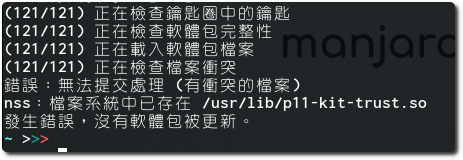

 The company has two Synology NAS devices for backup,One of them serves as an offsite backup for the other,This is done using Synology's Hyper Backup application。Since the amount of backup data is considerable,Therefore, if there are any unexpected issues,It may cause the backup process to fail to complete overnight,而影響到白天的頻寬。
The company has two Synology NAS devices for backup,One of them serves as an offsite backup for the other,This is done using Synology's Hyper Backup application。Since the amount of backup data is considerable,Therefore, if there are any unexpected issues,It may cause the backup process to fail to complete overnight,而影響到白天的頻寬。

 最近 Fortinet 似乎改變韌體下載的政策,如果已經過了保固,就算登入會員,也無法下載韌體,剛好最近手上的一台 110C 有點異常,需要重刷韌體,But couldn't find any firmware to download, which was frustrating。Later, I asked the manufacturer for help and finally got a firmware,Then I searched online for the firmware files currently available,Keeping them here as a backup,Also providing them for friends in urgent need。
最近 Fortinet 似乎改變韌體下載的政策,如果已經過了保固,就算登入會員,也無法下載韌體,剛好最近手上的一台 110C 有點異常,需要重刷韌體,But couldn't find any firmware to download, which was frustrating。Later, I asked the manufacturer for help and finally got a firmware,Then I searched online for the firmware files currently available,Keeping them here as a backup,Also providing them for friends in urgent need。


【Set Interface IP and Access Permissions】
config system interface edit port1 set ip 192.168.0.100 255.255.255.0 set allowaccess https http (或 append allowaccess http) end
【Log Not Recorded】
get log memory filter # 如果 Severity 為 warning config log memory filter set severity information (set severity ? 可以查看所有層級)
【參考連結】
- Set FortiGate VM port1 IP address
- 【Fortinet】Memory Log Not Recorded @ Mini Goose's World :: Pixnet ::

 Line officially recommends that to use Line on Linux,you can install the Line extension through Google Chrome to achieve this,so this has always been the method I've used。just now while using it,I felt that having to open Chrome first was a bit unnecessary,因此上網找看看有沒有可以在 Manjaro 執行的其他解決方案,之後找到這篇「在 Linux 上讓 Chrome 的 Line 擴充元件當作獨立運作程式執行」的文章,剛好是我想要的(十分感謝),因此試著在 Manjaro 比照辦理,以下為步驟。
Line officially recommends that to use Line on Linux,you can install the Line extension through Google Chrome to achieve this,so this has always been the method I've used。just now while using it,I felt that having to open Chrome first was a bit unnecessary,因此上網找看看有沒有可以在 Manjaro 執行的其他解決方案,之後找到這篇「在 Linux 上讓 Chrome 的 Line 擴充元件當作獨立運作程式執行」的文章,剛好是我想要的(十分感謝),因此試著在 Manjaro 比照辦理,以下為步驟。

 之前有寫一篇「在Manjaro安裝wxMEdit」,當時不管是安裝 MadEdit、wxMEdit 還是 Madedit-Mod 都無法成功,後來找到網友打包好的 wxMEdit 才成功安裝。這兩年在公司 Windows 環境漸漸從 wxMEdit 改成使用 Madedit-Mod(主要是預設字型設定的問題),因此想把家裡 Manjaro 環境也試著裝 Madedit-Mod 看看。
之前有寫一篇「在Manjaro安裝wxMEdit」,當時不管是安裝 MadEdit、wxMEdit 還是 Madedit-Mod 都無法成功,後來找到網友打包好的 wxMEdit 才成功安裝。這兩年在公司 Windows 環境漸漸從 wxMEdit 改成使用 Madedit-Mod(主要是預設字型設定的問題),因此想把家裡 Manjaro 環境也試著裝 Madedit-Mod 看看。









