![]() Whether in the past few years have become accustomed to Windows or Linux environment using MadEdit as the primary text editor,After the recent jump Manjaro from ubuntu,When you install wxMEdit really much suffering,Just appeared many problems at compile time,Tried MadEdit、wxMEdit、Madedit-Mod are stuck in compilation,Even through the same compiler failed to install AUR,Later, I found an article information,There is mentioned site offers compiled wxMEdit (for Arch Linux),After teaching site installation,Finally successful installation,Almost did not burst into tears。
Whether in the past few years have become accustomed to Windows or Linux environment using MadEdit as the primary text editor,After the recent jump Manjaro from ubuntu,When you install wxMEdit really much suffering,Just appeared many problems at compile time,Tried MadEdit、wxMEdit、Madedit-Mod are stuck in compilation,Even through the same compiler failed to install AUR,Later, I found an article information,There is mentioned site offers compiled wxMEdit (for Arch Linux),After teaching site installation,Finally successful installation,Almost did not burst into tears。
1. Xianzhi xTom open source software image Download the installation file wxMEdit the xz。
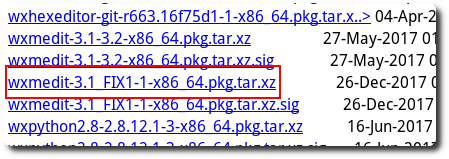
2. After installation,Through the implementation of wxmedit terminal,libicui18n.so.60 error occurs。
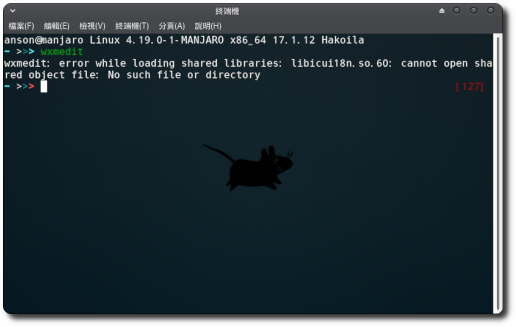
3. To "Suite Manager" Search”icu60″,And install。
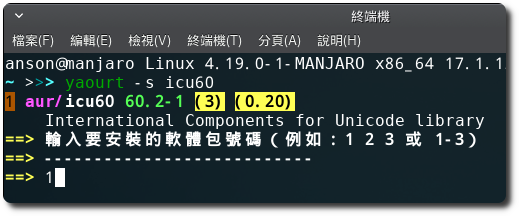
4. Execution wxMEdit again,You can successfully start。
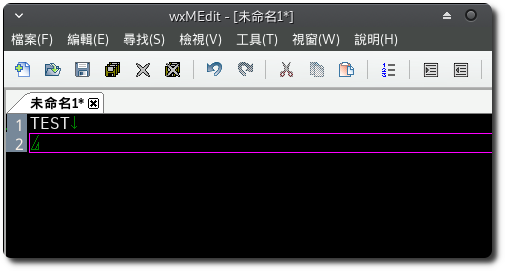
【參考連結】

















[…] I wrote an article "Install wxMEdit in Manjaro",At that time, regardless of whether MadEdit was installed、Neither wxMEdit nor Madedit-Mod can succeed,Later, I found wxMEdit packaged by netizens and successfully installed it.。In the past two years, the company's Windows environment has gradually changed from wxMEdit to use Madedit-Mod (mainly the problem of default font settings),So I want to try and install Madedit-Mod in the Manjaro environment at home.。 […]