 From Outlook 2007 Start,There are built-in mail indexing,When allows users to search e-mail,Search faster to the destination e-mail,However, this indexing is sometimes caused by the mail we could not find an existing。When replacing a computer or other factors need to rebuild indexes,Before indexing is completed,The user will find the message would be incomplete results,This situation occurs infrequently,But when you are anxious to find a letter,When they met to complete the index has not been established,It will cause great distress。
From Outlook 2007 Start,There are built-in mail indexing,When allows users to search e-mail,Search faster to the destination e-mail,However, this indexing is sometimes caused by the mail we could not find an existing。When replacing a computer or other factors need to rebuild indexes,Before indexing is completed,The user will find the message would be incomplete results,This situation occurs infrequently,But when you are anxious to find a letter,When they met to complete the index has not been established,It will cause great distress。
Had previously tested(Outlook 2013),The index is off and then go search for messages,But still can not find the message,When today's discussion and talk to colleagues tested,Only to find after closing indexing,Outlook must be re-opened to take effect。After closing index,Although the search process slows down,But at least ensure that users can find the desired e-mail,Avoid misjudgment of the situation that the mail does not exist。Close index as follows:
Outlook - "File" - "Options"
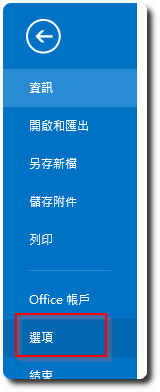
Then choose "Search" - "Index Options"
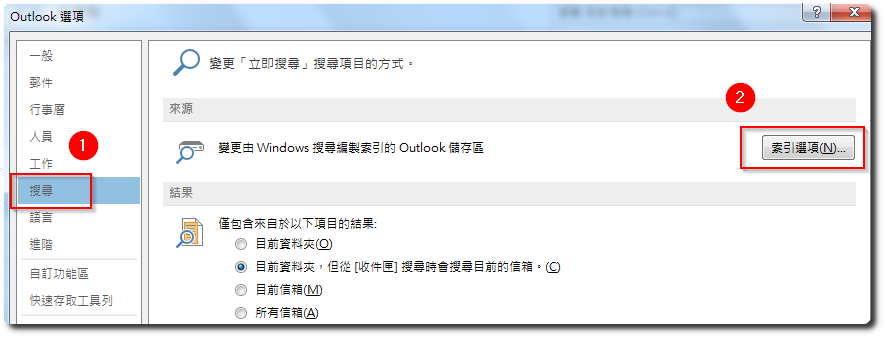
Click on "Modify"
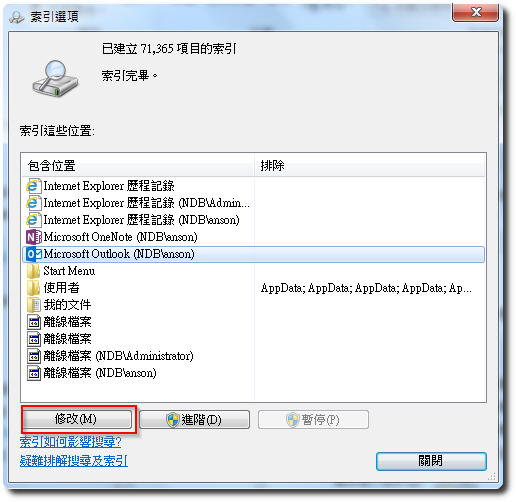
The top of the "Microsoft Outlook" uncheck,Press "OK"。
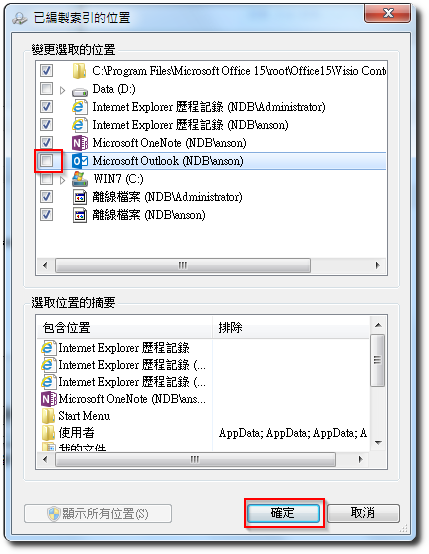
After the restart Outlook to search as long as you want to e-mail。When you find the desired messages,Still recommended that you turn the indexing function,After indexing is completed,Search for the next time mail,Will be of great help。
















