 Recently helping an old NB restore Windows 7 Later,Windows Update keeps getting stuck on KB4534310、KB4539601 install these two KBs,No matter which one is installed, the 8024200D error will appear,Crawling test for two days,Finally resolved。
Recently helping an old NB restore Windows 7 Later,Windows Update keeps getting stuck on KB4534310、KB4539601 install these two KBs,No matter which one is installed, the 8024200D error will appear,Crawling test for two days,Finally resolved。
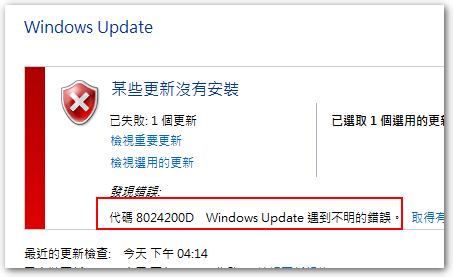
Tell the result first,The main problem is because of the lack of installed KB4524157,So just add this update,You can install KB4534310 normally、KB4539601 these two KB。As for why KB4524157 is missing,I am also not certain,It is guessed that there are some problems with the judgment mechanism of Windows Update。
There are many articles on the Sysnative forum abroad about Windows Update errors.,The solution is to install the uninstallable KB through Dism first,Go to CBS.log to check the cause of the error,To eliminate the problem。Let's take the example of 8024200D when I install KB4534310 this time:
◎ First download KB4534310 .Msu file。
◎ Put it in a specific directory,Below “C:\temp” A Case Study。
◎ Run cmd as a system administrator,And switch to C:\temp。
◎ Unzip the .msu file。
expand windows6.1-kb4534310-x64_4dc78a6eeb14e2eac1ede7381f4a93658c8e2cdc.msu -f:* C:\temp
◎ Install via Dism。
DISM.exe /Online /Add-Package /PackagePath:C:\temp\Windows6.1-KB4534310-x64.cab
◎ The installation process should also cause errors,Then open C:\WindowsLogsCBSCBS.log file,Check the error content。Take this time as an example,The following error can be found:
2020-10-07 10:00:01, Info CBS Failed to find file: amd64_microsoft-windows-t..s-clientactivexcore_31bf3856ad364e35_7.2.7601.24513_none_483bacf91f1898dd\mstscax.dll [HRESULT = 0x80070002 - ERROR_FILE_NOT_FOUND] 2020-10-07 10:00:01, Info CBS Failed to gather all required files. [HRESULT = 0x80070002 - ERROR_FILE_NOT_FOUND] 2020-10-07 10:00:01, Info CBS Failed to gather all missing files for package: Package_for_RollupFix~31bf3856ad364e35~amd64~~7601.24544.1.9 [HRESULT = 0x80070002 - ERROR_FILE_NOT_FOUND]
Is a pity that,I don’t know how to use these error messages,To find out the missing KB file,Forum articles,After the questioner provided the CBS file,The palindrome will point out critical error messages,Then and indicate that you can install a certain KB,Try again。This time I tried a lot of keywords in the log to go.,But in the end it only found Discussion thread on Sysnative,Tell me to download KB4524157,What a pity~。
【參考連結】

















I don't know this,Maybe you can find the installation log to clarify the reason。
brother,Same as mine,Then I downloaded the KB4524157 installation package,But the installation was unsuccessful,Show that the update is not installed。What is the reason?
Under certain circumstances,Installed updates will not be displayed in the "Update History",But it will be displayed in "Installed Updates",But it looks like the situation you are experiencing is upside down,I haven't met this before,Oh。
The situation is the same as the blogger introduced。Download and install KB4524157 first,Download and install KB4534310/4539601 again,Installation history shows that all 3 KB are successful,But only KB4539601 is displayed in the list of installed updates,The other 2 KB are not shown。Try to install again after 2 KB,A pop-up window prompts that the update is not suitable for this machine。Still don't understand!
You're welcome 🙂
Same as mine,No results for three whole days,Decided to give up,Saw this article,solved! thank! ‘
You’re welcome. 🙂
Thanks a lot,finally after searching for weeks you gave me the solution
Thanks for sharing it works the first time