 Several servers are restarted,Several "Policy prohibits access to drivers on Windows Update" appears 122 Warning message,The group policy originally thought to be AD was not set,But after checking, I didn't see the relevant settings,Later, when I searched the Internet, I found that it was only a simple hardware configuration problem.。
Several servers are restarted,Several "Policy prohibits access to drivers on Windows Update" appears 122 Warning message,The group policy originally thought to be AD was not set,But after checking, I didn't see the relevant settings,Later, when I searched the Internet, I found that it was only a simple hardware configuration problem.。

◎ Click "Advanced Content Settings" in "System Content"。

◎ Select the "Hardware" page,Click "Device Installation Settings" below。
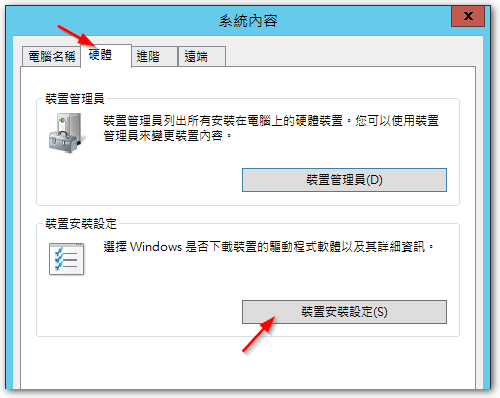
◎ Here you can see the reason for the warning,So just change the option to [Never install driver software from Windows Update]
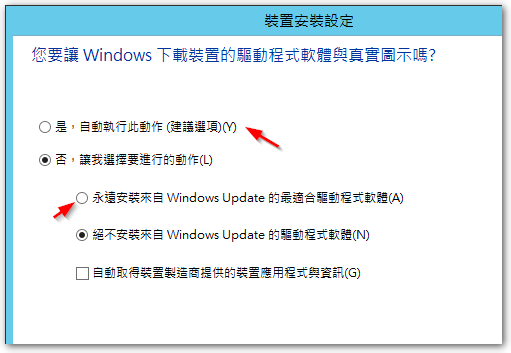
【參考連結】
- Event 122: Drivers from Windows Update blocked - Jocha Blog
















