 Windows更新之後,Whether open heavy machine 是 詢問 訊息 就跳 out somewhat bell 每隔 設會 deposit system,If you feel annoying,Tips can be modified in the "Group Policy" interval。
Windows更新之後,Whether open heavy machine 是 詢問 訊息 就跳 out somewhat bell 每隔 設會 deposit system,If you feel annoying,Tips can be modified in the "Group Policy" interval。
"Execution" - "Start",Importgpedit.msc,Press OK。
進入「電腦設定」-「系統管理範本」-「Windows元件」-「Windows Update」
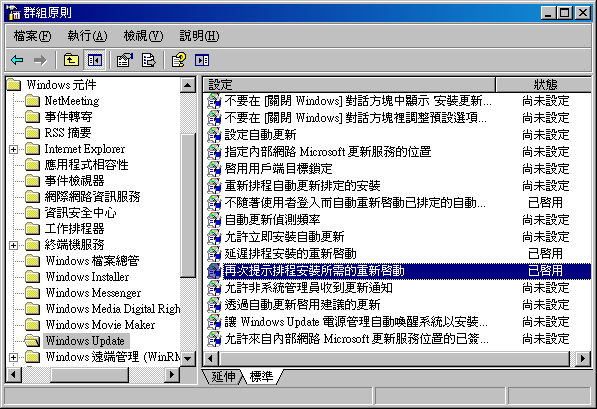
Click "again prompted scheduling required to restart",Select "Enable",Set the delay time。
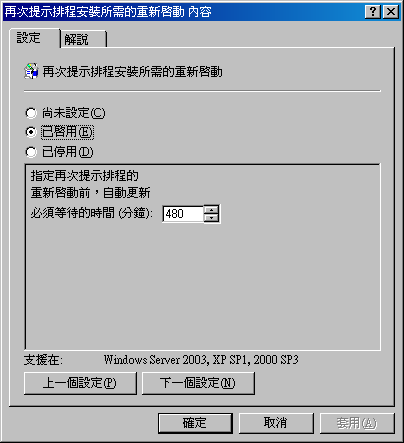
Another over there, "as the user is logged automatically restart scheduled Automatic Updates installations"
If enabled,Avoid computer update after,Automatic reboot problem。
"Restart delay scheduling installation" is set to update after,Delay time of re-opened,The default is 15 minutes。
[Links]
- The reboot prompt time annoying after extended XP Update – Roll to roll Shar Pei – Unnamed small 站
- 避免windows update對話框重複顯示
















