 Several server event records will jump out of DNS Client Events every once in a while,Previously crawled online,But still not solved,Just tried again,This time finally find out the reason and correct it。
Several server event records will jump out of DNS Client Events every once in a while,Previously crawled online,But still not solved,Just tried again,This time finally find out the reason and correct it。
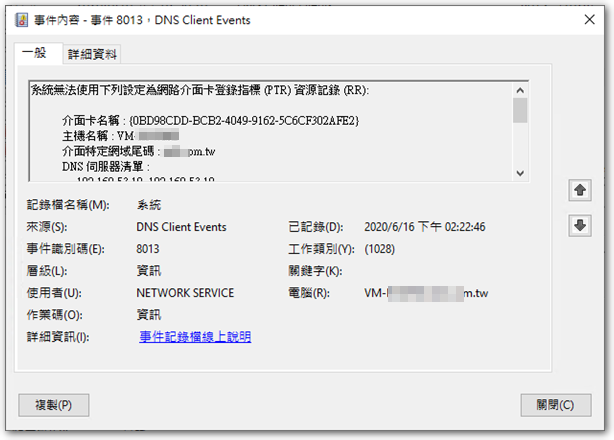
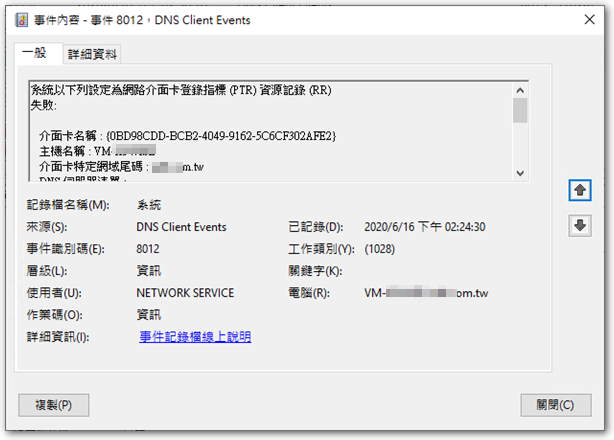
The following is an explanation for my situation:
【DNS Client Events – 8013】
The system cannot use the following settings to register indicators for the network interface card (PTR) Resource record (RR)…
the reason:DNS server configured by this server's NIC,There is no reverse solution setting for the IP segment。
solution:Just add the counter solution,After adding, you can use ipconfig /registerdns to test,See if the message will appear。
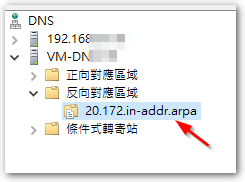
【DNS Client Events – 8012】
The system uses the following settings as network interface card registration indicators (PTR) Resource record (RR) failure…
the reason:DNS server configured by this server's NIC,Although there is a reverse solution,But based on certain factors,Anti-solution of the client cannot write PTR into DNS Server。I, for one,When I set up the reverse solution in DNS early,What might be testing,So in 172.20 A domain is set under the reverse solution “8” Delegation,As a result, 172.20.8.X devices may appear 8012 PTR login failure message,The remaining 172.20.9~11.X devices can log in normally。
solution:Masaru 8 This delegation setting can be deleted。
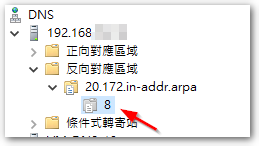
Reference to the Microsoft forum Anne He Explanation,Solve related problems can start from three places:
1. Check DNS server reverse solution settings。
2. Check if the "Dynamic Update" setting of DNS Server is to allow [non-secure and secure] updates。
3. When there is no way,You can consider manually adding the PTR value to the reverse solution。
[Reference Information]

















Leave a Reply