 A while back when even the vSphere Web Client,Notice that a warning message,Which contains the "Ldap backup task monitor."、"VCenter Database" warning,After contact the manufacturer,Try to restart vCenter,I did not expect it no longer even into vCenter through the vSphere Web Client or the VMware vSphere Client。
A while back when even the vSphere Web Client,Notice that a warning message,Which contains the "Ldap backup task monitor."、"VCenter Database" warning,After contact the manufacturer,Try to restart vCenter,I did not expect it no longer even into vCenter through the vSphere Web Client or the VMware vSphere Client。

View vCenter boot process can be noted that several service failed to start,Which includes database and vpxd of initialize,vpxd the initialize is to wait for ten minutes and failed to appear。
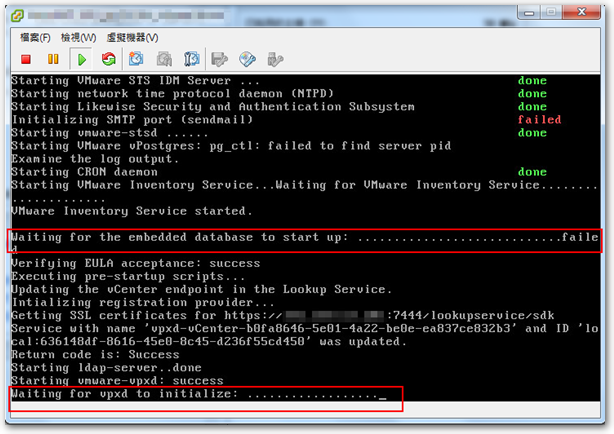
After the machine was finished,In addition to vSphere Web Client and VMware vSphere Client could not connect,VMware vCenter Server Appliance (https://ip:5480) There will not sign in(verification failed)Case。In addition, if connect through SSH,You'll want to change your password,However, you have entered a new password can not be written message appeared。
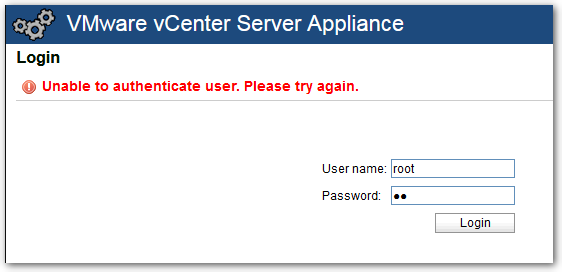
After the vendor under the guidance,Confirm that the magnetic regions are clogging log,Resulting database can not start,To address below process。
◎ From the Console log in as root,If the login fails,reference This Reset root password,Emphasis on the following:
#在 VMware vCenter Server Appliance 按下 e,進入編輯模式。 #選擇第二項「kernel /vmlinuz-......」再按下 e,進入編輯模式。 #在「...usb audit=1」後面加上" init=/bin/bash",按下Enter。 #選擇第二項「kernel /vmlinuz-......」再按下 b,以此項目開機。 #輸入 passwd 以修改 root 密碼,完成後輸入 reboot 重開。
◎ input df -h,Check the usage of each magnetic region。I, for one “/” full。
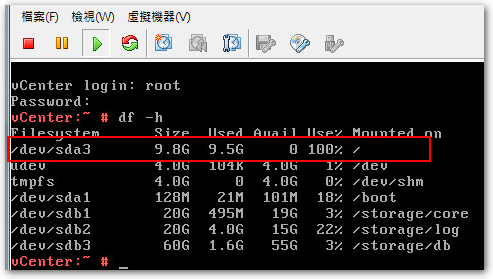
◎ enter the following command,Check the audit occupancy situation。My normal,If overdose,Refer to This deal with。
cd /var/log/audit ls -lh
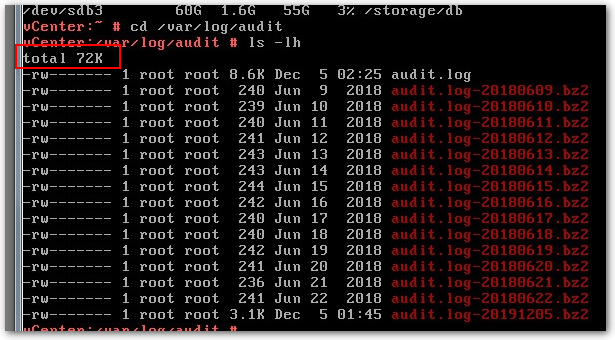
◎ enter the following command,Check the log occupation situation。You can see ./ldapmessage-20191205 occupy 5.8G。
cd /var/log du -xah | sort -h | tail -n 50
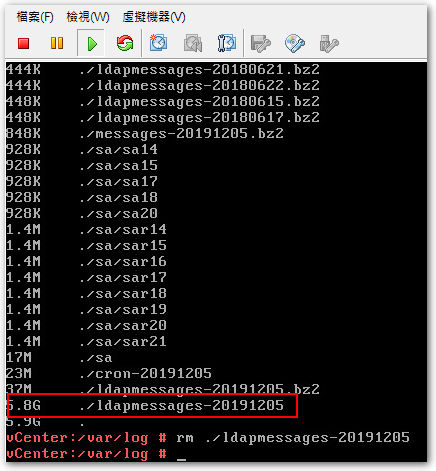
◎ Reference This Deleting files,And notes / etc / hosts set of IP6,Avoid recurrence。
rm ./ldapmessage-20191205 vi /etc/hosts ----------------------- 127.0.0.1 <FQDN> <Hostname> #::1 <hostname> localhost ip6-localhost ip6-loopback -----------------------
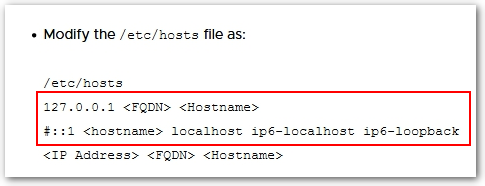
After completion ◎,reboot to restore the vCenter operations。
【參考連結】
- Unable to log in to the root account of vCenter Server Appliance 5.5 & 6.0 (2069041)
- The vCenter Server Appliance 5.5 fails to start with the console error: “waiting for the embedded database to start up failed” (2136833)
- vCenter Appliance root Partition 100% full due to Audit.log files not being rotated (2149278)

















[…] After previously processed problem "vCenter database can not be started.",In the "service sound condition" as well as part of the error message,Which will appear Auto Deploy “Not from https://ip:6502/vmw/rbd/health-info Data capture sound condition” Warning message,This problem was quite simple,Just vSphere Auto Deploy this service does not start,It should be full of problems as the previous space,Cause it can not start,Now the problem solved,As long as it can run up。 […]