 After the VM Import,From time to time will encounter performance problems of Storage,Early thought it was caused by insufficient bandwidth,Know through observation after the DELL Storage software is more than the load caused by IOPS,Therefore Storage IO observe the situation then becomes one of the priorities when Chaxiu。
After the VM Import,From time to time will encounter performance problems of Storage,Early thought it was caused by insufficient bandwidth,Know through observation after the DELL Storage software is more than the load caused by IOPS,Therefore Storage IO observe the situation then becomes one of the priorities when Chaxiu。
User reaction this morning when the ERP system will be slow to appear over,After a review of the effectiveness of Storage,IOPS is really soar lead。Knowing the problem,Want a closer understanding of what caused VM or service,They begin to start for the vSphere Client,The final finally find out,ERP VM is itself generated a lot of IO ...。The following instructions for doing vSphere Client settings,vSphere Web Client or less the same,According to gourd-like painting。
- "vSphere Client" - "virtual machines and templates.",Select one VM。
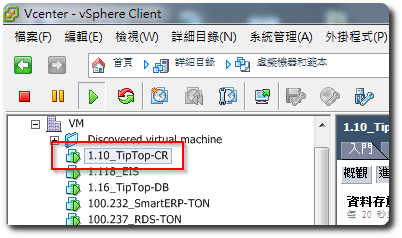
- "performance" - "Advanced",Click”Figure options ...”。
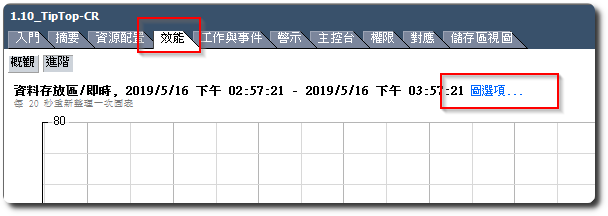
- Select "drawing options"”Virtual Disk”Or”Datastore”Or”Disk”,Here to”Datastore”A Case Study。
- In the "Object" select the destination LUN。
- Select the counter”The average number of requests per second read”and”The average number of requests per second write”,Or other parameters you want to view。
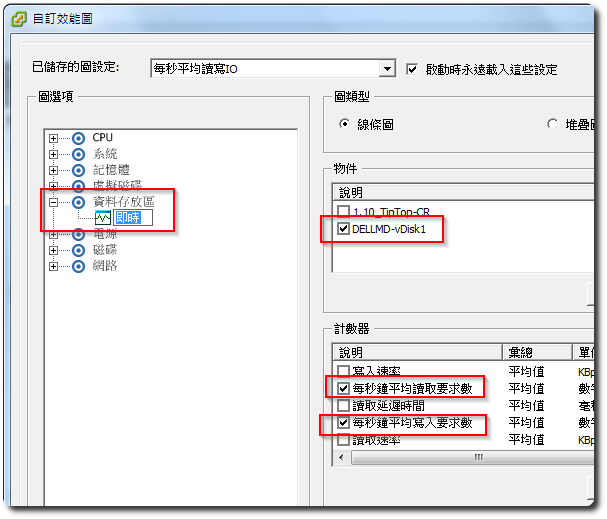
- Press OK after,To see IOPS case the VM
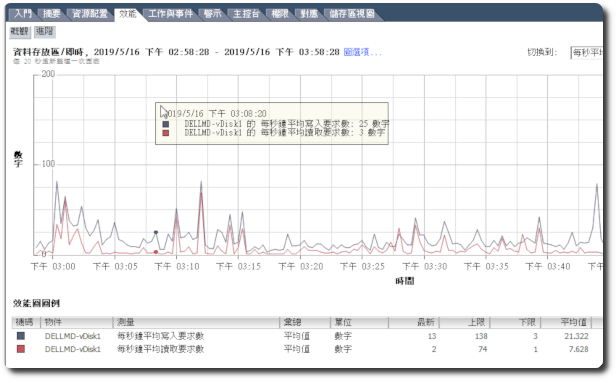
PS. If this parameter is set as the main observation mode,Can be set as the default display and storage。
















