 Previously because the AD domain was 2003 Hierarchical relationship,So on Windows Server 2012 When you want to join the domain in a later version,You have to go to the "function" side first and put SMB 1.0 Client installed,To successfully join the domain。Recently my colleague upgraded the AD domain to 2008 R2,So I want to shut down the SMB v1 of these servers,To improve security。And when you want to remove,Unable to uncheck,Therefore, the removal method is commanded instead.。
Previously because the AD domain was 2003 Hierarchical relationship,So on Windows Server 2012 When you want to join the domain in a later version,You have to go to the "function" side first and put SMB 1.0 Client installed,To successfully join the domain。Recently my colleague upgraded the AD domain to 2008 R2,So I want to shut down the SMB v1 of these servers,To improve security。And when you want to remove,Unable to uncheck,Therefore, the removal method is commanded instead.。
◎ Run PowerShell and enter the following commands,Confirmation SMB 1 Installation status:
Get-WindowsFeature FS-SMB1
◎ After confirmation,Enter remove command,After performing a reboot,To complete the
Disable-WindowsOptionalFeature -Online -FeatureName smb1protocol
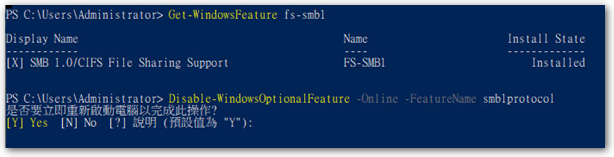
postscript:
Later, it was found that the graphical interface could not be unchecked,Because I chose "NewRoles and Features,If you choose "RemoveRoles and functions ",Can be removed normally,Oh。
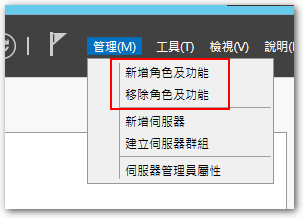
【參考連結】
- How to detect、Enable and disable SMBv1 in Windows、SMBv2 and SMBv3 | Microsoft Docs

















Leave a Reply