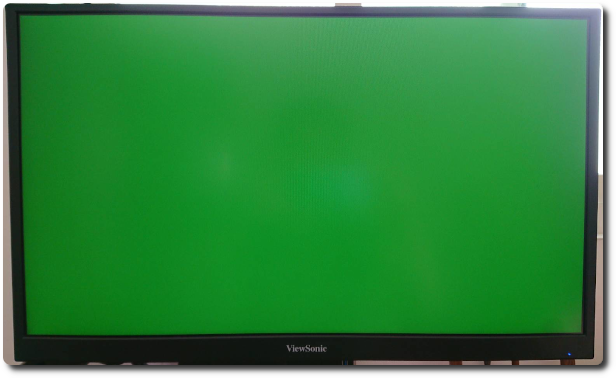In the early days of using Ubuntu, I encountered that Ubuntu would set the BIOS time to UTC time.,This caused me to enter Windows,The time is wrong too。I recently reinstalled Manjaro and encountered the same situation.,Checked the information,The setting method is the same as before in ubuntu.。
In the early days of using Ubuntu, I encountered that Ubuntu would set the BIOS time to UTC time.,This caused me to enter Windows,The time is wrong too。I recently reinstalled Manjaro and encountered the same situation.,Checked the information,The setting method is the same as before in ubuntu.。
Continue browsing »

 Recently reinstalled Manjaro,The built-in Viewnior image browser does not support the WebP format by default,The solution is also very easy,Just install the webp-pixbuf-loader package。
Recently reinstalled Manjaro,The built-in Viewnior image browser does not support the WebP format by default,The solution is also very easy,Just install the webp-pixbuf-loader package。
Continue browsing »

 My computer has an external NTFS hard drive.,After recently booting,Click on this drive in Thunar,Will all fail to mount,error message “error mounting wrong fs type bad option bad superblock…”。
My computer has an external NTFS hard drive.,After recently booting,Click on this drive in Thunar,Will all fail to mount,error message “error mounting wrong fs type bad option bad superblock…”。

when installing the program,"No more space left on device" appears,Check with df -h,is /tmp full。
My /tmp dependent partition,is with / same magnetic region,and / there is room,So you can temporarily increase the space of /tmp by remounting the command。
df -h /tmp #查詢 /tmp 佔用空間。 sudo mount -o remount,size=15G /tmp/ #將 /tmp 大小改成 15G。 df -h /tmp #確認 /tmp 的佔用 % 是否改變。
To empty /tmp,The following commands can be executed:
sudo rm -r /tmp/*
【參考連結】

 wrote an article earlier Ubuntu decompression garbled Article,After reaching Manjaro,Encounter old problems again,I also bought songs at Omusic,After buying, unzip and garble,And deal with it in the previous way,This time it was invalid。
wrote an article earlier Ubuntu decompression garbled Article,After reaching Manjaro,Encounter old problems again,I also bought songs at Omusic,After buying, unzip and garble,And deal with it in the previous way,This time it was invalid。

 When updating Manjaro today,Keep jumping out “nss:/Usr/lib/p11-kit-trust.so already exists in the file system” mistake,Later tried the following instruction method (sudo pacman -Syyu) The result is the same,上網查詢,The result is normal,Because of some errors in the old version,So when updating,Need to add parameters to force coverage。
When updating Manjaro today,Keep jumping out “nss:/Usr/lib/p11-kit-trust.so already exists in the file system” mistake,Later tried the following instruction method (sudo pacman -Syyu) The result is the same,上網查詢,The result is normal,Because of some errors in the old version,So when updating,Need to add parameters to force coverage。
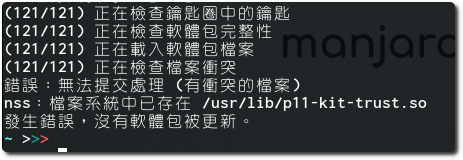

 Prior to write a "In Manjaro installation wxMEdit」,At that time, regardless of whether MadEdit was installed、Neither wxMEdit nor Madedit-Mod can succeed,Later, I found wxMEdit packaged by netizens and successfully installed it.。In the past two years, the company's Windows environment has gradually changed from wxMEdit to use Madedit-Mod (mainly the problem of default font settings),So I want to try and install Madedit-Mod in the Manjaro environment at home.。
Prior to write a "In Manjaro installation wxMEdit」,At that time, regardless of whether MadEdit was installed、Neither wxMEdit nor Madedit-Mod can succeed,Later, I found wxMEdit packaged by netizens and successfully installed it.。In the past two years, the company's Windows environment has gradually changed from wxMEdit to use Madedit-Mod (mainly the problem of default font settings),So I want to try and install Madedit-Mod in the Manjaro environment at home.。

◎ Manjaro version
cat /etc/lsb-release
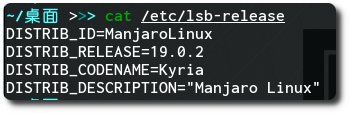
◎ Linux Kernel
uname -a
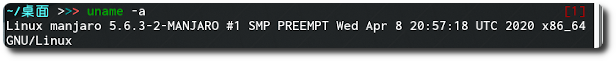
【參考連結】
- Check Manjaro Version – LinuxConfig.org
- BJ network management log: manjaro linux first look

 Wrote an article last September "Manjaro Login become all green screen」,Later, Yomo happened again a month later.,In the next month or two,Can't solve it by updating the driver。Later I tried some ways,For example, the mhdw command is used to change the originally used linux-video to linux-vesa,Although you can successfully enter the desktop,But the resolution is not the native resolution,Blurred picture quality,Finally had to give up,Switch to Windows for now。
Wrote an article last September "Manjaro Login become all green screen」,Later, Yomo happened again a month later.,In the next month or two,Can't solve it by updating the driver。Later I tried some ways,For example, the mhdw command is used to change the originally used linux-video to linux-vesa,Although you can successfully enter the desktop,But the resolution is not the native resolution,Blurred picture quality,Finally had to give up,Switch to Windows for now。

 The first two weeks to help make Manjaro update,The next morning, after re-boot login,Get a full picture of green,See this picture I followed the green face,Ha。Intuition think should be the day before the update problem,My CPU is “AMD Ryzen 3 2200G with Radeon Vega Graphics”,According to past experience,Processor or graphics card is AMD / ATI,In Linux is relatively easy encounter compatibility problems,Generally address will not be too easy,Internet search about it,Indeed there are no articles mention the same problem I like green screen,So this time around on the first left unattended,Use the Windows operating。
The first two weeks to help make Manjaro update,The next morning, after re-boot login,Get a full picture of green,See this picture I followed the green face,Ha。Intuition think should be the day before the update problem,My CPU is “AMD Ryzen 3 2200G with Radeon Vega Graphics”,According to past experience,Processor or graphics card is AMD / ATI,In Linux is relatively easy encounter compatibility problems,Generally address will not be too easy,Internet search about it,Indeed there are no articles mention the same problem I like green screen,So this time around on the first left unattended,Use the Windows operating。