 bought one from South China back then “e handle” Card reader,It’s his keyboard function,Hope to improve safety,But when I use it on a different computer later,It takes a lot of time for the driver problem,I don’t know if there are few people using this,There are relatively few drivers on the Internet,But Windows can’t recognize this card reader,Must install the original driver。
bought one from South China back then “e handle” Card reader,It’s his keyboard function,Hope to improve safety,But when I use it on a different computer later,It takes a lot of time for the driver problem,I don’t know if there are few people using this,There are relatively few drivers on the Internet,But Windows can’t recognize this card reader,Must install the original driver。
When I was living with few things recently,I also lost the driver CD of this card reader,Because of the impression of Windows 10 Seems to be detectable,I just used another Windows 10 Sometimes it shows no driver,Searched online for a long time,Still not found,Simply use the tool from another Windows that is already available 10 Get his driver out,Tested and can be installed and run correctly,Pass it up as a backup,Also for those in need。
South China this station “e handle” The appearance is as shown below,The name of the device is “All eCode Connectable”,It seems that there is also a name called “EasyATM Combo”。My version of the driver is 64 Bit,It should work on Windows 7~10 (Windows 10 Sure can)。
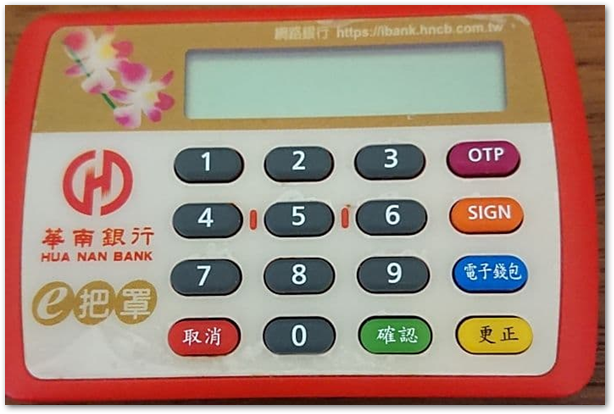
◎ Download Todos eCode Connectable 64 bit Driver (EasyATM Combo)
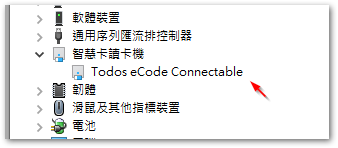
In addition, I found a driver that should be EasyATM Combo II,Also put it up as a backup。
◎ Download EasyATM Combo II 64 bit Driver
◎ Download EasyATM Combo II 32 bit Driver

















Thank you so much.. Looking for a long time!!
Thank you for sharing~~
Blunt,很高興對您有幫助。
Xie Xie 你
You're welcome 🙂
Win10 64Bit works fine. Thanks.
Thanks for your report.
Thank you for your enthusiasm
No~:)