![]() 因為居家辦公的關係,同仁使用 Webmail 的頻率大幅提昇,因此便有公用通訊錄的需求,MDaemon 有時部份設定的邏輯比較沒那麼直覺,因此這次也花了點時間摸索,總算搞定。
因為居家辦公的關係,同仁使用 Webmail 的頻率大幅提昇,因此便有公用通訊錄的需求,MDaemon 有時部份設定的邏輯比較沒那麼直覺,因此這次也花了點時間摸索,總算搞定。
繼續瀏覽 »

 近期因為疫情關係,部份同仁在家辦公而改用 Webmail,因此需要將 LDAP 通訊錄匯出成 csv 檔,再匯到郵件系統中。上網查了一下,好在這次的動作不難 (印象以前使用 AD 的指令都很複雜),只需透過內建 csvde 這個專門處理 csv 的指令即可達成。
近期因為疫情關係,部份同仁在家辦公而改用 Webmail,因此需要將 LDAP 通訊錄匯出成 csv 檔,再匯到郵件系統中。上網查了一下,好在這次的動作不難 (印象以前使用 AD 的指令都很複雜),只需透過內建 csvde 這個專門處理 csv 的指令即可達成。
繼續瀏覽 »


 最近把 vSphere 5.5 更新到 7.0,前面已經陸續發表過不少文章,這篇算是個整理,這樣對整個升級流程會比較清楚一點,整個升級程序如下:
最近把 vSphere 5.5 更新到 7.0,前面已經陸續發表過不少文章,這篇算是個整理,這樣對整個升級流程會比較清楚一點,整個升級程序如下:
繼續瀏覽 »


 vCSA升級前版本:6.5 U3f 15259038
vCSA升級前版本:6.5 U3f 15259038
vCSA升級後版本:7.0 U1d 17491101
繼續瀏覽 »

 如果在登入 ESXi 主機出現 “執行此作業的權限遭到拒絕”,而登入 vCSA 是沒問題的,那麼有可能是 vCenter Server 啟用了「鎖定模式」所致。
如果在登入 ESXi 主機出現 “執行此作業的權限遭到拒絕”,而登入 vCSA 是沒問題的,那麼有可能是 vCenter Server 啟用了「鎖定模式」所致。
繼續瀏覽 »

 新安裝了 vCSA 7.0U2 後,主畫面出現 “設定的資源不足,無法滿足叢集上所需的容錯移轉 (HA) 層級” 的錯誤訊息,Tried adjusting the reserved resource ratio in HA's 'Permission Control',but couldn't make the message disappear。上網爬文後,it turns out it was just the concept and the strictness of the HA mechanism。
新安裝了 vCSA 7.0U2 後,主畫面出現 “設定的資源不足,無法滿足叢集上所需的容錯移轉 (HA) 層級” 的錯誤訊息,Tried adjusting the reserved resource ratio in HA's 'Permission Control',but couldn't make the message disappear。上網爬文後,it turns out it was just the concept and the strictness of the HA mechanism。


 Today, after updating vCenter,the Status keeps popping up on the Update Manager page 404 錯誤,many options are also abnormal:
Today, after updating vCenter,the Status keeps popping up on the Update Manager page 404 錯誤,many options are also abnormal:
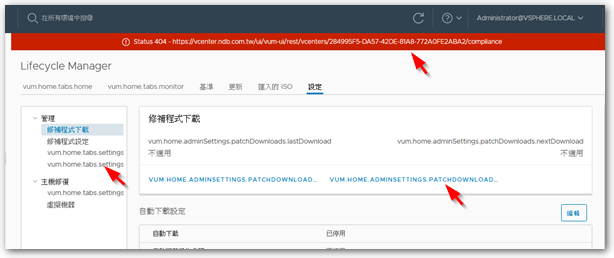

 vCenter version:6.5 U3f 15259038
vCenter version:6.5 U3f 15259038
ESXi version before upgrade:6.0 U2
ESXi version after upgrade:6.5 U2
繼續瀏覽 »










