 vCSA version:7.0 U2 17694817
vCSA version:7.0 U2 17694817
◎ Unzip the ISO file,Enforcement “vcsa-ui-installerwin32installer.exe”,Language can be switched in the upper right corner。
◎ Click "Install"。
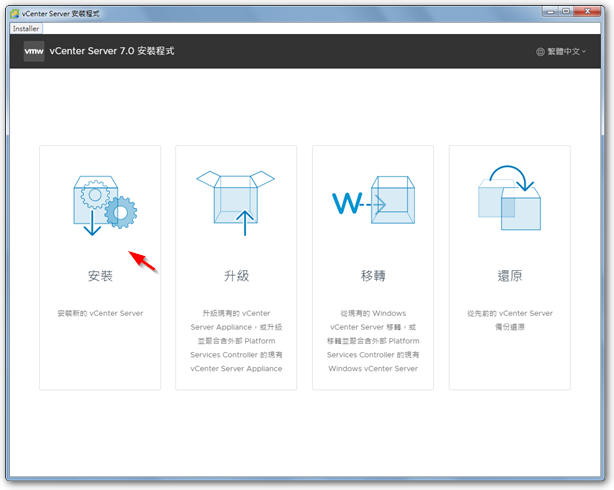
◎ The installation process is divided into two stages。

◎ Enter the ESXi host information to be stored by vCSA。
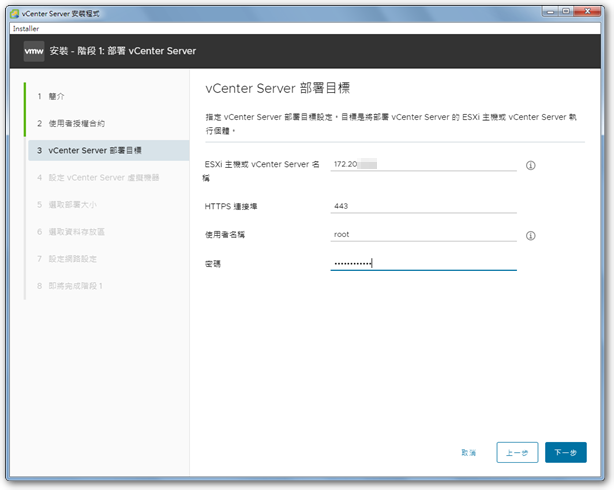
◎ Enter vCSA information。
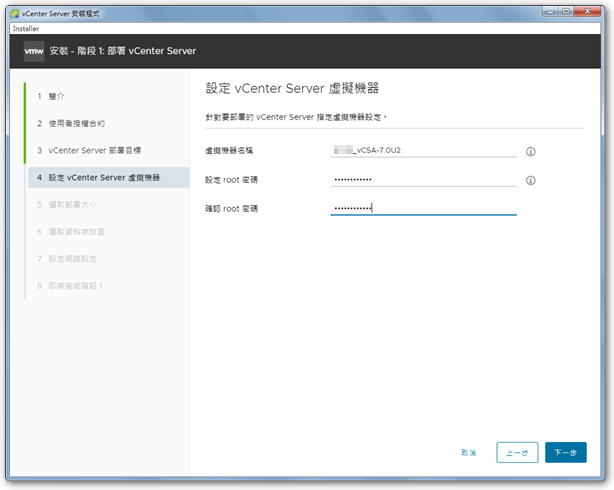
◎ Choose suitable resource options according to the suggestions。
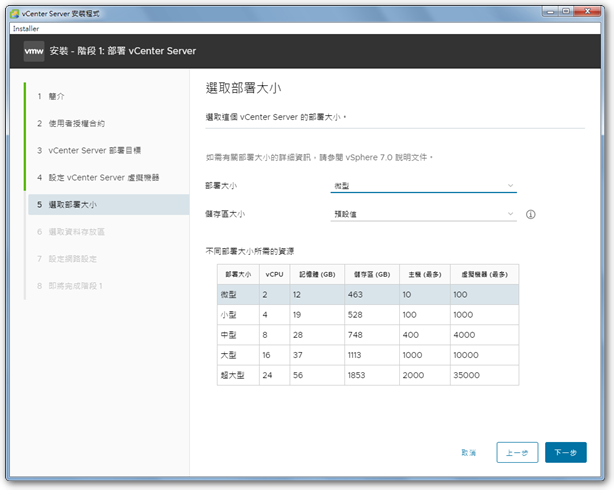
◎ Select the datastore to store vCSA,And check the compact mode to save hard disk space。
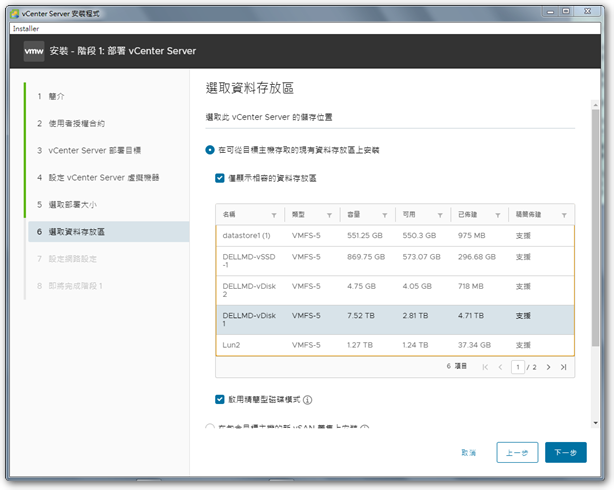
◎ Network settings of vCSA。
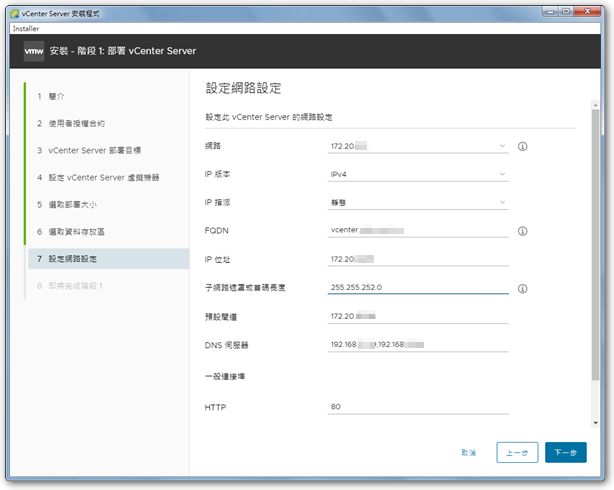
◎ Confirm that the information is correct。

◎ Start the first stage of the upgrade process-build a new vCSA。
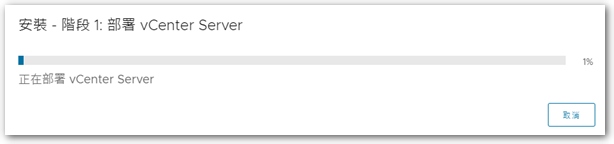
◎ After completion,Proceed to the second stage-setting up vCSA。

◎ Configure vCenter configuration。
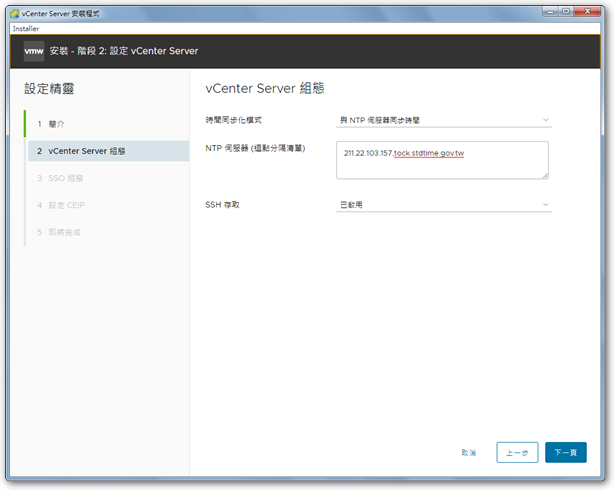
◎ Set SSO configuration。
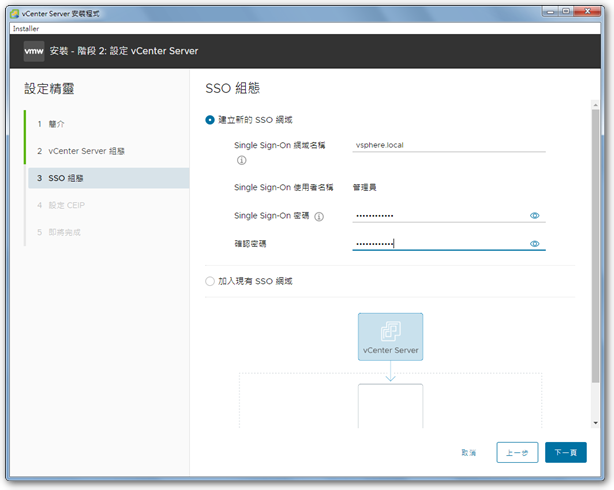
◎ Complete the final confirmation。

◎After the end, the vCSA installation will be completed。
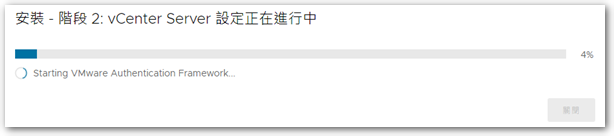
【參考連結】
- Upgrade vCenter Server Appliance 6.5 To 7.0 | Old Sen Chang Tan
















