

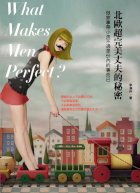
作者:李濠仲
出版社:啟動文化
出版日:2012/08/03
個人評比:★★
E-book Link:Readmoo
這本書讀起來跟作者的另外一本作品「挪威人教我,比工作更重要的事」差異頗大,後者感覺作者可以以客觀的角度在分享自己的體驗,而本書在作者大量使用諷刺的詞句下,讓人感覺作者似乎頗為抗拒性別平等這件事,也難怪在博客來會獲得不少負評了。
撇除前面說的部份,作者還是在書中分享了不少挪威的獨特文化,讓人吸收到不少資訊,因此還是蠻值得一看的。

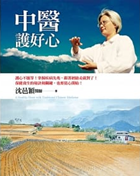
作者:沈邑穎
出版社:大塊文化
出版日:2016/01/22
個人評比:★★★★★
E-book Link:博客來
去年開始,爆心跳或心悸的發生率大幅提昇,主要應是過量運動以及壓力造成,除了看醫生外,也試著在網路尋找中醫護心的相關書籍,期望能對心臟有多一分的認識。
中醫護好心這本書讀起來很輕鬆,沈醫生用了許多白話的方式讓讀者瞭解艱深難懂的中醫知識,且不忘幽默風趣,字裡行間也能感受到沈醫師真心希望大眾能夠對自己更加認識及愛護的用心。
總的來說,這是本很值得推薦的好書,希望大家對於自己的身體都能夠有更深的認識。

【Console】
◎ 可以用 USB 線搭配 Tera Term,即可進入 Console。
◎ 進入後可輸入 menu 進行基本設定。
【日期/時間】
◎ 目前沒看到 Web 有地方設定日期/時間。
◎ CLI 相關指令:
config clock set 06/16/2021 10:22:30 # MM/DD/[YY]YY HH:MM[:SS] clock timezone gmt +8:00

 老婆大人有用德恩耐的習慣,我則沒在使用漱口水,先前我會覺得他漱口完後,藥水味很重,後來在嘖嘖看到一款 Growmood 漱口水,強調原料都是從植物萃取,在跟太太討論後,決議買一些來試用看看。
老婆大人有用德恩耐的習慣,我則沒在使用漱口水,先前我會覺得他漱口完後,藥水味很重,後來在嘖嘖看到一款 Growmood 漱口水,強調原料都是從植物萃取,在跟太太討論後,決議買一些來試用看看。

 【台灣好漁】
【台灣好漁】
http://www.asher.com.tw/
健康生活的新選擇
特色:
– 持續尋找並推廣對土地友善、對人無負擔的自然生態養殖,主要銷售健康、無毒之漁產品。
– 全球 B 企評選,獲頒「對世界最好-社區獎」。
– 關懷社區及友善環境的經營模式,獲得國際BCorp認證,Become one of the best companies in the world。
– The packaging describes a complete ecological farming method。
繼續瀏覽 »

[Free-range / Organic]
| Brand / Farm | Type | Unit Price | Website | 其他 |
| Net Rain Organic Farm | ◎ Free-range ◎ Organic ◎ Hens live out their full life |
25 NT$ | ◎ Facebook ◎ Shopee |
◎ Small-scale farming。 |
| Sweetheart Organic Farm | ◎ Free-range ◎ Organic |
31 NT$ | ◎ Facebook ◎ SuperBuy |
◎ Environmentally friendly。 |
| Seedling Field Quality Eggs | ◎ Free-range ◎ Organic |
28~NT$34 | ◎ Official Website | |
| Organic Fresh Rare Eggs Asia Organic Farm |
◎ Free-range ◎ Organic |
30NT$ | ◎ Official Website | ◎ Sold at Cotton Field。 |

 當年跟華南買了一台 “e把罩” 讀卡機,看上的是他的鍵盤功能,希望可以提昇安全性,不過之後在不同電腦上使用時,為了驅動程式的問題都要花上不少時間,不知道是不是這款用的人少,網路上的驅動相對也少,偏偏 Windows 又無法識別這個讀卡機,非得安裝原廠驅動。
當年跟華南買了一台 “e把罩” 讀卡機,看上的是他的鍵盤功能,希望可以提昇安全性,不過之後在不同電腦上使用時,為了驅動程式的問題都要花上不少時間,不知道是不是這款用的人少,網路上的驅動相對也少,偏偏 Windows 又無法識別這個讀卡機,非得安裝原廠驅動。
繼續瀏覽 »

 居家辦公後,各種新問題與需求逐漸浮現。原先我們的 VPN 架構,辦公室端無法 ping 到 VPN Client 端,因為也沒有相關需求,不過最近有同仁反應透過 VPN 連線後,FedEx 系統就無法使用了,猜想應該是 FedEx 系統的 Server 端有向 Client 端發起連線需求,而 VPN 無法讓他反向連線而導致問題發生,因此便來研究如何開啟。
居家辦公後,各種新問題與需求逐漸浮現。原先我們的 VPN 架構,辦公室端無法 ping 到 VPN Client 端,因為也沒有相關需求,不過最近有同仁反應透過 VPN 連線後,FedEx 系統就無法使用了,猜想應該是 FedEx 系統的 Server 端有向 Client 端發起連線需求,而 VPN 無法讓他反向連線而導致問題發生,因此便來研究如何開啟。
繼續瀏覽 »

![]() 前一篇「在 MDaemon 通訊錄設置公用聯絡人 – 手動匯入」寫的是手動上傳 csv 檔的方式來設置公用通訊錄,這篇則是讓 MDaemon 直接去跟 AD 同步聯絡人資訊,標題會寫手動同步是因為需要自己去按,才會進行同步。
前一篇「在 MDaemon 通訊錄設置公用聯絡人 – 手動匯入」寫的是手動上傳 csv 檔的方式來設置公用通訊錄,這篇則是讓 MDaemon 直接去跟 AD 同步聯絡人資訊,標題會寫手動同步是因為需要自己去按,才會進行同步。
繼續瀏覽 »









