 Quick Report in 1920*1080 resolution plus 125% When the above display setting environment is,The proportion of "Preview Print" will be incorrect.(too big or too small),But the actual printing is normal.,If you want to correct,It is necessary to modify the qrprntr.pas file of Quick Report in the compilation environment,There are two ways to correct it。
Quick Report in 1920*1080 resolution plus 125% When the above display setting environment is,The proportion of "Preview Print" will be incorrect.(too big or too small),But the actual printing is normal.,If you want to correct,It is necessary to modify the qrprntr.pas file of Quick Report in the compilation environment,There are two ways to correct it。
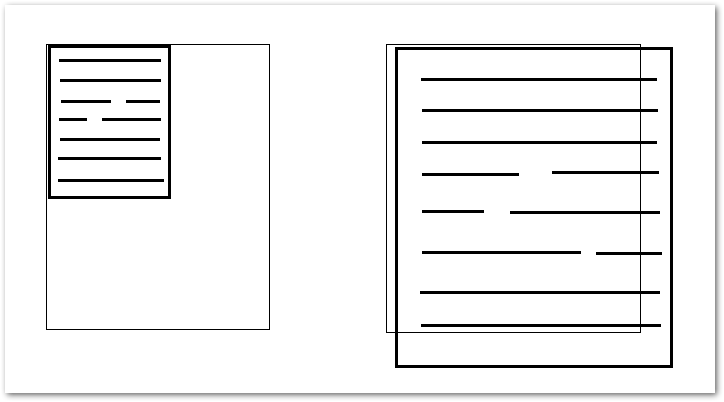
◎ File location
C:\Program Files (x86)\EmbarcaderoStudio16.0Quickrep506qrprntr.pas
◎ Method 1
Add a scaleToNativeDeskRes Function to be called by FMetafile.Width and FMetafile.Height。
procedure TQRPrinter.CreateMetafileCanvas;
function scaleToNativeDeskRes(pVal: Integer): Integer;
var
tTemp: HDC;
begin
tTemp := GetDC(0);
try
Result := Round((pVal * GetDeviceCaps(tTemp, VERTRES)) / GetDeviceCaps(tTemp, DESKTOPVERTRES));
finally
ReleaseDC(0, tTemp);
end;
end;
begin
...
FMetafile.Width := scaleToNativeDeskRes(XSize(PaperWidthValue));
FMetafile.Height := scaleToNativeDeskRes(YSize(PaperLengthValue));
FCanvas := TMetafileCanvas.Create(FMetafile, 0);
FCanvas.Font.PixelsPerInch := MetafileDPI;
...
end;
The complete example is as follows
procedure TQRPrinter.CreateMetafileCanvas;
// 解決 Windows 字型放大到 125% 以上時,預覽列印的比例會異常的問題。
function scaleToNativeDeskRes(pVal: Integer): Integer;
var
tTemp: HDC;
begin
tTemp := GetDC(0);
try
Result := Round((pVal * GetDeviceCaps(tTemp, VERTRES)) / GetDeviceCaps(tTemp, DESKTOPVERTRES));
finally
ReleaseDC(0, tTemp);
end;
end;
begin
FMetafile := TMetafile.Create;
// {$define HIRES}
{$IFDEF HIRES}
// try a high res canvas
XFactor := GetDeviceCaps(aPrinter.Handle, LogPixelsX) / 254;
YFactor := GetDeviceCaps(aPrinter.Handle, LogPixelsY) / 254;
FMetafile.Width := XSize(PaperWidthValue);
FMetafile.Height := YSize(PaperLengthValue);
FCanvas := TMetafileCanvas.Create(FMetafile, aprinter.Handle);
FCanvas.Font.PixelsPerInch := GetDeviceCaps(aprinter.Handle, LOGPIXELSY);
{$ELSE}
// dpi fix ? suggested by David Martin
FMetafile.Width := scaleToNativeDeskRes(XSize(PaperWidthValue)); // add // 在此處調用 scaleToNativeDeskRes。
FMetafile.Height := scaleToNativeDeskRes(YSize(PaperLengthValue)); // add // 在此處調用 scaleToNativeDeskRes。
FCanvas := TMetafileCanvas.Create(FMetafile, 0); // add
FCanvas.Free; // add
if FMetafile.Width > XSize(PaperWidthValue) then // add
FMetafile.Inch := (96 * FMetafile.Width) div XSize(PaperWidthValue); // add
// end fix
FMetafile.Width := XSize(PaperWidthValue);
FMetafile.Height := YSize(PaperLengthValue);
FCanvas := TMetafileCanvas.Create(FMetafile, 0);
YFactor := Screen.PixelsPerInch / 254;
XFactor := YFactor;
SetGraphicsMode(FCanvas.handle, GM_ADVANCED); // disable this line
{$ENDIF}
// FHyperlinks := TList.Create;
end;
◎Method 2
In fact, in Quick Report 5.06 In version,A fix has been provided,write on {$IFDEF HIRES} under,It's just that the program is not there {$define HIRES} Define what constitutes high resolution,So the program will not run into the correction program。
Therefore, the second method is to {$IFDEF HIRES} Move the program in {$ELSE} under,Just replace the original writing。
procedure TQRPrinter.CreateMetafileCanvas;
begin
FMetafile := TMetafile.Create;
// {$define HIRES}
{$IFDEF HIRES}
{$ELSE}
// try a high res canvas
// 解決 Windows 字型放大到 125% 以上時,預覽列印的比例會異常的問題。
XFactor := GetDeviceCaps(aPrinter.Handle, LogPixelsX) / 254;
YFactor := GetDeviceCaps(aPrinter.Handle, LogPixelsY) / 254;
FMetafile.Width := XSize(PaperWidthValue);
FMetafile.Height := YSize(PaperLengthValue);
FCanvas := TMetafileCanvas.Create(FMetafile, aprinter.Handle);
FCanvas.Font.PixelsPerInch := GetDeviceCaps(aprinter.Handle, LOGPIXELSY);
// dpi fix ? suggested by David Martin
FMetafile.Width := scaleToNativeDeskRes(XSize(PaperWidthValue)); // add
FMetafile.Height := scaleToNativeDeskRes(YSize(PaperLengthValue)); // add
FCanvas := TMetafileCanvas.Create(FMetafile, 0); // add
FCanvas.Free; // add
if FMetafile.Width > XSize(PaperWidthValue) then // add
FMetafile.Inch := (96 * FMetafile.Width) div XSize(PaperWidthValue); // add
// end fix
FMetafile.Width := XSize(PaperWidthValue);
FMetafile.Height := YSize(PaperLengthValue);
FCanvas := TMetafileCanvas.Create(FMetafile, 0);
YFactor := Screen.PixelsPerInch / 254;
XFactor := YFactor;
SetGraphicsMode(FCanvas.handle, GM_ADVANCED); // disable this line
{$ENDIF}
// FHyperlinks := TList.Create;
end;
【參考連結】
- delphi – Quick report displaying or printing a report incorrectly with windows font size setting is: (125%,150%) or dpi larger then 96 (120,144) – Stack Overflow
- Function scaling problem with QuickReport – Club Delphi Forums
- [Quick report,quickReport] If you set the dpi to 120% or 150% in Windows 10, the preview window will be about 2/3 the size..
- QR compresses characters in preview and print – Club Delphi Forums

















Leave a Reply