 Has always been accustomed to fine round-shaped body as a diary,Therefore after installing OS,One of the new font is also necessary action,But this time in Bahrain Manjaro,Built-in fonts in my diary looks pretty comfortable,So actually there is no hurry to install fonts,But there is a problem caused by a number of typesetting,So it is time to find a body fitted with a fine round。
Has always been accustomed to fine round-shaped body as a diary,Therefore after installing OS,One of the new font is also necessary action,But this time in Bahrain Manjaro,Built-in fonts in my diary looks pretty comfortable,So actually there is no hurry to install fonts,But there is a problem caused by a number of typesetting,So it is time to find a body fitted with a fine round。
Manjaro people use in Taiwan, although not many,But because he is derived from Arch Linux,So most issues can refer to the Arch Linux documentation to solve,This is no exception,To complete the installation of fonts through teaching Arch Linux Wiki action。
1. The default font in the path Manjaro “/usr/share/fonts”,In this directory can build a custom catalog,Here to “wang”A Case Study。
sudo mkdir /usr/share/fonts/wang/"
2. After switching to the position of the font file,Copy it to “/usr/share/fonts/wang/”。
sudo cp wt006.ttf /usr/share/fonts/wang/"
3. You can find the font you just installed the program after the completion of。
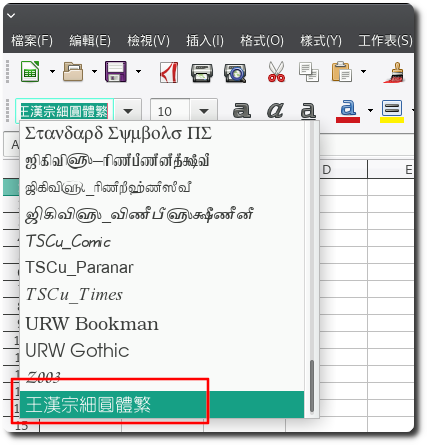
【參考連結】
- Fonts (Traditional Chinese) – ArchWiki
















