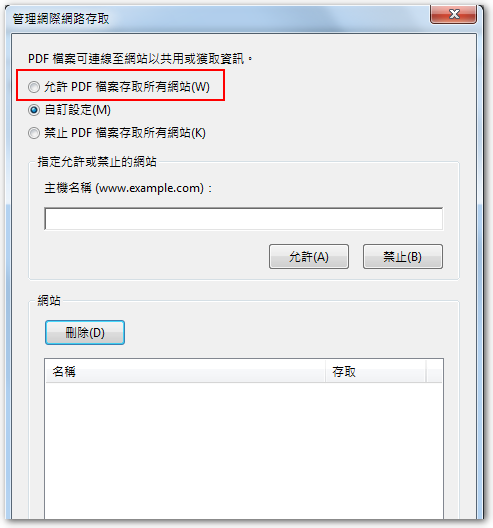Recently a new version of Adobe Reader in the open-area network(Net Fang)When PDF files on,Sometimes jump out “Adobe Acrobat does not allow connections to” Error message,To avoid this situation occurs,Need to adjust the settings。
Recently a new version of Adobe Reader in the open-area network(Net Fang)When PDF files on,Sometimes jump out “Adobe Acrobat does not allow connections to” Error message,To avoid this situation occurs,Need to adjust the settings。
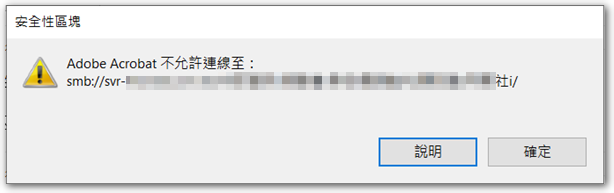
◎ "Edit" - "Preferences" - "trust management programs.",Click access the Internet “Change settings”。
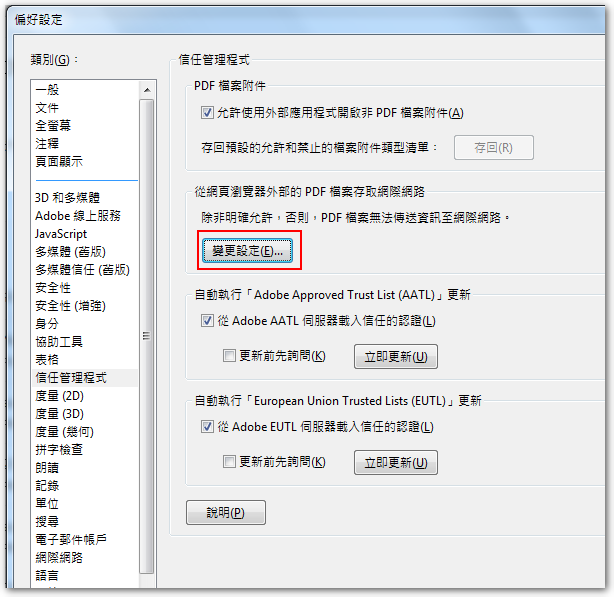
◎ re-election “PDF files allow access to all sites”,Press OK。