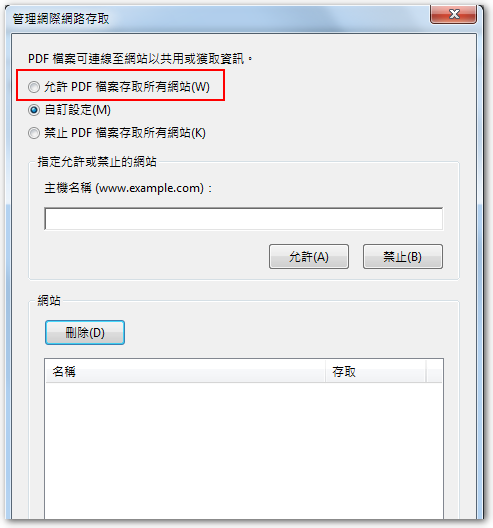近期新版的 Adobe Reader 在開啟區網(網芳)上的 PDF 檔時,有時會跳出 “Adobe Acrobat 不允許連線至” 的錯誤訊息,如要避免此情形發生,需調整設定。
近期新版的 Adobe Reader 在開啟區網(網芳)上的 PDF 檔時,有時會跳出 “Adobe Acrobat 不允許連線至” 的錯誤訊息,如要避免此情形發生,需調整設定。
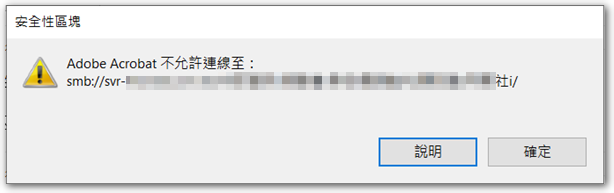
◎「編輯」-「偏好設定」-「信任管理程式」,點選存取網際網路的 “變更設定”。
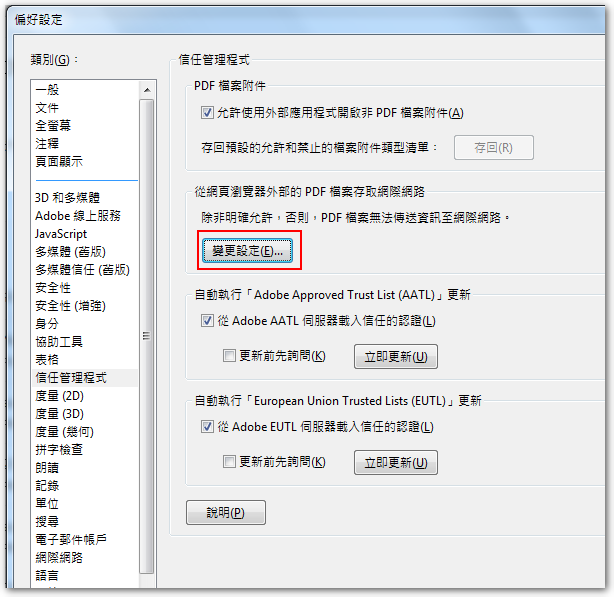
◎ 改選 “允許 PDF 檔案存取所有網站”,按確定即可。
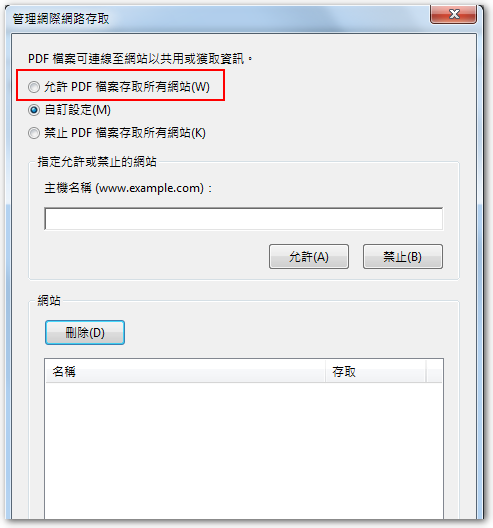
 近期新版的 Adobe Reader 在開啟區網(網芳)上的 PDF 檔時,有時會跳出 “Adobe Acrobat 不允許連線至” 的錯誤訊息,如要避免此情形發生,需調整設定。
近期新版的 Adobe Reader 在開啟區網(網芳)上的 PDF 檔時,有時會跳出 “Adobe Acrobat 不允許連線至” 的錯誤訊息,如要避免此情形發生,需調整設定。
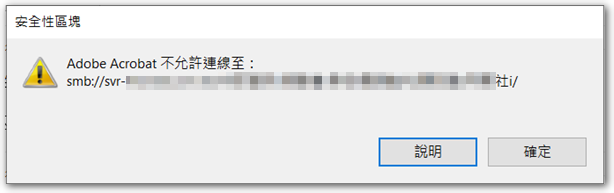
◎「編輯」-「偏好設定」-「信任管理程式」,點選存取網際網路的 “變更設定”。
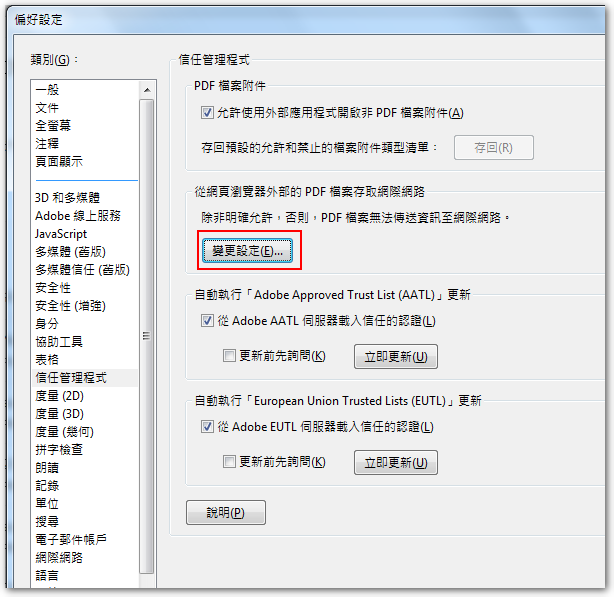
◎ 改選 “允許 PDF 檔案存取所有網站”,按確定即可。