 當開機後,發生桌面所有捷徑、檔案的物件都消失時,可以試試下面解決方式。
當開機後,發生桌面所有捷徑、檔案的物件都消失時,可以試試下面解決方式。
執行regedit,找到下列機碼:
HKEY_CURRENT_USER\Software\Microsoft\Windows\CurrentVersion\Policies\Explorer
將右方的NoDesktop刪除後,重開機即可。
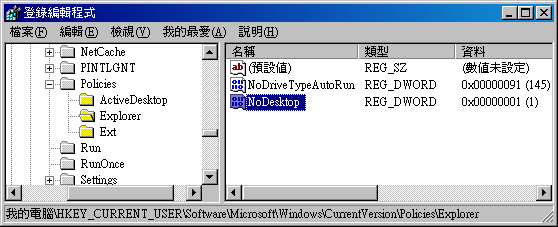
假若刪除後,下次開機又出現,表示電腦裡的病毒還在執行中,請先將病毒清除後,再來修正機碼。
 當開機後,發生桌面所有捷徑、檔案的物件都消失時,可以試試下面解決方式。
當開機後,發生桌面所有捷徑、檔案的物件都消失時,可以試試下面解決方式。
執行regedit,找到下列機碼:
HKEY_CURRENT_USER\Software\Microsoft\Windows\CurrentVersion\Policies\Explorer
將右方的NoDesktop刪除後,重開機即可。
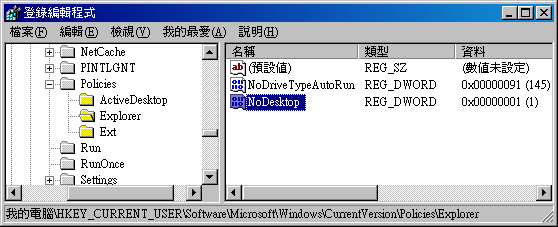
假若刪除後,下次開機又出現,表示電腦裡的病毒還在執行中,請先將病毒清除後,再來修正機碼。
發佈留言