 빠른 보고 1920*1080 해상도 플러스 125% 위의 디스플레이 설정 환경이,"미리보기 인쇄"의 비율이 올바르지 않습니다.(너무 크거나 너무 작음),그러나 실제 인쇄는 정상입니다.,교정하고 싶다면,컴파일 환경에서 Quick Report의 qrprntr.pas 파일을 수정해야 합니다.,수정하는 방법은 2가지가 있습니다。
빠른 보고 1920*1080 해상도 플러스 125% 위의 디스플레이 설정 환경이,"미리보기 인쇄"의 비율이 올바르지 않습니다.(너무 크거나 너무 작음),그러나 실제 인쇄는 정상입니다.,교정하고 싶다면,컴파일 환경에서 Quick Report의 qrprntr.pas 파일을 수정해야 합니다.,수정하는 방법은 2가지가 있습니다。
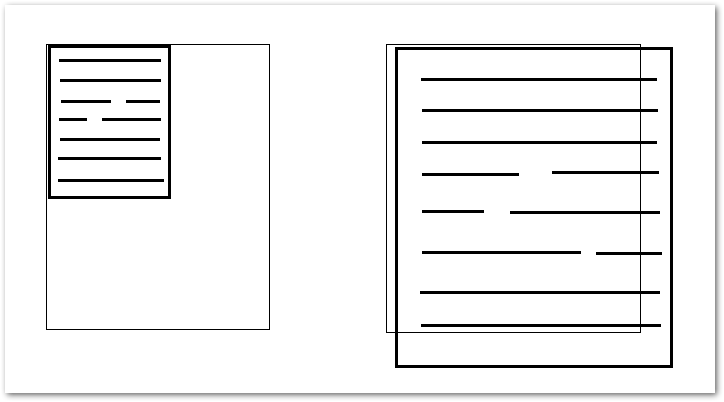
◎ 파일 위치
C:\프로그램 파일 (86)\EmbarcaderoStudio16.0Quickrep506qrprntr.pas
◎ 방법 1
FMetafile.Width 및 FMetafile.Height에서 호출할 scaleToNativeDeskRes 함수를 추가합니다.。
procedure TQRPrinter.CreateMetafileCanvas;
function scaleToNativeDeskRes(pVal: Integer): Integer;
var
tTemp: HDC;
begin
tTemp := GetDC(0);
try
Result := Round((pVal * GetDeviceCaps(tTemp, VERTRES)) / GetDeviceCaps(tTemp, DESKTOPVERTRES));
finally
ReleaseDC(0, tTemp);
end;
end;
begin
...
FMetafile.Width := scaleToNativeDeskRes(XSize(PaperWidthValue));
FMetafile.Height := scaleToNativeDeskRes(YSize(PaperLengthValue));
FCanvas := TMetafileCanvas.Create(FMetafile, 0);
FCanvas.Font.PixelsPerInch := MetafileDPI;
...
end;
전체 예는 다음과 같습니다
procedure TQRPrinter.CreateMetafileCanvas;
// 解決 Windows 字型放大到 125% 以上時,預覽列印的比例會異常的問題。
function scaleToNativeDeskRes(pVal: Integer): Integer;
var
tTemp: HDC;
begin
tTemp := GetDC(0);
try
Result := Round((pVal * GetDeviceCaps(tTemp, VERTRES)) / GetDeviceCaps(tTemp, DESKTOPVERTRES));
finally
ReleaseDC(0, tTemp);
end;
end;
begin
FMetafile := TMetafile.Create;
// {$define HIRES}
{$IFDEF HIRES}
// try a high res canvas
XFactor := GetDeviceCaps(aPrinter.Handle, LogPixelsX) / 254;
YFactor := GetDeviceCaps(aPrinter.Handle, LogPixelsY) / 254;
FMetafile.Width := XSize(PaperWidthValue);
FMetafile.Height := YSize(PaperLengthValue);
FCanvas := TMetafileCanvas.Create(FMetafile, aprinter.Handle);
FCanvas.Font.PixelsPerInch := GetDeviceCaps(aprinter.Handle, LOGPIXELSY);
{$ELSE}
// dpi fix ? suggested by David Martin
FMetafile.Width := scaleToNativeDeskRes(XSize(PaperWidthValue)); // add // 在此處調用 scaleToNativeDeskRes。
FMetafile.Height := scaleToNativeDeskRes(YSize(PaperLengthValue)); // add // 在此處調用 scaleToNativeDeskRes。
FCanvas := TMetafileCanvas.Create(FMetafile, 0); // add
FCanvas.Free; // add
if FMetafile.Width > XSize(PaperWidthValue) then // add
FMetafile.Inch := (96 * FMetafile.Width) div XSize(PaperWidthValue); // add
// end fix
FMetafile.Width := XSize(PaperWidthValue);
FMetafile.Height := YSize(PaperLengthValue);
FCanvas := TMetafileCanvas.Create(FMetafile, 0);
YFactor := Screen.PixelsPerInch / 254;
XFactor := YFactor;
SetGraphicsMode(FCanvas.handle, GM_ADVANCED); // disable this line
{$ENDIF}
// FHyperlinks := TList.Create;
end;
◎방법 2
실제로 Quick Report에서는 5.06 버전에서,수정사항이 제공되었습니다.,에 쓰다 {$IFDEF 채용} 아래에,프로그램이 없다는 것 뿐이죠 {$고용을 정의하다} 고해상도를 구성하는 요소 정의,따라서 프로그램은 수정 프로그램으로 실행되지 않습니다.。
따라서 두 번째 방법은 {$IFDEF 채용} 프로그램을 안으로 옮기세요 {$또 다른} 아래에,그냥 원본글로 바꾸세요。
procedure TQRPrinter.CreateMetafileCanvas;
begin
FMetafile := TMetafile.Create;
// {$define HIRES}
{$IFDEF HIRES}
{$ELSE}
// try a high res canvas
// 解決 Windows 字型放大到 125% 以上時,預覽列印的比例會異常的問題。
XFactor := GetDeviceCaps(aPrinter.Handle, LogPixelsX) / 254;
YFactor := GetDeviceCaps(aPrinter.Handle, LogPixelsY) / 254;
FMetafile.Width := XSize(PaperWidthValue);
FMetafile.Height := YSize(PaperLengthValue);
FCanvas := TMetafileCanvas.Create(FMetafile, aprinter.Handle);
FCanvas.Font.PixelsPerInch := GetDeviceCaps(aprinter.Handle, LOGPIXELSY);
// dpi fix ? suggested by David Martin
FMetafile.Width := scaleToNativeDeskRes(XSize(PaperWidthValue)); // add
FMetafile.Height := scaleToNativeDeskRes(YSize(PaperLengthValue)); // add
FCanvas := TMetafileCanvas.Create(FMetafile, 0); // add
FCanvas.Free; // add
if FMetafile.Width > XSize(PaperWidthValue) then // add
FMetafile.Inch := (96 * FMetafile.Width) div XSize(PaperWidthValue); // add
// end fix
FMetafile.Width := XSize(PaperWidthValue);
FMetafile.Height := YSize(PaperLengthValue);
FCanvas := TMetafileCanvas.Create(FMetafile, 0);
YFactor := Screen.PixelsPerInch / 254;
XFactor := YFactor;
SetGraphicsMode(FCanvas.handle, GM_ADVANCED); // disable this line
{$ENDIF}
// FHyperlinks := TList.Create;
end;
【參考連結】

















회신을 남겨주