 Relatório rápido em 1920*1080 resolução mais 125% Quando o ambiente de configuração de exibição acima é,A proporção de “Preview Print” estará incorreta.(muito grande ou muito pequeno),Mas a impressão real é normal.,Se você quiser corrigir,É necessário modificar o arquivo qrprntr.pas do Quick Report no ambiente de compilação,Existem duas maneiras de corrigi-lo。
Relatório rápido em 1920*1080 resolução mais 125% Quando o ambiente de configuração de exibição acima é,A proporção de “Preview Print” estará incorreta.(muito grande ou muito pequeno),Mas a impressão real é normal.,Se você quiser corrigir,É necessário modificar o arquivo qrprntr.pas do Quick Report no ambiente de compilação,Existem duas maneiras de corrigi-lo。
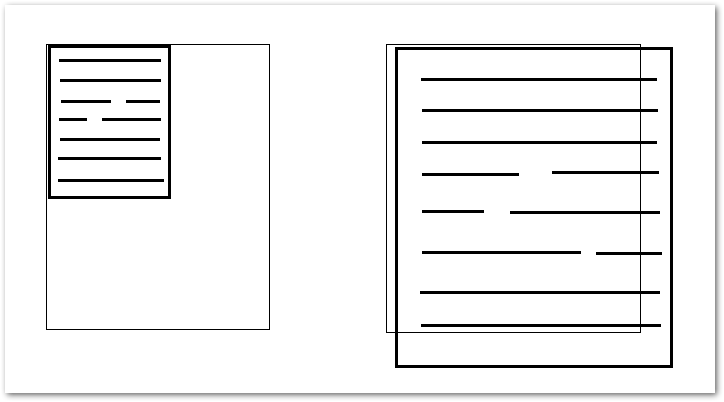
◎ Localização do arquivo
C:\Arquivos de Programas (x86)\EmbarcaderoStudio16.0Quickrep506qrprntr.pas
◎ Método 1
Adicione uma função scaleToNativeDeskRes a ser chamada por FMetafile.Width e FMetafile.Height。
procedure TQRPrinter.CreateMetafileCanvas;
function scaleToNativeDeskRes(pVal: Integer): Integer;
var
tTemp: HDC;
begin
tTemp := GetDC(0);
try
Result := Round((pVal * GetDeviceCaps(tTemp, VERTRES)) / GetDeviceCaps(tTemp, DESKTOPVERTRES));
finally
ReleaseDC(0, tTemp);
end;
end;
begin
...
FMetafile.Width := scaleToNativeDeskRes(XSize(PaperWidthValue));
FMetafile.Height := scaleToNativeDeskRes(YSize(PaperLengthValue));
FCanvas := TMetafileCanvas.Create(FMetafile, 0);
FCanvas.Font.PixelsPerInch := MetafileDPI;
...
end;
O exemplo completo é o seguinte
procedure TQRPrinter.CreateMetafileCanvas;
// 解決 Windows 字型放大到 125% 以上時,預覽列印的比例會異常的問題。
function scaleToNativeDeskRes(pVal: Integer): Integer;
var
tTemp: HDC;
begin
tTemp := GetDC(0);
try
Result := Round((pVal * GetDeviceCaps(tTemp, VERTRES)) / GetDeviceCaps(tTemp, DESKTOPVERTRES));
finally
ReleaseDC(0, tTemp);
end;
end;
begin
FMetafile := TMetafile.Create;
// {$define HIRES}
{$IFDEF HIRES}
// try a high res canvas
XFactor := GetDeviceCaps(aPrinter.Handle, LogPixelsX) / 254;
YFactor := GetDeviceCaps(aPrinter.Handle, LogPixelsY) / 254;
FMetafile.Width := XSize(PaperWidthValue);
FMetafile.Height := YSize(PaperLengthValue);
FCanvas := TMetafileCanvas.Create(FMetafile, aprinter.Handle);
FCanvas.Font.PixelsPerInch := GetDeviceCaps(aprinter.Handle, LOGPIXELSY);
{$ELSE}
// dpi fix ? suggested by David Martin
FMetafile.Width := scaleToNativeDeskRes(XSize(PaperWidthValue)); // add // 在此處調用 scaleToNativeDeskRes。
FMetafile.Height := scaleToNativeDeskRes(YSize(PaperLengthValue)); // add // 在此處調用 scaleToNativeDeskRes。
FCanvas := TMetafileCanvas.Create(FMetafile, 0); // add
FCanvas.Free; // add
if FMetafile.Width > XSize(PaperWidthValue) then // add
FMetafile.Inch := (96 * FMetafile.Width) div XSize(PaperWidthValue); // add
// end fix
FMetafile.Width := XSize(PaperWidthValue);
FMetafile.Height := YSize(PaperLengthValue);
FCanvas := TMetafileCanvas.Create(FMetafile, 0);
YFactor := Screen.PixelsPerInch / 254;
XFactor := YFactor;
SetGraphicsMode(FCanvas.handle, GM_ADVANCED); // disable this line
{$ENDIF}
// FHyperlinks := TList.Create;
end;
◎Método 2
Na verdade, no Relatório Rápido 5.06 Na versão,Uma correção foi fornecida,escreva em {$CONTRATAÇÕES IFDEF} abaixo,Só que o programa não está lá {$definir CONTRATAÇÕES} Defina o que constitui alta resolução,Portanto, o programa não será executado no programa de correção。
Portanto, o segundo método é {$CONTRATAÇÕES IFDEF} Mova o programa para dentro {$OUTRO} abaixo,Basta substituir a escrita original。
procedure TQRPrinter.CreateMetafileCanvas;
begin
FMetafile := TMetafile.Create;
// {$define HIRES}
{$IFDEF HIRES}
{$ELSE}
// try a high res canvas
// 解決 Windows 字型放大到 125% 以上時,預覽列印的比例會異常的問題。
XFactor := GetDeviceCaps(aPrinter.Handle, LogPixelsX) / 254;
YFactor := GetDeviceCaps(aPrinter.Handle, LogPixelsY) / 254;
FMetafile.Width := XSize(PaperWidthValue);
FMetafile.Height := YSize(PaperLengthValue);
FCanvas := TMetafileCanvas.Create(FMetafile, aprinter.Handle);
FCanvas.Font.PixelsPerInch := GetDeviceCaps(aprinter.Handle, LOGPIXELSY);
// dpi fix ? suggested by David Martin
FMetafile.Width := scaleToNativeDeskRes(XSize(PaperWidthValue)); // add
FMetafile.Height := scaleToNativeDeskRes(YSize(PaperLengthValue)); // add
FCanvas := TMetafileCanvas.Create(FMetafile, 0); // add
FCanvas.Free; // add
if FMetafile.Width > XSize(PaperWidthValue) then // add
FMetafile.Inch := (96 * FMetafile.Width) div XSize(PaperWidthValue); // add
// end fix
FMetafile.Width := XSize(PaperWidthValue);
FMetafile.Height := YSize(PaperLengthValue);
FCanvas := TMetafileCanvas.Create(FMetafile, 0);
YFactor := Screen.PixelsPerInch / 254;
XFactor := YFactor;
SetGraphicsMode(FCanvas.handle, GM_ADVANCED); // disable this line
{$ENDIF}
// FHyperlinks := TList.Create;
end;
Referência [link]
- delphi – Relatório rápido exibindo ou imprimindo um relatório incorretamente com a configuração de tamanho de fonte do Windows é: (125%,150%) ou dpi maior que isso 96 (120,144) – Stack Overflow
- Problema de dimensionamento de função com QuickReport – Fóruns do Clube Delphi
- [Relatório rápido,relatório rápido] Se você definir o dpi para 120% ou 150% no Windows 10, a janela de visualização terá cerca de 2/3 do tamanho..
- QR compacta caracteres na visualização e impressão – Fóruns do Clube Delphi
















