 After newly installed vCSA 7.0U2,The main screen appears “Insufficient set resources,Unable to meet the required failover on the cluster (HA) Level” Error message,Try to adjust the proportion of reserved resources in the "Admission Control" of HA,But can't make the message disappear。Internet crawl text after,It turned out to be only caused by the rigor of the concept and HA mechanism。
After newly installed vCSA 7.0U2,The main screen appears “Insufficient set resources,Unable to meet the required failover on the cluster (HA) Level” Error message,Try to adjust the proportion of reserved resources in the "Admission Control" of HA,But can't make the message disappear。Internet crawl text after,It turned out to be only caused by the rigor of the concept and HA mechanism。

Duncan Epping advanced in writing This article Mention,In "Permission Control" “Proportion of resources reserved for fault tolerance” Must be higher than “The proportion of a single host to all host resources”,Take four ESXis as HA as an example,Then each ESXi host accounts for (provide) Of all resources 25%,So at this time “Proportion of resources reserved for fault tolerance” Must be higher than 25%,So when a host hangs up,The reserved resources of the other three are sufficient to bear the load transferred from this host。
And my HA only has two hosts,Therefore “The proportion of a single host to all host resources” Is 50%,I just didn’t expect that I set it earlier 50% I can't make the warning disappear,Actually, it shouldn't be counted in practice, so it's just right,Later I tried to adjust to 60%,Finally let the message disappear。
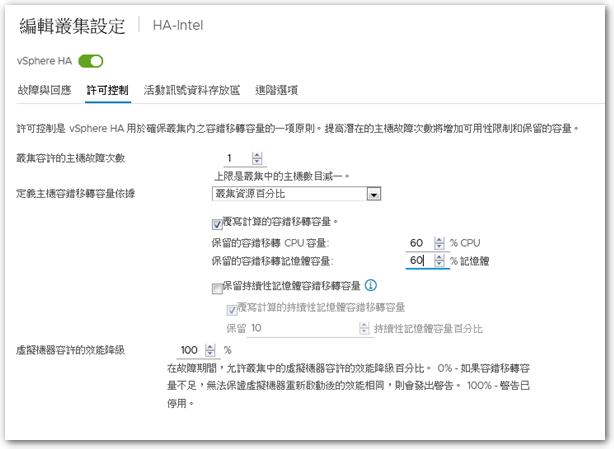
[Reference]
















