 Generally, ESXi has very simple actions when upgrading,After booting with a flash drive,After selecting a few options that don’t need to be considered,Installation can be completed in a short time。But this time my HP server is updating ESXi 5.5 To 6.0 Time,Met one “Mellanox_bootbonk_net” mistake,Not only cause the update to fail,And the original ESXi is also broken,So I had to reinstall ESXi。
Generally, ESXi has very simple actions when upgrading,After booting with a flash drive,After selecting a few options that don’t need to be considered,Installation can be completed in a short time。But this time my HP server is updating ESXi 5.5 To 6.0 Time,Met one “Mellanox_bootbonk_net” mistake,Not only cause the update to fail,And the original ESXi is also broken,So I had to reinstall ESXi。
During the ESXi installation process,After selecting the destination disk,There will be three options:
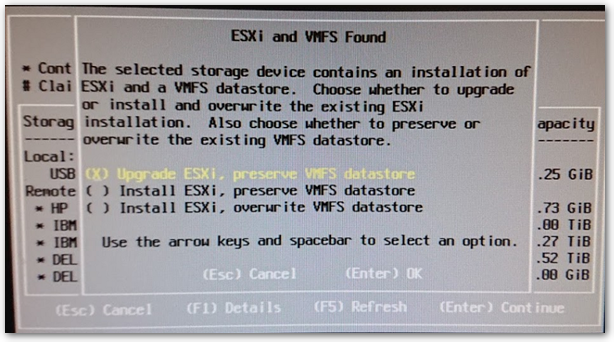
Upgrade ESXi, preserve VMFS datastore # 更新 ESXi,並保留 VM。 Install ESXi, preserve VMFS datastore # 重新安裝 ESXi,並保留 VM。 Install ESXi, overwrite VMFS datastore # 重新安裝 ESXi,並清除 VM。
Normal situation will choose the first one,And because I have failed to upgrade,And cause damage to the original ESXi,So only in the second、Three options to choose。After querying relevant information,Since the ESXi I chose is the local hard drive installed on the server,And VMs are placed in Storage,And then connect with fiber,So when I select "Local Disk",The three options that jumped out,The second and the third are the same to me,Because he will erase my local disk,But my local disk does not contain any VMs。
here will suggest when choosing a disk,You can press F1 first to view detailed information,In addition to telling whether the selected disk already has ESXi,It also lists the name of its datastore,It can be used to determine which datastore will be affected。
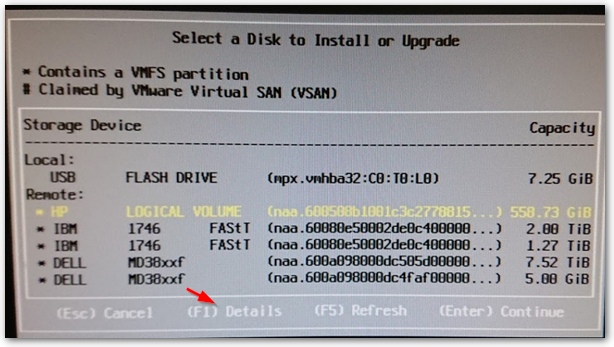
I, for one,What he showed is the local datastore,Instead of on Storage。If you still don't worry,Most foreign countries will suggest to unplug the optical fiber directly,So no matter which one you choose,You can ensure that your Storage datastore will never go wrong。
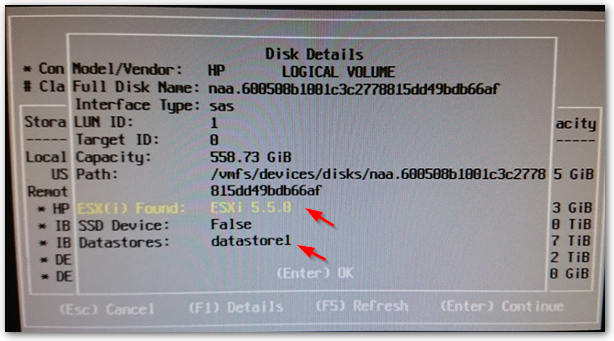
Its practical reinstallation method does not take much longer than the update,Maybe my environment is relatively simple,After the installation is complete,I mainly set up the following items,You can let ESXi Server go back to work:
◎ Management IP。
◎ vSwitch settings。
◎ Authorized assignment。
◎ NTP settings。
◎ FQDN setting (DNS and routing)。
◎ Pull into the vCenter cluster。
Other,About HP server upgrade ESXi encountered “Mellanox_bootbonk_net” Drive conflict error,I found it on the Internet afterwardsRelated teaching,This article is in 5.5 Rise 6.5 Encountered,And there is a step-by-step instruction on how to judge whether the existing ESXi uses this driver,And how to remove it,Very detailed。
【參考連結】

















[…] When upgrading ESXi,The difference between Upgrade and Install。 ◎ Install vCenter Server Appliance […]
[…] Before upgrading the ESXi host,Are all installed as bootable flash drives,This method is intuitive,No difficulty,So only when something went wrong,Wrote an article ``When upgrading ESXi,The difference between Upgrade and Install"。Originally intended to be on the ESXi host 6.0 Rise to 6.5 Time,Also brewed in the same way,But because when looking for information,I found what I encountered during the previous upgrade “Mellanox_bootbonk_net” problem,It can be discovered in advance in the Update Manager of vCSA,So I feel it is necessary to make good use of this new update tool,This time I will use Update Manager to upgrade。 […]