 Recently, when ESXi was upgraded,Moving a few specific VMs will appear “A general system error occurred:VM not found” Error message,Try to go directly to the datastore and right-click the .vmx file to log in to the target ESXi Server, but a login error message also appears。
Recently, when ESXi was upgraded,Moving a few specific VMs will appear “A general system error occurred:VM not found” Error message,Try to go directly to the datastore and right-click the .vmx file to log in to the target ESXi Server, but a login error message also appears。
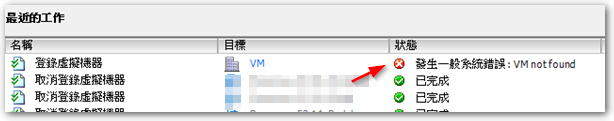
Later when viewing the datastore directory,I noticed that the name of the directory contains brackets [ ],I remember when I was doing P2V a few years ago,I have encountered a situation where it failed because the VM name contained square brackets (vCenter Converter P2V出現 ”The object has already been deleted or has not been completely created”),So I suspect that this time is also because the folder name contains square brackets,Which leads to when doing vMotion,VM not found error occurred。
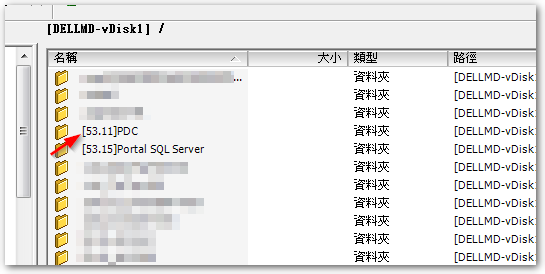
Right-clicking on the VM,After selecting "Remove from inventory",You can directly modify the folder name in the datastore,After the modification, right-click the .vmx file to log in to ESXi Server,Can move normally。
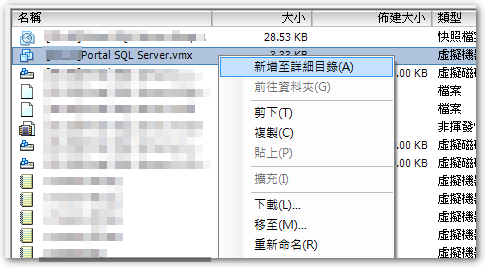

















Leave a Reply