 同事為 DHCP Server 設了 HA (容錯移轉) 功能,省去了備份的動作,不過事後發現「保留區」的 IP 設定並不會自動同步到另一台 DHCP Server,必須手動點選「複寫容錯移轉領域」才會進行同步。
同事為 DHCP Server 設了 HA (容錯移轉) 功能,省去了備份的動作,不過事後發現「保留區」的 IP 設定並不會自動同步到另一台 DHCP Server,必須手動點選「複寫容錯移轉領域」才會進行同步。
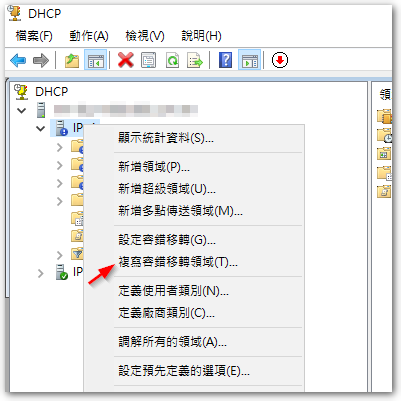
上網查了一下,找到微軟的教學文章,可以透過 PowerShell 的指令來達成此複寫動作,,因此就可以透過排程來進行了。指令如下:
Invoke-DhcpServerv4FailoverReplication -Force
之後只要在「工作排程」設定當 “Microsoft-Windows-Dhcp-Server/Operational” 分別出現 106 及 107 事件時 (建立與刪除保留區 IP),即執行 PowerShell 進行複寫,這樣即可達到自動複寫的效果。
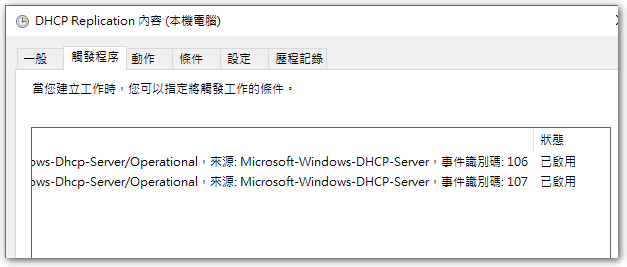
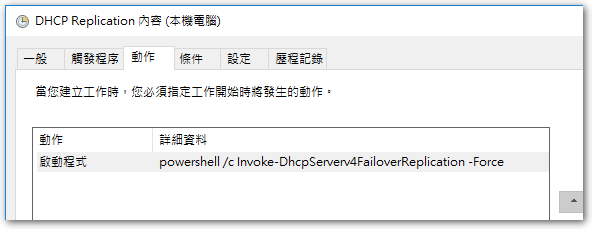
【相關資料】
- Replicate DHCP Failover Using the Command Line | Microsoft Docs









Leave a Reply