 前幾天在查防火牆 log 時,看到管理介面幾乎每秒鐘都在被 try 帳號密碼,看了實在很不舒服,因此剛剛就跟 AI 確認讓管理介面限制國家 IP 的做法。
前幾天在查防火牆 log 時,看到管理介面幾乎每秒鐘都在被 try 帳號密碼,看了實在很不舒服,因此剛剛就跟 AI 確認讓管理介面限制國家 IP 的做法。

 參加完 2025 資安大會後,感覺透過限制 IP 來源的防護政策還是有一定的效果,因此就在評估對現有 FortiGate VPN 增加相關設定。首先已確認 FortiGate 可以設定以 國家/ 地理位址 做為辨識的「位址物件」,所以後續就剩相關政策的設定與套用。
參加完 2025 資安大會後,感覺透過限制 IP 來源的防護政策還是有一定的效果,因此就在評估對現有 FortiGate VPN 增加相關設定。首先已確認 FortiGate 可以設定以 國家/ 地理位址 做為辨識的「位址物件」,所以後續就剩相關政策的設定與套用。

 之前 FortiGate 韌體下載 這篇,內容越來越多,也越來越多回覆,有點雜,所以花了點時間整理,我把相關的韌體分成「FortiGate」、「FortiWiFi / FortiAP」與「Fortinet 其他韌體」三大類,並切成三篇文章,這篇是「Fortinet 其他韌體」的下載頁面。
之前 FortiGate 韌體下載 這篇,內容越來越多,也越來越多回覆,有點雜,所以花了點時間整理,我把相關的韌體分成「FortiGate」、「FortiWiFi / FortiAP」與「Fortinet 其他韌體」三大類,並切成三篇文章,這篇是「Fortinet 其他韌體」的下載頁面。
繼續瀏覽 »

 之前 FortiGate 韌體下載 這篇,內容越來越多,也越來越多回覆,有點雜,所以花了點時間整理,我把相關的韌體分成「FortiGate」、「FortiWiFi / FortiAP」與「Fortinet 其他韌體」三大類,並切成三篇文章,這篇是「FortiWiFi / FortiAP」的韌體下載頁面。
之前 FortiGate 韌體下載 這篇,內容越來越多,也越來越多回覆,有點雜,所以花了點時間整理,我把相關的韌體分成「FortiGate」、「FortiWiFi / FortiAP」與「Fortinet 其他韌體」三大類,並切成三篇文章,這篇是「FortiWiFi / FortiAP」的韌體下載頁面。
繼續瀏覽 »

【VLAN Setup】
◎ 'VLAN' → '802.1Q' → 'Advanced' → 'VLAN Configuration',Select 'Enable'。
◎ Add VLAN IDs one by one,For example:53、172。
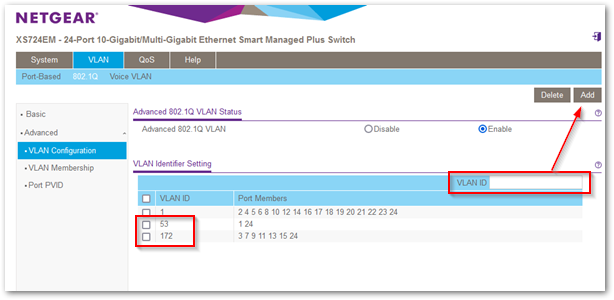

 最近居家辦公時,發現 SSL VPN 每八個小時就會斷線,連上 Fortigate 查看設定,只找到「閒置強制登出」的選項,且他的預設值剛好是 28,800 秒 (8小時),因此先當作是設備秀斗,誤套用到此設定,但把此設定改掉後,卻仍舊是八小時就會斷線。
最近居家辦公時,發現 SSL VPN 每八個小時就會斷線,連上 Fortigate 查看設定,只找到「閒置強制登出」的選項,且他的預設值剛好是 28,800 秒 (8小時),因此先當作是設備秀斗,誤套用到此設定,但把此設定改掉後,卻仍舊是八小時就會斷線。
繼續瀏覽 »

【Console】
◎ 可以用 USB 線搭配 Tera Term,即可進入 Console。
◎ 進入後可輸入 menu 進行基本設定。
【日期/時間】
◎ 目前沒看到 Web 有地方設定日期/時間。
◎ CLI 相關指令:
config clock set 06/16/2021 10:22:30 # MM/DD/[YY]YY HH:MM[:SS] clock timezone gmt +8:00

 居家辦公後,各種新問題與需求逐漸浮現。原先我們的 VPN 架構,辦公室端無法 ping 到 VPN Client 端,因為也沒有相關需求,不過最近有同仁反應透過 VPN 連線後,FedEx 系統就無法使用了,猜想應該是 FedEx 系統的 Server 端有向 Client 端發起連線需求,而 VPN 無法讓他反向連線而導致問題發生,因此便來研究如何開啟。
居家辦公後,各種新問題與需求逐漸浮現。原先我們的 VPN 架構,辦公室端無法 ping 到 VPN Client 端,因為也沒有相關需求,不過最近有同仁反應透過 VPN 連線後,FedEx 系統就無法使用了,猜想應該是 FedEx 系統的 Server 端有向 Client 端發起連線需求,而 VPN 無法讓他反向連線而導致問題發生,因此便來研究如何開啟。
繼續瀏覽 »

| 型號 | CPU | RAM(G) | FLASH(G) |
| TZ350 | Mips64 Octeon 1200MHz *2 | 1 | 0.064 |
| TZ500 | Mips64 Octeon 1000MHz *4 | 1 | 0.064 |
| NSA 4600 | Mips64 Octeon 1100MHz *8 | 2 | 1 |
| TZ 215 | Mips64 Octeon 500MHz *2 | 0.512 | 0.032 |
| TZ210 | Mips64 Octeon 499MHz | 0.256 | 0.032 |
| NSA 2400 | Mips64 Octeon 500MHz *2 | 0.512 | 0.512 |
| NSA 240 | Mips64 Octeon 500MHz *2 | 0.256 | 0.032 |

 忘了從哪一版開始,進入 Unifi AP Controller 右上角都會跳出一個 WebSocket connection error 的訊息,猜想應該是因為沒有使用 Unifi 閘道器產品的關係,也就沒有特別理會。
忘了從哪一版開始,進入 Unifi AP Controller 右上角都會跳出一個 WebSocket connection error 的訊息,猜想應該是因為沒有使用 Unifi 閘道器產品的關係,也就沒有特別理會。










