[VLAN setting]
◎「VLAN」→「802.1Q」→「Advanced」→「VLAN Configuration」,Select "Enable"。
◎ Add VLAN ID sequentially,As:53、172。
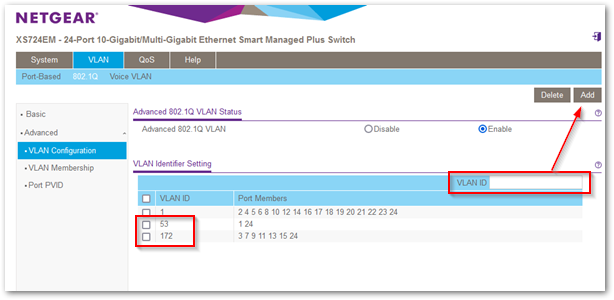
◎ Switch to the "VLAN Membership" page。
◎ Switch between different "VLAN IDs",And set the object port to "U(untag)" or " T(tag)' or 'blank'。
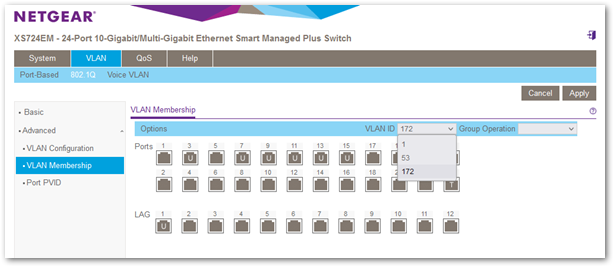
PS.
◎ Suppose you want to set port3 as VLAN ID-172/untag,That after Apply,Remember to switch to VLAN ID-1,Change the default untag to blank。
◎ If setting LAG/LACP,The corresponding port will be modified accordingly,this part is great。
◎ Finally,Switch to "Port PVID" page,Just set the correct PVID。
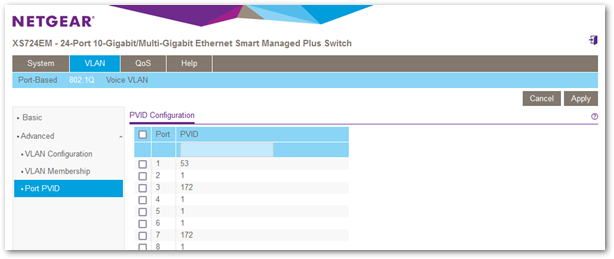
[LACP/LAG setting]
◎「System」→「LAG」→「LAG Configuration」,Set the "Admin Mode" of the target "LAG ID" to "Enable",and click "Apply"。
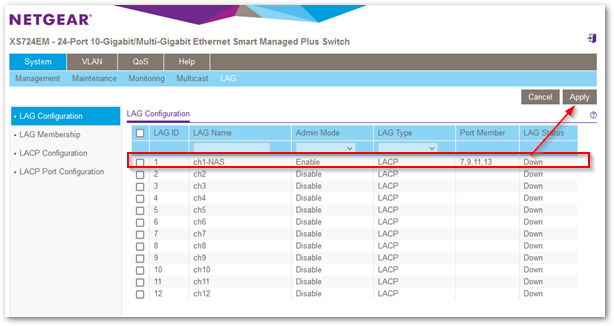
◎ Switch to the "LAG Membership" page,select member port,Then click "Apply"。
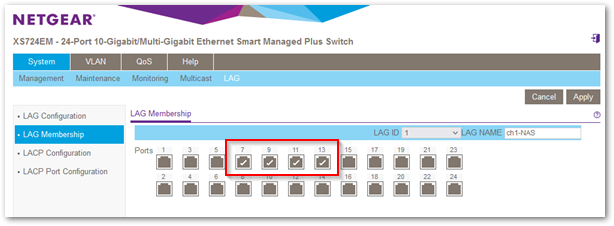

















I see you recently posted a new entry in your blog。
Will you also update the request for the fortigate firmware?
您好,Due to too many firmware requirements,I am also busy now,So there is no extra time to upload the firmware。
As for whether it will continue to upload in the future,Not sure yet。