 Today, while testing Open VPN,Tried to enable 'Network Connection Sharing',但是卻跳出下面訊息:
Today, while testing Open VPN,Tried to enable 'Network Connection Sharing',但是卻跳出下面訊息:
無法啟用「網際網路連線共用 (ICS)」,因為已在這部電腦啟用路由及遠端存取。如果要啟用 ICS,請先停用路由及遠端存取。
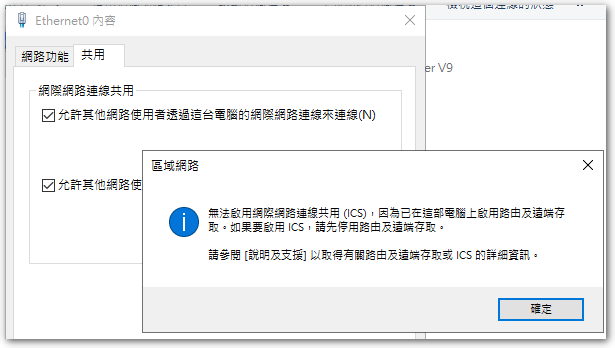
會跳出這個訊息的主要原因,應該我先前在測試 Windows Server 內建的 VPN 服務時,安裝了「遠端存取」這個角色,但是在測試完畢後,我已移除此角色。
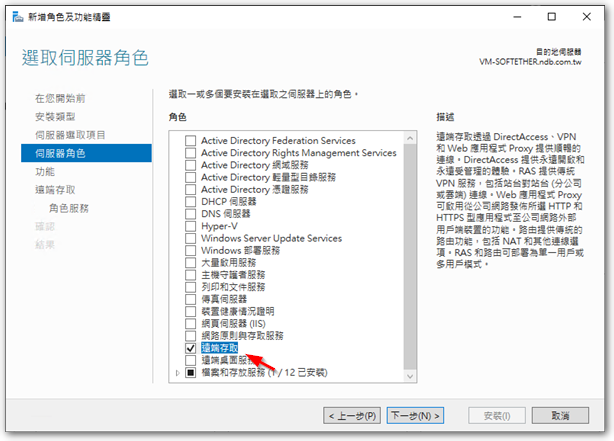
網路上有找到部份文章說,將 “Routing and Remote Access” 服務,停用即可,但我看我的已經是在已停用的狀態。
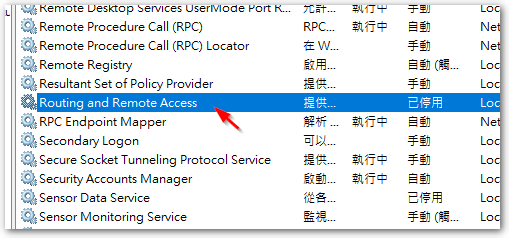
Finally,我是將「遠端存取」角色再安裝一次,然後再將其移除一次,便可正常開啟「網際網路連線共用 (ICS)」了。
【參考連結】









Leave a Reply