 While testing Open VPN today,Try to open "Network Network Connection Sharing",But the following message popped up:
While testing Open VPN today,Try to open "Network Network Connection Sharing",But the following message popped up:
Unable to enable "Internet Connection Sharing (ICS)」,Because routing and remote access are enabled on this computer。If you want to enable ICS,Please disable routing and remote access first。
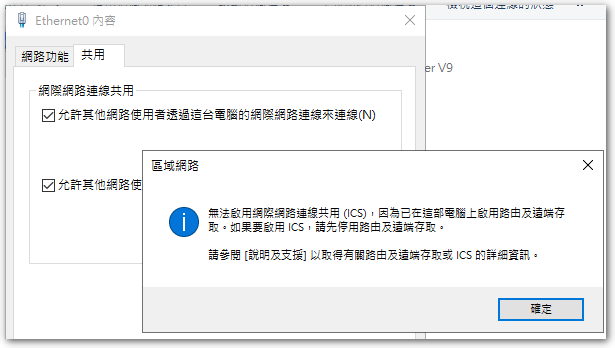
will jump out of the main reason for this message,It should be when I was testing the built-in VPN service of Windows Server,The role "Remote Access" is installed,But after the test,I have removed this role。
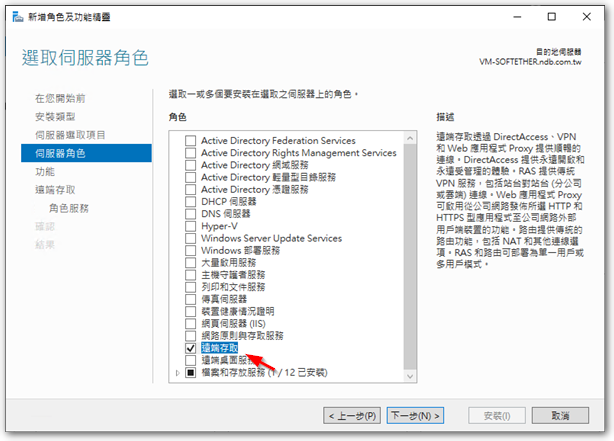
I found some articles on the Internet saying,Masaru “Routing and Remote Access” service,Deactivate,But I think mine is already in a disabled state。
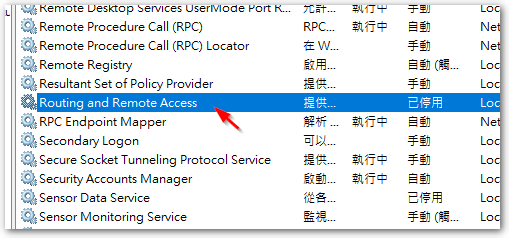
Last,I am installing the "Remote Access" role again,And then remove it again,Then you can open "Internet Connection Sharing (ICS)"The。
【參考連結】

















Leave a Reply