【環境】
- Has a Remote Desktop license server
- The installation of a second Remote Desktop Server
[Server roles
- New”Remote Desktop Services”
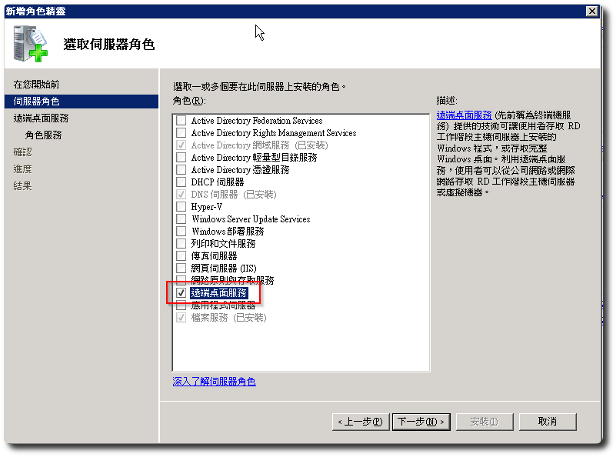
【new features】
- New”Remote Desktop Session Host tool”
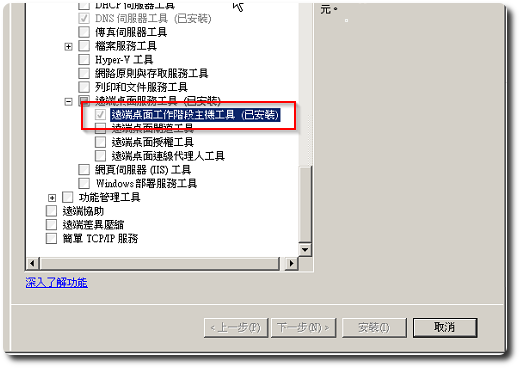
Tips. Assuming that the already is using remote desktop operation,After installing the operation reboot,There may be unable to sign Remote Desktop,Because the license server is not set,Installation UltraVNC other proposed first distal end remote backup programs。
[Remote Desktop Session Host Configuration]//And the following [gpedit.msc] to select a setting
1. Click”RD Session Host Configuration: XXX”。
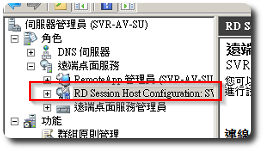
2. Click through "Edit Settings" in the "Remote Desktop license server"。
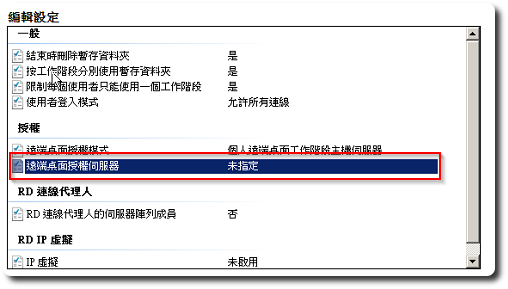
3. Click accordance with the authorization”Each device”Or”Each user”,After pressing the parties to apply”New”。
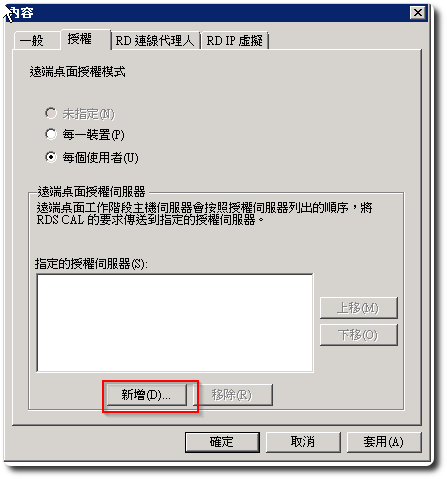
4. If this server with the authorization server are added to the domain,You can choose a new way,If you do not directly enter the IP address or。
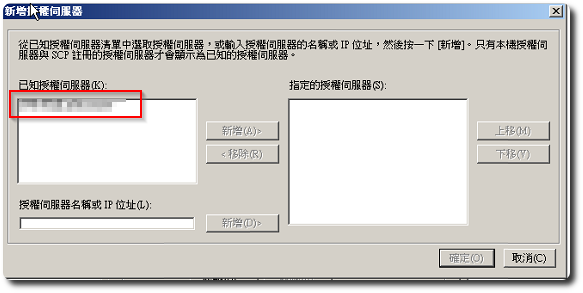
5. After the reboot you can。
【gpedit.msc】//And above [Remote Desktop Session Host Configuration] to select a setting
1. "Administrative Templates" - "Windows components" - "Remote Desktop Services" - "Remote Desktop Session Host" - "License" - "Use the specified Remote Desktop license server",select”activated”And enter the IP address or。
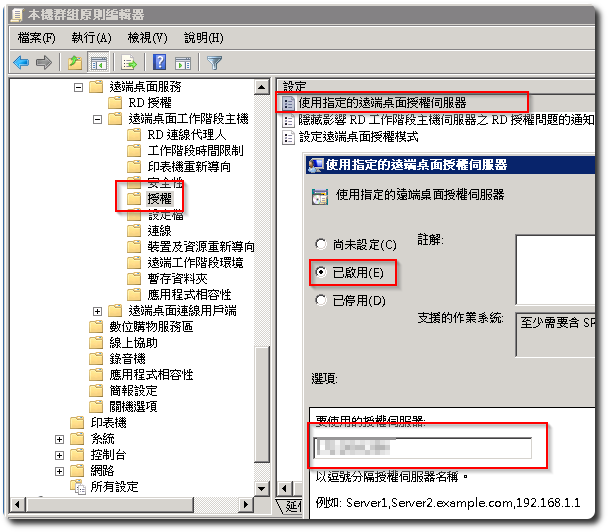
2. "Administrative Templates" - "Windows components" - "Remote Desktop Services" - "Remote Desktop Session Host" - "License" - "set the Remote Desktop licensing mode.",select”activated”And click authorized in accordance with”Each device”Or”Each user”。
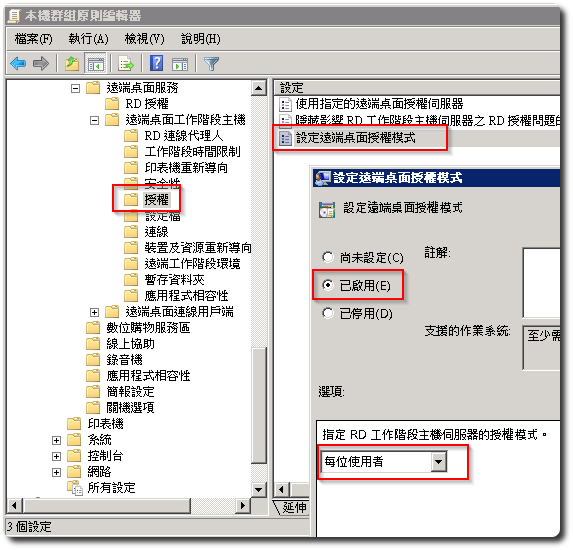
3. After the reboot you can。
[Permissions]
1. "Gpedit.msc" - "Computer Settings" - "Windows Settings" - "Security Settings" - "This machine principle" - "User Rights Assignment" in the”Allows login via Remote Desktop Services”,Default Only”Administrators”Have permission,New”Remote Desktop Users”。
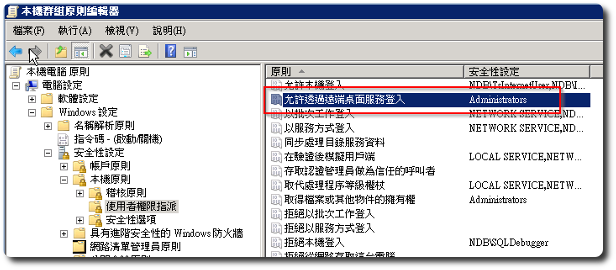
2. "Computer" Right - "Content" - "Remote Settings" - "Select Users",Add specific accounts or groups。
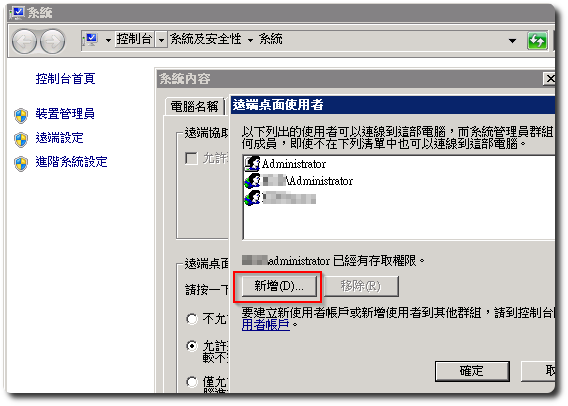
3. "Control Panel" - "Change Account Type",Add account and”Group membership”Set”Remote Desktop Users”。
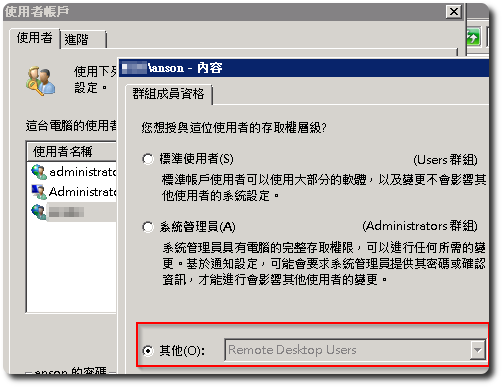
【參考連結】
- I nor my – I am not me: Step by step in Windows Server 2012 Non-domain environment,Set Remote Desktop Services authorization and session host
- You must have a remote computer to "allow login through Terminal Services" permission……! Account has joined the "Remote Desktop Users" group,Still unable to log in? ! | ghoseliang – Point of tribal
















