 今天在檢視一台 Windows Server 2008 R2 事件時,發現「系統事件」中有滿滿的 Windows Modules Installer 啟動又停止的訊息,上網爬文有找到 一篇 是在討論類似的問題,只是角色是 “WMI Performance Adapter” 服務,發生的原因在於有遠端的服務 (如 SCOM: System Center Operations Manager) 在進行監測電腦,才會造成 WMI 服務為了回應它而開開關關的。
今天在檢視一台 Windows Server 2008 R2 事件時,發現「系統事件」中有滿滿的 Windows Modules Installer 啟動又停止的訊息,上網爬文有找到 一篇 是在討論類似的問題,只是角色是 “WMI Performance Adapter” 服務,發生的原因在於有遠端的服務 (如 SCOM: System Center Operations Manager) 在進行監測電腦,才會造成 WMI 服務為了回應它而開開關關的。
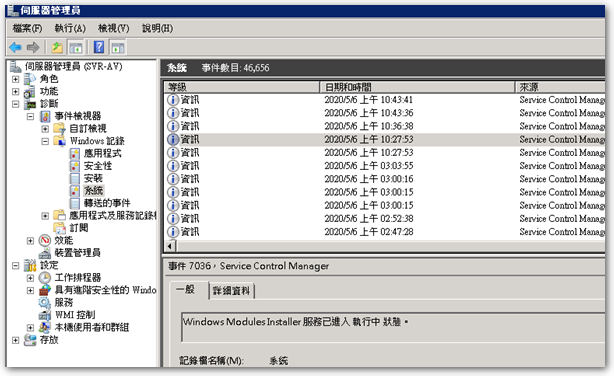
依 此篇 說法,這情況發生在 2008 R2 居多,但部份 2012 R2 的伺服器也有出現,而這事件只是一個狀態的紀錄,並不是什麼問題,只是大量的訊息可能會造成管理者忽略了其他重要的事件,因此如果要避免此情形發生,可以到「服務」去把 “WMI Performance Adapter” 的「啟動類型」由「手動」改為「自動」,避免它開開關關的。
而以我的狀況來說,便是去把 “Windows Modules Installer” 服務的「啟動類型」由「手動」改為「自動」即可。
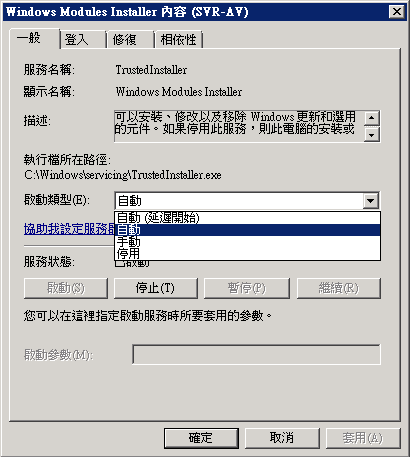
【後記】
後來發現其實有不少的服務都會有類似的情況發生,因此如果判斷程式被呼叫的頻率實在很高,其實就可以考慮把該服務的「啟動類型」改成「自動」,讓他常態性開啟了,整理我目前各伺服器遇到此情形的服務如下:
● Windows Modules Installer
● Network Setup Service
● Application Experience
● Adobe Flash Player Update Service
● Device Setup Manager
● Smart Card Device Enumeration Service
【參考連結】
- Why is my System event log full of WMI Performance Adapter messages? – Server Fault
- The system event log is bloated with WMI Performance Adapter messages – BlackCat Reasearch Facility









Leave a Reply