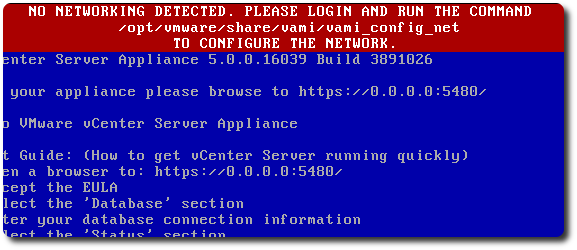Recently, I have gradually been virtualizing servers,Part of TIPTOP took me over a week to complete,So I’m making a record。
Recently, I have gradually been virtualizing servers,Part of TIPTOP took me over a week to complete,So I’m making a record。
繼續瀏覽 »

 最近在做Server的P2V,Win2000的狀況相對於其他較新的版本多出不少,其中遇到一個問題是特定的Windows 2000 VM,在安裝完VMware Tools後仍無法搜尋到Intel E1000的網卡驅動程式,上網查國外也有人遇到一樣問題,有的Win2000可以,有的不行。
最近在做Server的P2V,Win2000的狀況相對於其他較新的版本多出不少,其中遇到一個問題是特定的Windows 2000 VM,在安裝完VMware Tools後仍無法搜尋到Intel E1000的網卡驅動程式,上網查國外也有人遇到一樣問題,有的Win2000可以,有的不行。
繼續瀏覽 »

 Yesterday I tried to add the third VM Host to HA,Although it operates normally,There is an Integrated Lights Out 4 (iLO4) (Active)warning message,Expanding it shows the iLO IPs are all 0.0.0.0,I remember the iLO had an IP set,I don't understand why this warning appears。
Yesterday I tried to add the third VM Host to HA,Although it operates normally,There is an Integrated Lights Out 4 (iLO4) (Active)warning message,Expanding it shows the iLO IPs are all 0.0.0.0,I remember the iLO had an IP set,I don't understand why this warning appears。
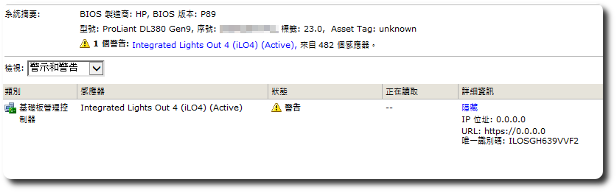

--新增信箱帳號
New-Mailbox -database "First Storage Group\Mailbox Database" -Name "jimmy" -UserPrincipalName jimmy@abc.com.tw -Password (ConvertTo-SecureString -String 'j!123456' -AsPlainText -Force) -FirstName jimmy -LastName chen
--移除信箱帳號
Remove-Mailbox -Identity "carrie"
--取得所有信箱大小並存於桌面
Get-MailboxStatistics | Sort-Object TotalItemSize -Descending | ft DisplayName,@{label="TotalItemSize(KB)";expression={$_.TotalItemSize.Value.ToKB()}},ItemCount >mailboxes.txt
--新增群組
New-DistributionGroup -Name "whole" -OrganizationalUnit "abc.local/Users" -SAMAccountName "whole" -Type "Security"
--新增群組成員
Add-DistributionGroupMember -Identity "testg" -Member "test@abc.com.tw"
--允許外部寄信給群組
Set-DistributionGroup -Identity "whole" -RequireSenderAuthenticationEnabled $false
--新增聯絡人
New-MailContact -Name "Jackie" -ExternalEmailAddress jackie@abc.com -OrganizationalUnit "abc.local/Users"

 昨天一位User在安裝FortiClient,最後一直出現rolling back而無法安裝成功,他的環境是Windows 10,第一次安裝是OK的,但因為誤把防毒也裝進去,所以整個移除重來,第二次之後就開始在安裝的最後階段出現rolling back,試過手動刪除虛擬網卡跟部份機碼都無法解決,最後是使用進階重啟才終於搞定。
昨天一位User在安裝FortiClient,最後一直出現rolling back而無法安裝成功,他的環境是Windows 10,第一次安裝是OK的,但因為誤把防毒也裝進去,所以整個移除重來,第二次之後就開始在安裝的最後階段出現rolling back,試過手動刪除虛擬網卡跟部份機碼都無法解決,最後是使用進階重啟才終於搞定。
繼續瀏覽 »

 今天在VM底下要安裝Windows Server 2012 R2時,跳出Failed BIOS Lock的錯誤訊息,看起來應該是HP隨機版限制的關係,本想說改抓大量授權版再輸入隨機版序號看看,但想想不對,當初授權就有說可以裝在VM了,It shouldn't be unsolvable because of this,Later I searched online,I quickly found a solution,You just need to add parameters to the VM。
今天在VM底下要安裝Windows Server 2012 R2時,跳出Failed BIOS Lock的錯誤訊息,看起來應該是HP隨機版限制的關係,本想說改抓大量授權版再輸入隨機版序號看看,但想想不對,當初授權就有說可以裝在VM了,It shouldn't be unsolvable because of this,Later I searched online,I quickly found a solution,You just need to add parameters to the VM。
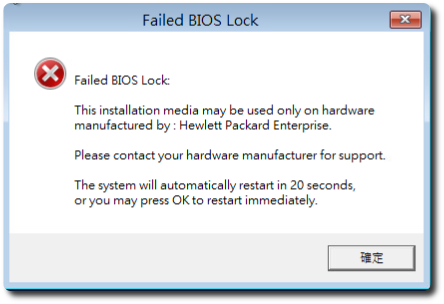

 When installing .NET Framework 3.5 in the Add Windows Features of the Windows 10 Control Panel,If the 0X800F0954 error pops up,It could be that an internal WSUS server is enabled,And that server prevents you from properly downloading .NET Framework 3.5。
When installing .NET Framework 3.5 in the Add Windows Features of the Windows 10 Control Panel,If the 0X800F0954 error pops up,It could be that an internal WSUS server is enabled,And that server prevents you from properly downloading .NET Framework 3.5。
繼續瀏覽 »

 有台電腦環境是Windows 10 + Outlook 2007,前兩天更新完Windows Update後,Outlook會不定時跳出”Either there is no default mail client or thecurrent mail client cannot fulfill the messaging request. Please run Microsoft Outlook and set it as the default mail client.”的錯誤訊息,同時點擊Outlook的「信箋和字型」、「建立簽名」、「編輯器選項」都會沒有反應。
有台電腦環境是Windows 10 + Outlook 2007,前兩天更新完Windows Update後,Outlook會不定時跳出”Either there is no default mail client or thecurrent mail client cannot fulfill the messaging request. Please run Microsoft Outlook and set it as the default mail client.”的錯誤訊息,同時點擊Outlook的「信箋和字型」、「建立簽名」、「編輯器選項」都會沒有反應。
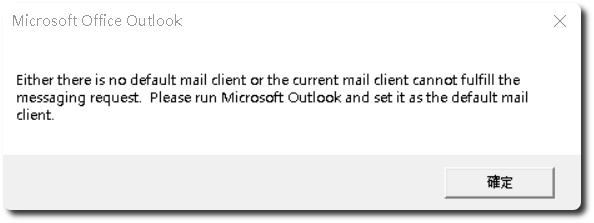
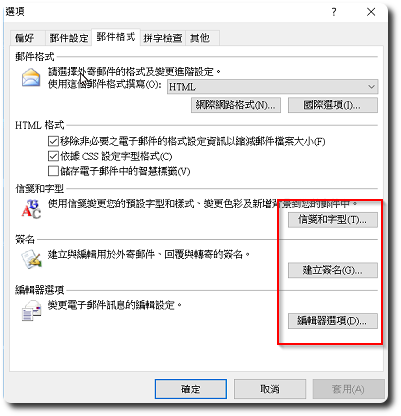

 曾經在公司內部測試時,發現Sonicwall對於同網段但沒綁在防火牆的外部IP,會認為是偽造IP而擋掉,一時查不到解決方式,就也沒再去理會。前陣子有同事反應,某客戶的mail寄不進來,我查SPAM沒有任何連線紀錄,而對方查log確定是我們擋的,並提供IP讓我們設白名單,看對方的IP跟我們只差一碼,便讓我想起當年發現的Sonicwall問題,去防火牆調紀錄後,果然看到”ip spoof dropped”的訊息。
曾經在公司內部測試時,發現Sonicwall對於同網段但沒綁在防火牆的外部IP,會認為是偽造IP而擋掉,一時查不到解決方式,就也沒再去理會。前陣子有同事反應,某客戶的mail寄不進來,我查SPAM沒有任何連線紀錄,而對方查log確定是我們擋的,並提供IP讓我們設白名單,看對方的IP跟我們只差一碼,便讓我想起當年發現的Sonicwall問題,去防火牆調紀錄後,果然看到”ip spoof dropped”的訊息。
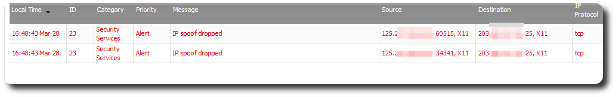
繼續瀏覽 »

 昨晚第一次透過Web連進vCenter Server Appliance,看一看相關資訊後,發現可直接透過Web做update修補,便點了下去。更新完後,畫面顯示需要重開,把vCenter Server Appliance重啟後,便出現”NO NETWORKING DETECTED. PLEASE LOGIN AND RUN THE COMMAND /opt/vmware/share/vami/vami_config_net TO CONFIGURE THE NETWORK”的錯誤訊息。
昨晚第一次透過Web連進vCenter Server Appliance,看一看相關資訊後,發現可直接透過Web做update修補,便點了下去。更新完後,畫面顯示需要重開,把vCenter Server Appliance重啟後,便出現”NO NETWORKING DETECTED. PLEASE LOGIN AND RUN THE COMMAND /opt/vmware/share/vami/vami_config_net TO CONFIGURE THE NETWORK”的錯誤訊息。