 Today, under the VM you want to install Windows Server 2012 When R2,Failed BIOS Lock out of the error message,HP relationship should look like random limited edition,This change would like to catch a lot of the Authorized Version and then enter the random version number to see,But think not,The original authorization have said can be installed in a VM,Should not therefore no solution fishes,Later, the Internet search,Soon found solution,In the VM can only add parameters。
Today, under the VM you want to install Windows Server 2012 When R2,Failed BIOS Lock out of the error message,HP relationship should look like random limited edition,This change would like to catch a lot of the Authorized Version and then enter the random version number to see,But think not,The original authorization have said can be installed in a VM,Should not therefore no solution fishes,Later, the Internet search,Soon found solution,In the VM can only add parameters。
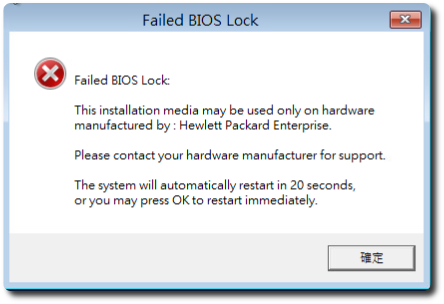
1. After opening through the vSphere Web,In Web Hosting Right,Sequentially select "Edit Settings" - "Virtual Machine Options" - "Advanced"。

2. Find the "Edit Configuration" to the right "configuration parameters",Go after the,Click on the "Add parameter"。
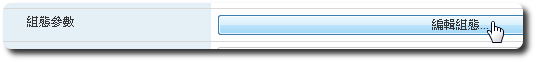
3. Add a named”smbios.reflecthost”Parameters,And change the value of”true”,After saving you can。
![]()
【參考連結】

















Leave a Reply