 Yesterday a User installation FortiClient,Finally, always present and can not be installed successfully rolling back,His environment is Windows 10,The first installation is OK,But also because anti-virus mistakenly loaded into,So the whole removed again,Began to appear in the final stages of rolling back the installation after the second,Tried to manually remove the virtual network adapter are now part of the machine code Wufajiejue,Finally, the use of advanced restart finally get。
Yesterday a User installation FortiClient,Finally, always present and can not be installed successfully rolling back,His environment is Windows 10,The first installation is OK,But also because anti-virus mistakenly loaded into,So the whole removed again,Began to appear in the final stages of rolling back the installation after the second,Tried to manually remove the virtual network adapter are now part of the machine code Wufajiejue,Finally, the use of advanced restart finally get。
In the "Control Panel" - defined power button page "Power Project" in,Find the "open Quick Start",The Gogo removed,Intended to allow Windows to truly reboot,After pressing the Save Changes,Then reboot to install correctly。
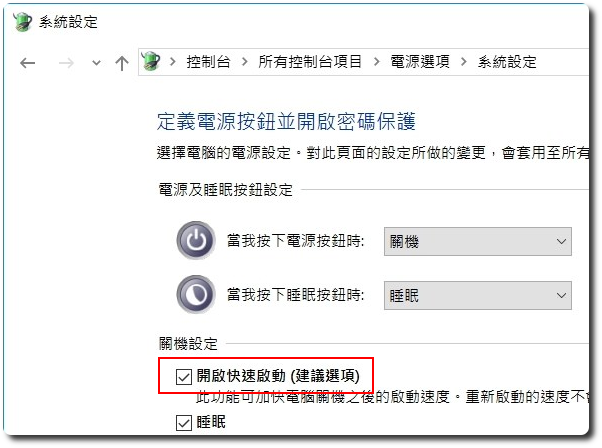

















Quick start is Windows 8 跟 10 Features,Win 7 No such problem。
Win7 has no shutdown option