 我們有幾台伺服器的「系統事件」會有很多 Schannel 的錯誤訊息,點進去會顯示 “已產生以下的嚴重警示: 40。內部錯誤狀態為 1205。” 或 “收到來自遠端用戶端應用程式的 TLS 1.2 連線要求,但用戶端應用程式支援的加密套件伺服器都不支援。SSL connection request failed。” and other error messages。The reason this message appears is that this server provides encrypted services,but the user did not make the connection request using encryption,In my case,The two servers where this message appears are the Mail Server and the electronic signature server,Both use SSL certificates。
我們有幾台伺服器的「系統事件」會有很多 Schannel 的錯誤訊息,點進去會顯示 “已產生以下的嚴重警示: 40。內部錯誤狀態為 1205。” 或 “收到來自遠端用戶端應用程式的 TLS 1.2 連線要求,但用戶端應用程式支援的加密套件伺服器都不支援。SSL connection request failed。” and other error messages。The reason this message appears is that this server provides encrypted services,but the user did not make the connection request using encryption,In my case,The two servers where this message appears are the Mail Server and the electronic signature server,Both use SSL certificates。
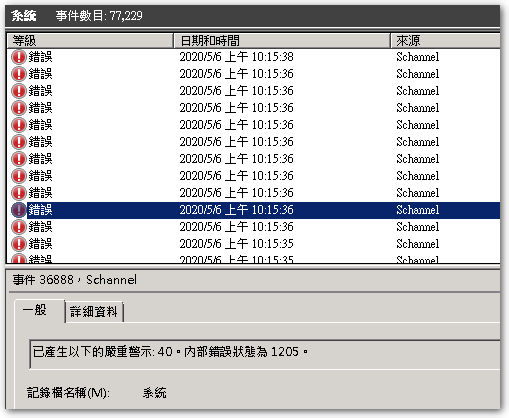
由於此訊息出現過於頻繁,會影響到我判斷其他的事件紀錄,因此決定將此通知關閉,上網搜尋文章,According to Mr. 沙先生 的教學,關閉方式只需修改機碼即可。
◎ 執行 regedit,找到下列路徑:
HKEY_LOCAL_MACHINE/SYSTEM/CurrentControlSet/Control/SecurityProviders/SCHANNEL
◎ 將 EventLogging 改成 “0” 即可。
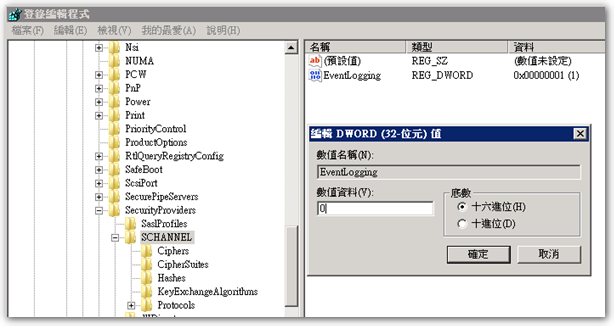
【參考連結】









Leave a Reply