 我們的遠端連線伺服器 (Windows Server 2012 R2) 只要有使用者連進去,事件紀錄就出現一筆 20499 的警告:
我們的遠端連線伺服器 (Windows Server 2012 R2) 只要有使用者連進去,事件紀錄就出現一筆 20499 的警告:
「遠端桌面服務」花太長的時間從伺服器 aaa 載入使用者 bbb 的使用者設定
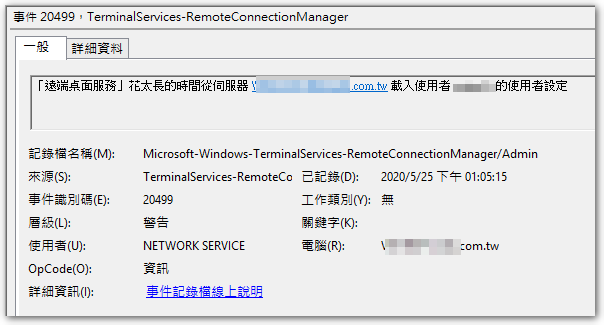
一開始找到的文章都是說要做 DisableTaskOffload 這個動作,但是這動作在我的情況無效,接著在微軟論壇的 這篇 文章,除了 DisableTaskOffload,有些網友告知可以關閉 User 端遠端連線的剪貼簿、印表機及磁碟機等資源,或者從 AD 端帳戶的「環境」頁面去關閉前述資源,但這方式對我依然無效。該篇文章的討論串持續數年,最後總算出現微軟提供的解決方法:
◎ 執行 regedit,找到下面的機碼 (二選一),:
HKEY_LOCAL_MACHINE\Software\Policies\Microsoft\Windows NT\Terminal Services HKEY_LOCAL_MACHINE\System\CurrentControlSet\Control\Terminal Server\WinStations\Rdp-tcp
◎ 新增一組名為 fQueryUserConfigFromLocalMachine 的 DWORD,並設為 1。
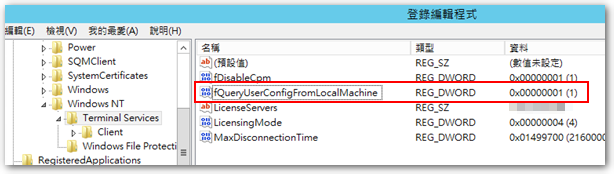
完成後再進行連線就不會再出現 20499 的警告了。
【參考連結】









Leave a Reply