 Yesterday, a colleague reported that when sending emails to clients,some emails turned into garbled text。After obtaining the problematic emails,they were plain text with garbled characters,while the sender’s sent items backup showed them in HTML format,這跟以往遇到的情形不太一樣,以往是寄出時,使用了RTF的格式,且對方不是使用Outlook,才會造成內容損壞。
Yesterday, a colleague reported that when sending emails to clients,some emails turned into garbled text。After obtaining the problematic emails,they were plain text with garbled characters,while the sender’s sent items backup showed them in HTML format,這跟以往遇到的情形不太一樣,以往是寄出時,使用了RTF的格式,且對方不是使用Outlook,才會造成內容損壞。
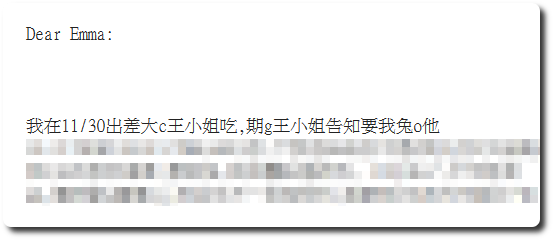
在跟SPAM廠商確認不是SPAM的問題後,就開始研究Outlook設定,依照SPAM廠商說法,這封信可能只有部份內容有RTF格式,才會造成Outlook看它是HTML,其他軟體看他則是RTF。確認Outlook的「傳送RTF格式的郵件給網際網路收件者時:」設定已設成”轉成HTML格式”,對於這封信還是沒有幫助,後來在微軟文章找到解決方式,透過修改機碼來關閉RTF功能。
「regedit」-「HKEY_CURRENT_USER」-「Software」-「Microsoft」-「Office」-「15.0(看你的Office版本而定)」-「Outlook」-「Preferences」,右鍵新增一組名為”DisableTNEF”的DWORD值,並將值改為”1″,重開機後即可。
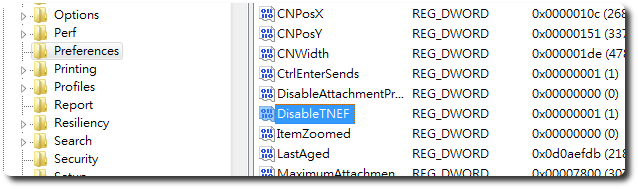
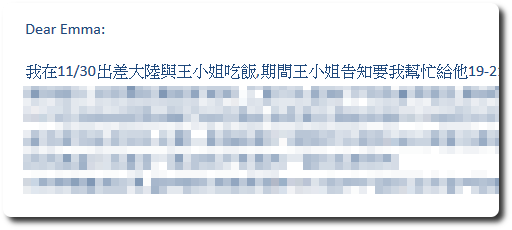
【參考連結】
- 在 Outlook 2007 和 2010 中將 Winmail.dat 作為電子郵件附件傳送
- OUTLOOK2010寄信 表格會不見 並且夾檔變成winmail.dat – iT Bangbangmang::Helping together to solve difficult problems,Saving an IT person's day








