 Edge 79 Start of edition,The core is changed to Chromium,So the browsing experience has improved a lot,But my colleagues reacted,When opening a PDF document online,Part of the content will be blank,I'm not sure this PDF was developed by Edge itself,Still use Chromium,Finally, try two methods to let User choose。
Edge 79 Start of edition,The core is changed to Chromium,So the browsing experience has improved a lot,But my colleagues reacted,When opening a PDF document online,Part of the content will be blank,I'm not sure this PDF was developed by Edge itself,Still use Chromium,Finally, try two methods to let User choose。
【method one:Skip online view,Change to direct download]
◎ Go to "Settings"-"Web Site Permissions"-"PDF Documents",Enable “Always open external PDF files”
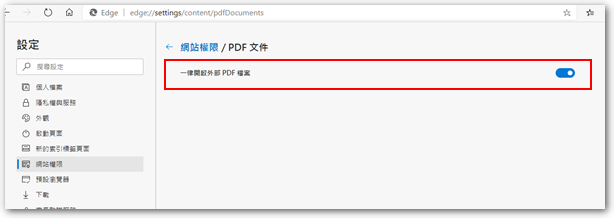
◎ After completion,After clicking the PDF link, it will change to download format。
【Method Two:Replace the components of online PDF viewing】
I found some articles online,There seems to be no way for Edge to use Adobe Reader as the plug-in for online viewing,Therefore, some netizens suggest,You can install HTML5 extensions provided by Mozilla to view PDF online,This component has been used for a while in Firefox,Although occasionally a little showy,But the stability is much higher。
◎ Enter the "Extended Features" of Edge,And click "Chrome Online App Store"。

◎ Click "Allow expansion functions from other storage areas" above。
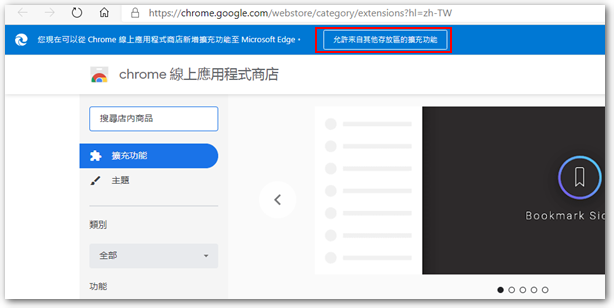
◎ Press "Allow" again。
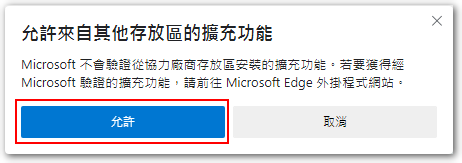
◎ Search “PDF Viewer” (Or click here Consolidated),Find the version provided by Rob W,Click "Add to Chrome"。

◎ Click "New Extension Function",After installation,In the future, this component will be used to view PDF files。
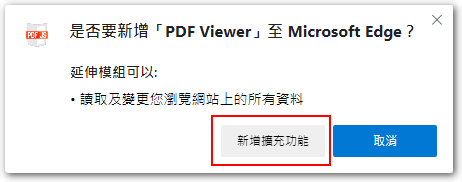
【參考連結】
- Adobe Reader integration – Microsoft Tech Community – 769214
- Re: Add table of contents / bookmarks / document outline in PDF viewer – Microsoft Tech Community – 843301
- PDF Viewer – Chrome Online App Store

















Leave a Reply