 The hands of an HP NB,To update to Windows 10 1703When will jump”Unable to update the system to retain the partitions”Or”0xc1900200″Error message,1709 changed to update the same。Internet search-related information,And more relevant with the EFI partition,Judgment of the,I this should be because of lack of space caused by EFI partition。
The hands of an HP NB,To update to Windows 10 1703When will jump”Unable to update the system to retain the partitions”Or”0xc1900200″Error message,1709 changed to update the same。Internet search-related information,And more relevant with the EFI partition,Judgment of the,I this should be because of lack of space caused by EFI partition。
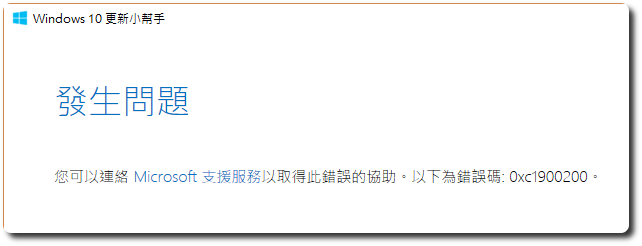
Generally there will be 100MB EFI partition,Windows boot information required account for less than a few MB,It will be enough to turn the program usually have other information occupied,HP is to hand this,EFI has a directory under the HP folder,Accounted for a 80-MB,Windows Update only lead to failure。
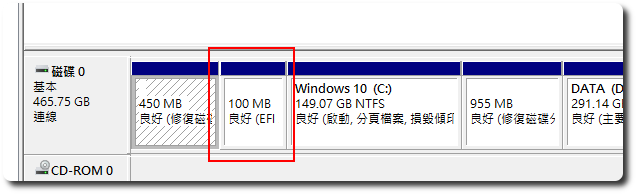
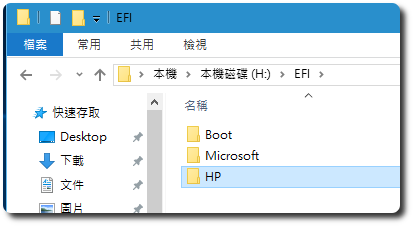
Solutions,After the first boot with PE CD,Loading hidden magnetic zone,You can find the problem to which the magnetic area of 100MB EFI,Find nothing to do with the information after Windows folder,Temporarily move to another slot,And so back again to finish updating。
【參考連結】
- Win10 10586 to 14393 can not be upgraded, "We were unable to update the system reserved partition" solution -System Tray|Download System

















En en,Oh thank information you provide!
Thank you so much,Moderators!
I also HP laptop,To update yesterday 1709 Experience”Unable to update the system to retain the partitions”problem,The EFI HP file out after the exclusion of the。
But my laptop without CD-ROM drive,Later, find windows 10 Built-in command mountvol P: /S (cmd to be executed as Administrator)P can be mounted as a disk EFI,But this can only be done in text mode to the command cmd the P:\EFI HP files inside clear out,You can not operate from File Explorer。