 早上遇到一個問題,前晚在設定完Synology NAS的權限後,今天遇到有人反應開啟NAS上的檔案時,出現”目錄名稱無效”的錯誤,確認NAS權限沒問題後,就上網找資訊,有找到一位網友遇到同樣的情形,且看起來是Windows 10更新到1709後才發生,查看手邊的電腦,Indeed also 1709。
早上遇到一個問題,前晚在設定完Synology NAS的權限後,今天遇到有人反應開啟NAS上的檔案時,出現”目錄名稱無效”的錯誤,確認NAS權限沒問題後,就上網找資訊,有找到一位網友遇到同樣的情形,且看起來是Windows 10更新到1709後才發生,查看手邊的電腦,Indeed also 1709。
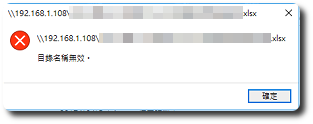
該篇討論看似沒找出原因,不過有人回覆時提到SMB,就到「開啟/關閉Windows功能」查看是否有相關設定。在反覆測試幾次後,找出了關鍵的「SMB/CIFS 1.0用戶端」設定,只要將此選項打勾,重開機後即可解決問題。
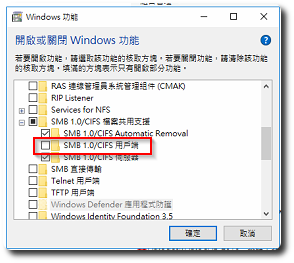









Leave a Reply