 Recently from outside through the IMAP mail systems、POP3 and SMTP port open more and more frequently in the case of e-mail account password try inside,Although e-mail systems have some mechanism can be blocked,But seeing so many reports IP really uncomfortable,Therefore, the process of collecting all these IP intend to import Sonicwall firewall,Direct to blacklist,After searching the Internet many articles,Sonicwall does not provide a way can be,So you want to build such a large number of IP Address Objects words,Through SSH would be the best way to save time。
Recently from outside through the IMAP mail systems、POP3 and SMTP port open more and more frequently in the case of e-mail account password try inside,Although e-mail systems have some mechanism can be blocked,But seeing so many reports IP really uncomfortable,Therefore, the process of collecting all these IP intend to import Sonicwall firewall,Direct to blacklist,After searching the Internet many articles,Sonicwall does not provide a way can be,So you want to build such a large number of IP Address Objects words,Through SSH would be the best way to save time。
##########################
# Sonicwall
# 型號:NSA 4600
# 韌體:6.2.7.1
# SSH 工具:PieTTY 或 Tera Term
##########################
1. First through the IP excel and wxMEdit organized into the following format:
address-object ipv4 Wan-Hack-1.1.1.1 host 1.1.1.1 zone WAN address-object ipv4 Wan-Hack-2.2.2.2 host 2.2.2.2 zone WAN # 其中 Wan-Hack-1.1.1.1 欄位,可以透過 Excel 函式去抓後面的欄位 # 如 ="Wan-Hack-"&LEFT(E1,15) # E1 為 1.1.1.1 所在的欄位。
2. Then connect to Sonicwall through PieTTY or Tera Term ,If no previously open SSH connections,Can go to the bottom of the Network Interface to set the open。
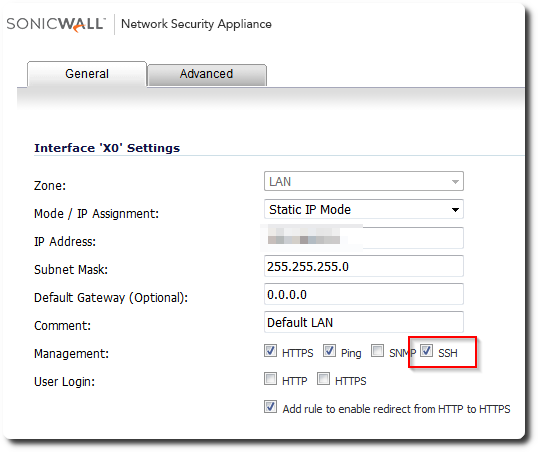
3. Log in,Import”config”Enter setup mode。
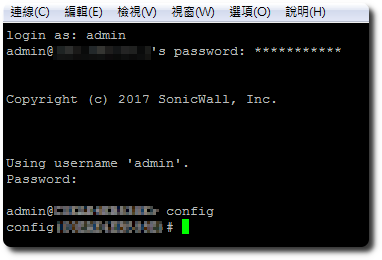
4. Then sort the list of IP-formatted,Stick to PieTTY,To note here,If the finishing list with thousands of pens,Recommendations batches paste,Do not exceed a maximum of 400 pen,Each paste 400 Pen on the implementation of”commit”Archive,Then under a 400 pen,So on and so forth,If a paste 500 Pen above,May receive an error situation。
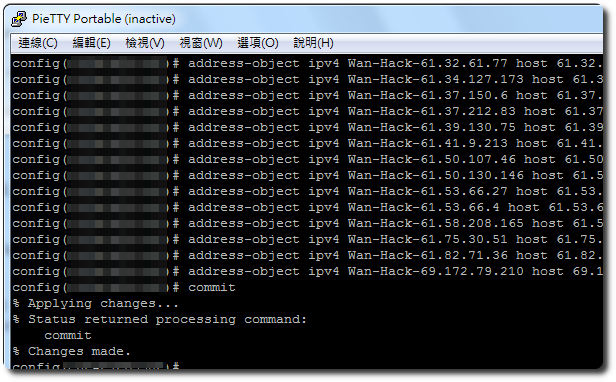
5. After completing,You can see just import IP address in Address Objects。
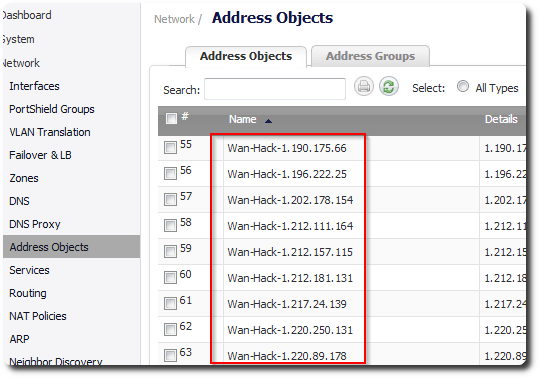
[Reference]
















