![]() When using a text editor program,Quite often have to use the "Search" and "replace" feature requirements,In particular "replace" feature,Can greatly reduce our working time,And in some circumstances,We will need to find / replace newline,At this time, there have been benefits of wxMEdit,We can be reached by searching for its "regular expressions" of。
When using a text editor program,Quite often have to use the "Search" and "replace" feature requirements,In particular "replace" feature,Can greatly reduce our working time,And in some circumstances,We will need to find / replace newline,At this time, there have been benefits of wxMEdit,We can be reached by searching for its "regular expressions" of。
When you turn on the "Search" window,Check the bottom of the "Use regular expressions",Then the input values”\n”,Can handle newline characters。
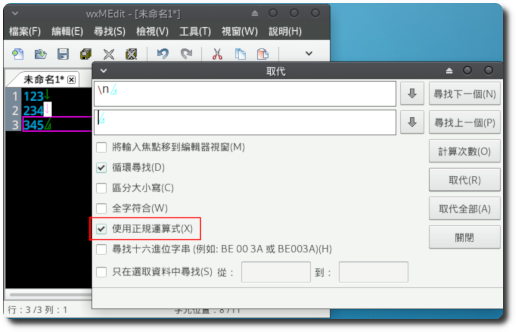
If you wish to search tab characters,Import”\t”To,Other characters may refer to this site -[Regular expression Regular Expression | Program is love]
















