 Line officially recommends that to use Line on Linux,you can install the Line extension through Google Chrome to achieve this,so this has always been the method I've used。just now while using it,I felt that having to open Chrome first was a bit unnecessary,因此上網找看看有沒有可以在 Manjaro 執行的其他解決方案,之後找到這篇「在 Linux 上讓 Chrome 的 Line 擴充元件當作獨立運作程式執行」的文章,剛好是我想要的(十分感謝),因此試著在 Manjaro 比照辦理,以下為步驟。
Line officially recommends that to use Line on Linux,you can install the Line extension through Google Chrome to achieve this,so this has always been the method I've used。just now while using it,I felt that having to open Chrome first was a bit unnecessary,因此上網找看看有沒有可以在 Manjaro 執行的其他解決方案,之後找到這篇「在 Linux 上讓 Chrome 的 Line 擴充元件當作獨立運作程式執行」的文章,剛好是我想要的(十分感謝),因此試著在 Manjaro 比照辦理,以下為步驟。
在安裝 LINE Extension 後,打開Google Chrome,點選「…」-「更多工具」-「擴充功能」
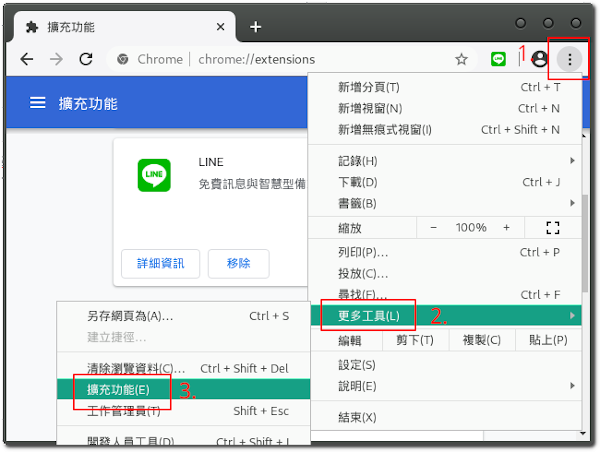
開啟右上角的「開發人員模式」把 Line 的 ID 複製下來,目前看來應該都是 “ophjlpahpchlmihnnnihgmmeilfjmjjc”

去網路找個 Line 的 icon,放在固定目錄,For example “/usr/share/icons/Line/” 或 “/home/你的ID/.local/share/icons/Line/”

開啟「選單編輯器(MenuLibre)」,在「網際網路」項目中點選「+」來新增
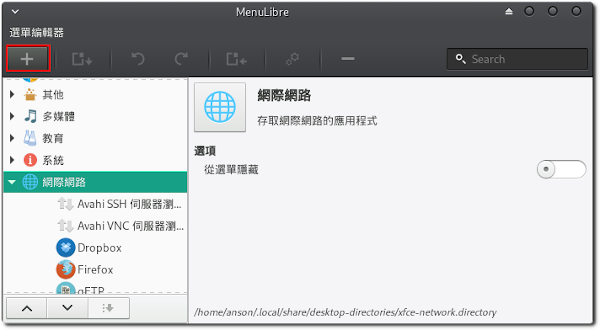
依序設定下列欄位
◎ icon:選擇剛剛下載的 icon。
◎ 標題:自行輸入。
◎ 說明:自行輸入
◎ 指令:輸入下列指令。
google-chrome-stable --app='chrome-extension://ophjlpahpchlmihnnnihgmmeilfjmjjc/index.html'
最後點選左上方的「儲存啟動器」
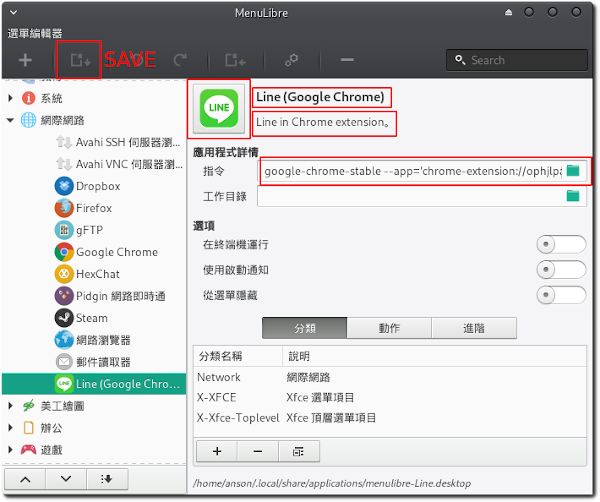
之後就可以在選單中搜尋到 Line,並可以直接執行。
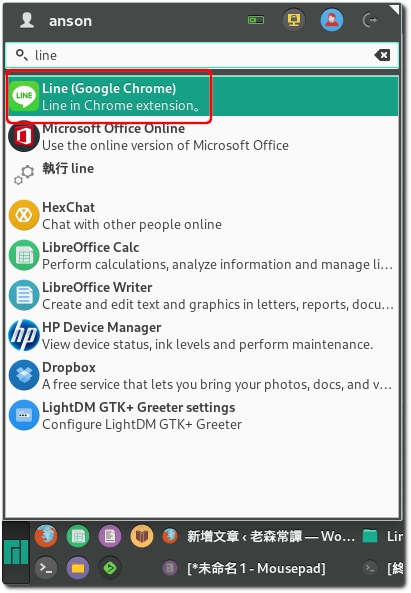
另外,如果要編輯剛剛的啟動器內容,但無法在「選單編輯器」變更的話,
可以在剛剛畫面的最下方找到檔案路徑,再進去用文字編輯器修改即可
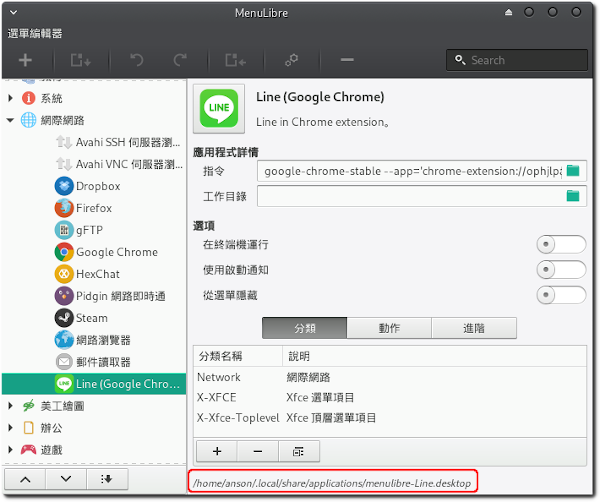
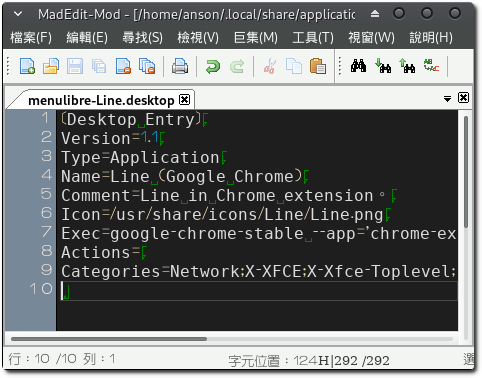
【參考連結】
- 分享科技與遊戲 by HKGoldenMr.A 在 Linux 上讓 Chrome 的 Line 擴充元件當作獨立運作程式執行








