 Fortigate SSLVPN on the Internet for teaching article mostly after a successful connection,On the Internet directly through Fortigate,Because the practical application SSLVPN are made to address the issue of censorship,Before ever setting into the client-side only let go when VPN access to internal resources,Internet directly from their own computers out,But because no record left,Has just spent some time researching to get it,So what is recorded。
Fortigate SSLVPN on the Internet for teaching article mostly after a successful connection,On the Internet directly through Fortigate,Because the practical application SSLVPN are made to address the issue of censorship,Before ever setting into the client-side only let go when VPN access to internal resources,Internet directly from their own computers out,But because no record left,Has just spent some time researching to get it,So what is recorded。
1. If an already established good SSLVPN related settings,The first step is going to delete SSLVPN to Wan this group policy,Be sure to remove,Can not be disabled,Otherwise, the next step will pop up a warning and can not be set。
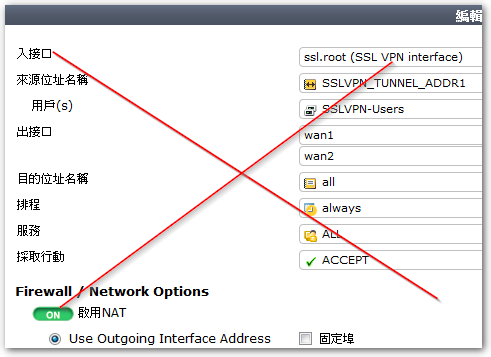
2. Portals to the set of SSLVPN,Editing tunnel-access,Enable “Enable Split Tunneling”,Namizai “Routing Address” Select the internal network segment you want client access。
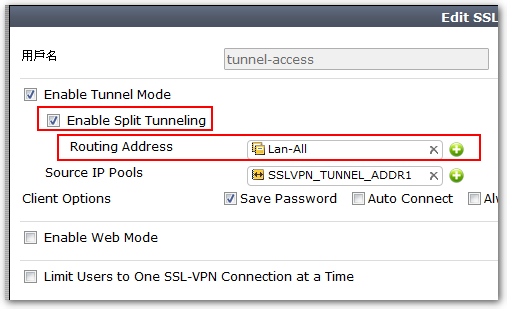
3. After setting,Reconnect to your client。
【參考連結】
- [To ask for] FortGate VPN Site-Side outgoing – what | PTT Career area
















