 網路上針對 Fortigate SSLVPN 的教學文章多半是在連線成功後,就直接透過 Fortigate 上網,因為實際應用 SSLVPN 都是為了解決封網問題,之前曾經把設定改成讓 client 端只有在存取內部資源時走 VPN,上網就從自己電腦直接出去,不過因為沒留下紀錄,剛剛又花了一些時間研究才搞定,因此還是記錄一下。
網路上針對 Fortigate SSLVPN 的教學文章多半是在連線成功後,就直接透過 Fortigate 上網,因為實際應用 SSLVPN 都是為了解決封網問題,之前曾經把設定改成讓 client 端只有在存取內部資源時走 VPN,上網就從自己電腦直接出去,不過因為沒留下紀錄,剛剛又花了一些時間研究才搞定,因此還是記錄一下。
1. 如果原本已經建立好 SSLVPN 的相關設定,第一步就是要去刪除 SSLVPN to Wan 的這組 policy,一定要刪除,不能用禁用,不然下一步會跳出警告而無法設定。
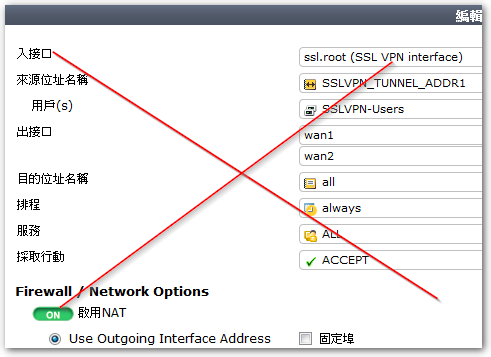
2. 到 SSLVPN 的 Portals 設定,編輯 tunnel-access,啟用 “Enable Split Tunneling”,並在 “Routing Address” 選擇你要讓 client 存取的內部網段。
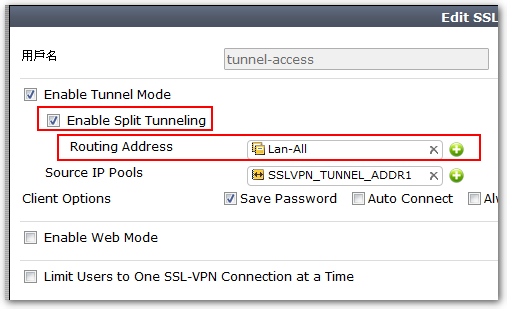
3. 設完後,請 client 重新連線即可。
【參考連結】
- [請益] FortGate VPN Site-Side outgoing – mis | PTT職涯區

















發佈留言