 先前有台 Server 每天都會出現 Time-Service 50 warning message,The content is as follows:
先前有台 Server 每天都會出現 Time-Service 50 warning message,The content is as follows:
時間服務持續 900 秒偵測出大於 5000 毫秒的時間誤差。造成時間誤差的原因可能是與不精準的時間來源同步或不穩定的網路狀況。The time service is no longer synchronized and cannot provide time to other clients or update the system clock。When a correct timestamp is received from the time service provider,the time service will correct itself。
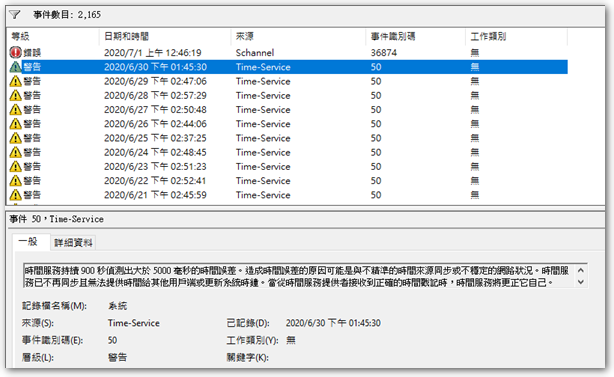
網路上查到的資訊,大多都跟 AD 有關,但我試了幾個方法都沒有解決,後來查到 這篇 討論串,裡面詳盡的描述 AD 處在 VM 環境可能造成的時間問題,以及相關的建議處理方式。該文章提到 VM 環境的主機,光是一天內可能就會發生數分鐘的時間差 (實體主機為數秒),因此十分不建議將 DC 主機裝在虛擬環境。如果非得這麼做,就最好要針對時間偏移的問題做處理。後來用指令測試了一下,似乎我 VM 的 Time Sync 並沒有開啟,因此便換個方式處理,在 AD 主機使用第三方的 NTPClock 程式,並依照建議設定每 15 分鐘進行時間同步修正,如此可避免 Time-Service 50 的事件再度出現。
【參考資料】









Leave a Reply