 Prior to write a "Deadbeef direct broadcast RAR files"Article,At that time the operating system is Ubuntu 12.10,After now for Manjaro Linux,Also need to make DeaDBeeF play RAR file,With “deadbeef” After doing a keyword search the entire archive directory,Lib path can be found for DeadBeeF “/usr/lib/deadbeef/”,So long as the downloaded plug-in can be copied to this path。
Prior to write a "Deadbeef direct broadcast RAR files"Article,At that time the operating system is Ubuntu 12.10,After now for Manjaro Linux,Also need to make DeaDBeeF play RAR file,With “deadbeef” After doing a keyword search the entire archive directory,Lib path can be found for DeadBeeF “/usr/lib/deadbeef/”,So long as the downloaded plug-in can be copied to this path。
1. Xianzhi DeaDBeeF Download “RAR, 7z and Gzip archive reader” This Plugin,Can be obtained after decompression “ddb_archive_reader.so” files。
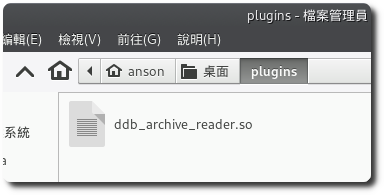
2. The use of cp command “ddb_archive_reader.so” Copy the file to “/usr/lib/deadbeef/”。
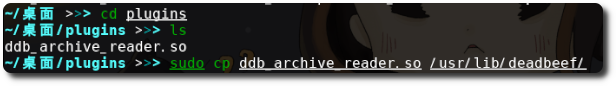
3. The RAR compressed files can be dragged to DeadBeeF。

Note.
To play RAR file,Except that the outer dragging,Can also come from DeadBeeF new RAR file,RAR alone can not be directly in the right click select open to DeadBeeF,This approach will not play correctly,In addition there is also encrypted compressed files can not be played。

















Leave a Reply