 Recently, I have gradually been virtualizing servers,Part of TIPTOP took me over a week to complete,So I’m making a record。
Recently, I have gradually been virtualizing servers,Part of TIPTOP took me over a week to complete,So I’m making a record。
繼續瀏覽 »

 最近在做Server的P2V,Win2000的狀況相對於其他較新的版本多出不少,其中遇到一個問題是特定的Windows 2000 VM,在安裝完VMware Tools後仍無法搜尋到Intel E1000的網卡驅動程式,上網查國外也有人遇到一樣問題,有的Win2000可以,有的不行。
最近在做Server的P2V,Win2000的狀況相對於其他較新的版本多出不少,其中遇到一個問題是特定的Windows 2000 VM,在安裝完VMware Tools後仍無法搜尋到Intel E1000的網卡驅動程式,上網查國外也有人遇到一樣問題,有的Win2000可以,有的不行。
繼續瀏覽 »

 Yesterday I tried to add the third VM Host to HA,Although it operates normally,There is an Integrated Lights Out 4 (iLO4) (Active)warning message,Expanding it shows the iLO IPs are all 0.0.0.0,I remember the iLO had an IP set,I don't understand why this warning appears。
Yesterday I tried to add the third VM Host to HA,Although it operates normally,There is an Integrated Lights Out 4 (iLO4) (Active)warning message,Expanding it shows the iLO IPs are all 0.0.0.0,I remember the iLO had an IP set,I don't understand why this warning appears。
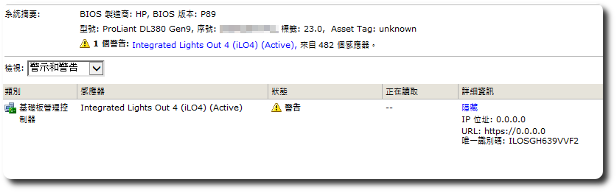

 今天在VM底下要安裝Windows Server 2012 R2時,跳出Failed BIOS Lock的錯誤訊息,看起來應該是HP隨機版限制的關係,本想說改抓大量授權版再輸入隨機版序號看看,但想想不對,當初授權就有說可以裝在VM了,It shouldn't be unsolvable because of this,Later I searched online,I quickly found a solution,You just need to add parameters to the VM。
今天在VM底下要安裝Windows Server 2012 R2時,跳出Failed BIOS Lock的錯誤訊息,看起來應該是HP隨機版限制的關係,本想說改抓大量授權版再輸入隨機版序號看看,但想想不對,當初授權就有說可以裝在VM了,It shouldn't be unsolvable because of this,Later I searched online,I quickly found a solution,You just need to add parameters to the VM。
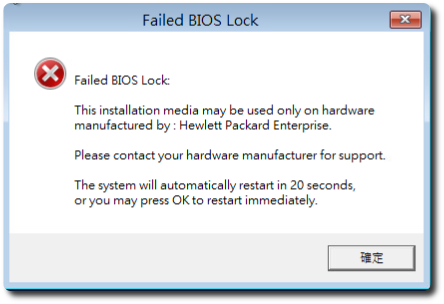

 昨晚第一次透過Web連進vCenter Server Appliance,看一看相關資訊後,發現可直接透過Web做update修補,便點了下去。更新完後,畫面顯示需要重開,把vCenter Server Appliance重啟後,便出現”NO NETWORKING DETECTED. PLEASE LOGIN AND RUN THE COMMAND /opt/vmware/share/vami/vami_config_net TO CONFIGURE THE NETWORK”的錯誤訊息。
昨晚第一次透過Web連進vCenter Server Appliance,看一看相關資訊後,發現可直接透過Web做update修補,便點了下去。更新完後,畫面顯示需要重開,把vCenter Server Appliance重啟後,便出現”NO NETWORKING DETECTED. PLEASE LOGIN AND RUN THE COMMAND /opt/vmware/share/vami/vami_config_net TO CONFIGURE THE NETWORK”的錯誤訊息。
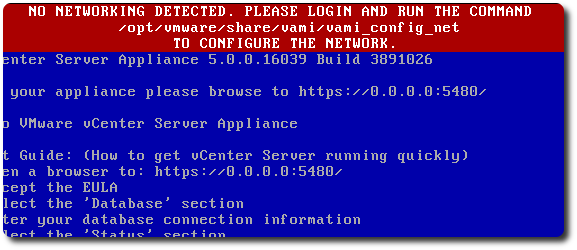

 Tried to virtualize a physical server using vCenter Converter,But kept encountering this issue in the final step”The object has already been deleted or has not been completely created”的錯誤訊息,Looked up a lot of information online,It seemed different from my situation,Checking the logs didn't reveal anything useful,After repeated detailed testing,Finally found a reason that left me a bit stunned。
Tried to virtualize a physical server using vCenter Converter,But kept encountering this issue in the final step”The object has already been deleted or has not been completely created”的錯誤訊息,Looked up a lot of information online,It seemed different from my situation,Checking the logs didn't reveal anything useful,After repeated detailed testing,Finally found a reason that left me a bit stunned。
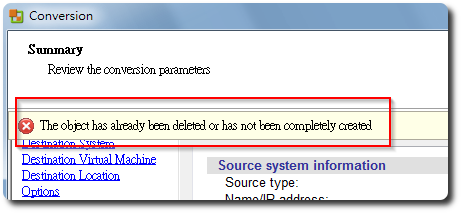

【vSphere HA】
vSphere HA必須在ESXi主機發生故障損壞事件時,才會在HA Cluster中其他存活的ESXi主機,將存放在共享儲存資源中的VM虛擬主機重新啟動。
若是底層的ESXi主機並未發生故障損壞事件,而是vCenter Server虛擬主機內本身所運作的服務停止的時候,那麼vSphere HA高可用性機制是幫不上忙的。 (故可以靠Watchdog補足)
【Watchdog】(6.0以上才支援,預設情況會自動啟用)
vCenter Server 6.0新增了「Watchdog」監控機制,當運作的服務發生故障事件而停止運作,前2次發生時,Watchdog會嘗試重新啟動服務,倘若第3次仍無法重新啟動服務,便會將VM虛擬主機重新啟動。
【參考連結】
- 五種VMware自家HA機制 建構高可用性vCenter服務 – 專題報導 – 網管人NetAdmin
——
【VMware Data Recovery】
VMware Data Recovery(vDR)屬於Disk-based的備份方式,具有簡單操作及容易部署的特性(因為它也是一台虛擬主機),支援Windows VSS(Volume Shadow Copy)備份方式,也支援簡單的重複資料刪除功能(Data De-duplication)。
但是此備份工具有如下的相關功能限制:
·備份環境中必須具備vCenter Server,才可使用此備份工具。
·屬於Disk-based,因此無法使用File Level或Block Level備份方式。
·每台vDR僅能備份100台虛擬主機。
·無法運作於IPv6網路環境上。
·僅支援備份運作Windows作業系統(Windows 2000/XP/Vista/7、Windows Server 2003/2008)的虛擬主機,不支援其他作業系統,如Linux、Solaris等虛擬主機。
【參考連結】
- VMware虛擬化技術實作問答(上) – 技術專欄 – 網管人NetAdmin
——
【VMware Fault Tolerance】
如果企業無法接受VMware HA機制啟動時虛擬主機有短暫的停機時間,則VMware FT可能是一個解決的方案,但是啟用VMware FT有許多先決條件,例如該虛擬主機不能進行快照(Snapshot)、無法使用Stoarge vMotion功能、該虛擬主機只能使用一個vCPU等等條件限制。
VMware FT機制會於2台不同的Host上分別建立Primary和Secondary虛擬主機,並且採用vLockstep技術以ESX/ESXi Host上的VMkernel Port來傳送Primary虛擬主機的資料至Secondary虛擬主機上,但是Secondary不會有實際I/O的寫入行為。
當Primary虛擬主機所處的ESX/ESXi Host故障損壞時,則Secondary虛擬主機會馬上接手相關作業,並且成為Primary虛擬主機,此時會在另一台ESX/ESXi Host上,再度建立一台新的Secondary虛擬主機來與Primary虛擬主機同步資料
【總結】
·vMotion/DRS:此機制適合用於「計畫性」停機,例如當ESX/ESXi Host實體伺服器發生記憶體、硬碟故障,或者需要停機進行韌體(Firmware)更新及歲修時,這種排定好的計畫性工作可以使用此技術,將運作於虛擬化平台上的虛擬主機,遷移到其他台ESX/ESXi Host上,讓企業可在服務不中斷的情況下維修實體主機。
·HA/FT:此機制為適合用於「非計畫性」停機。當ESX/ESXi Host實體伺服器電力系統出問題而不當斷電,或者實體主機的主機板損壞導致實體主機故障而這些非人為因素損壞之非計畫性故障狀況發生時,透過此機制可以使虛擬主機自動遷移到其他台ESX/ESXi Host上繼續開機運作。
但很重要的一點是,這些機制都僅僅是保護ESX/ESXi Host Level層級而已,而並非虛擬主機的作業系統層級(OS Level),以及作業系統上的應用程式層級(Application Level)。
例如先前提到的VMware HA機制,當ESX/ESXi Host故障損壞時,等於運作於其上的虛擬主機也是被不當關機,雖然虛擬主機可以在其他台Host上再度開機,但很有可能虛擬主機的作業系統已經因為不當關機而造成作業系統損壞,因此即使已經遷移到別台Host上,也無法順利開機成功,所以作業系統的備份作業有其必要性。
而VMware FT機制是讓2台虛擬主機資料一模一樣進行運作,因此若是Primary虛擬主機發生當機的狀況時,例如Windows作業系統發生藍色當機畫面(Blue Screen Of Death,BSOD),此時將會因為vLockstep同步機制,而使得Secondary虛擬主機也發生系統當機的狀況。
至於應用程式層級的保護機制,目前也有許多廠商研發相關機制,例如Symantec以Veritas Cluster技術開發的Application HA,便是可以保護虛擬主機上運作的應用程式,如MSSQL、Exchange、Oracle、SAP等等。
【參考連結】
- VMware虛擬化技術實作問答(下) – 技術專欄 – 網管人NetAdmin
—–
【VMware DRS】
自動根據實體主機的負載 , 自動調度虛擬系統的位置 , 也就是當某台實體主機負載較高 , 可以透過 DRS 將部份子系統透過 VMotion 搬到負載較輕的實體主機。

 昨天機房跳電後,其中一台VM在用vSphere Client連線時,出現”cannot reach some of the management network addresses of other hosts and thus HA may not able to restart VMs if a host failure occur”。
昨天機房跳電後,其中一台VM在用vSphere Client連線時,出現”cannot reach some of the management network addresses of other hosts and thus HA may not able to restart VMs if a host failure occur”。

 先前在VirtualBox有做一份Server 2003的映像檔,當要產生新的Guest環境,就由此映像檔複製,省去安裝及更新的過程。換了VMware,同樣也可以做到,以下紀錄相關方式。
先前在VirtualBox有做一份Server 2003的映像檔,當要產生新的Guest環境,就由此映像檔複製,省去安裝及更新的過程。換了VMware,同樣也可以做到,以下紀錄相關方式。









